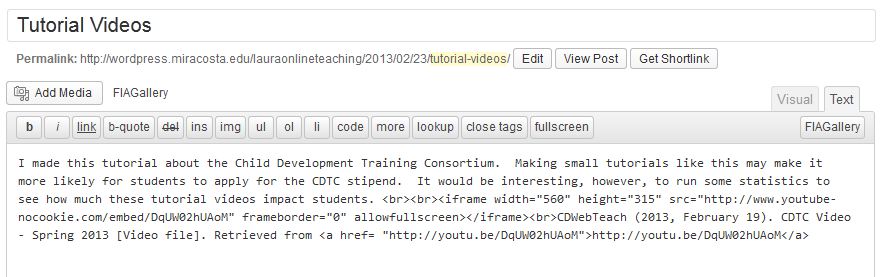Yesterday I received a question from someone about how to embed a YouTube video (and other things) into a MiraCosta College WordPress blog post. I responded to this individual and my instructions helped, so I thought I would also post the instructions here for all of you. To help illustrate what I did, I will insert an image of the HTML code. I captured the HTML embed code from the YouTube video and then inserted it into the post while in the “Text” mode for “Add Post.” Here is what the code looked like:
My hope is that seeing the embed code here is helpful. This is the text version of the code in the above image:
…videos impact students. <br><br><iframe width=”560″ height=”315″ src=”http://www.youtube-nocookie.com/embed/DqUW02hUAoM” frameborder=”0″ allowfullscreen></iframe><br>CDWebTeach…