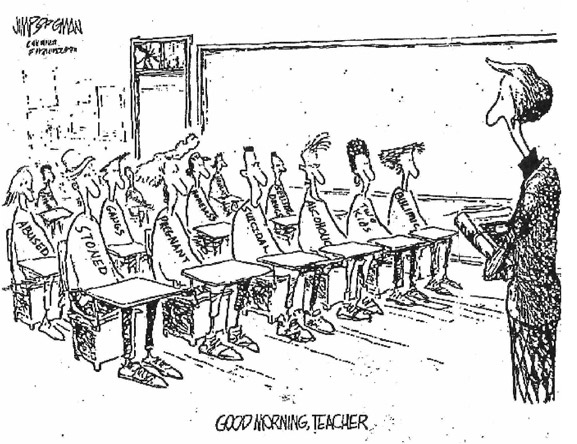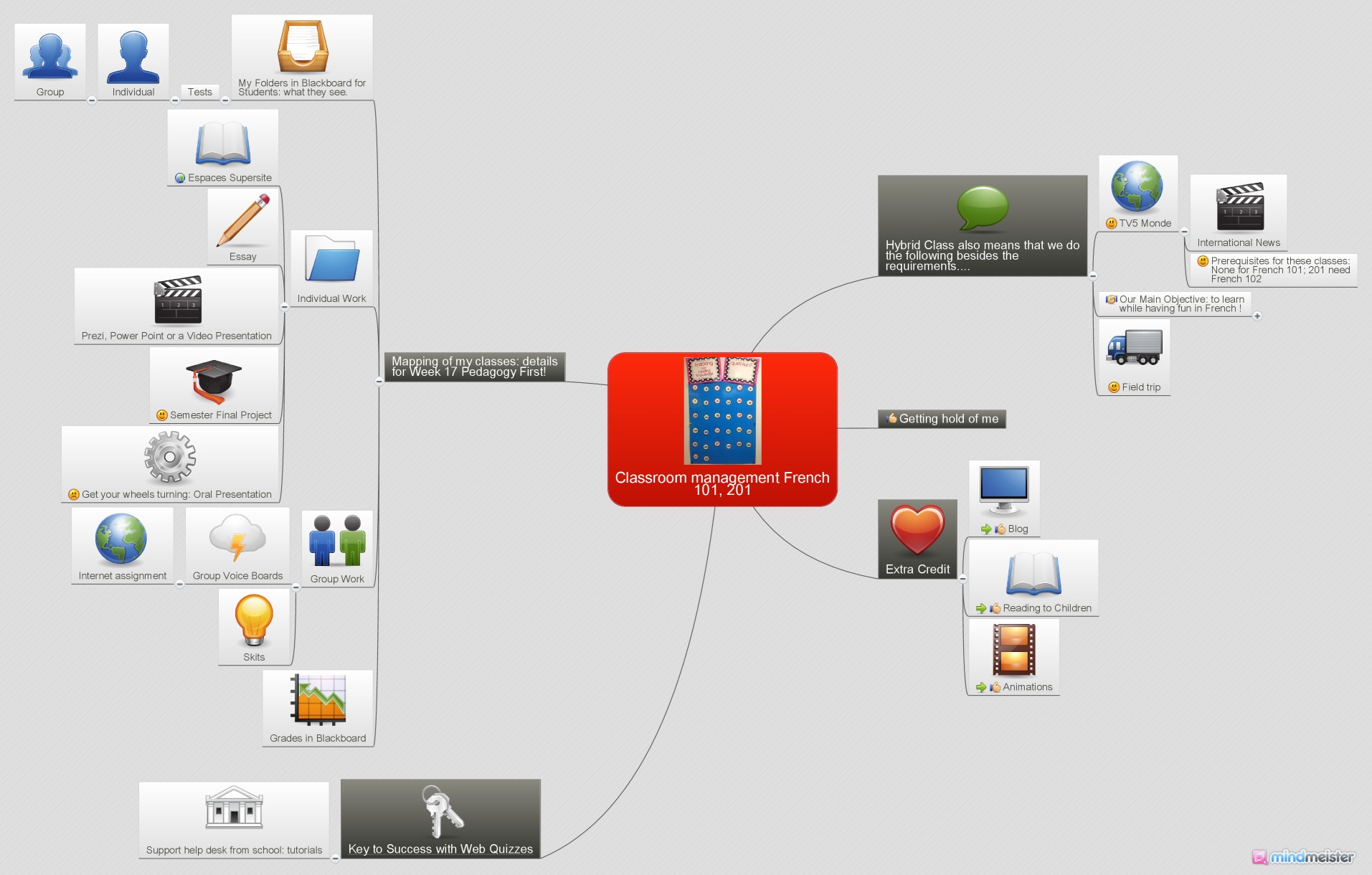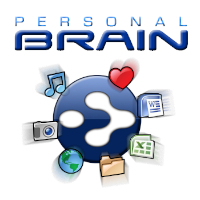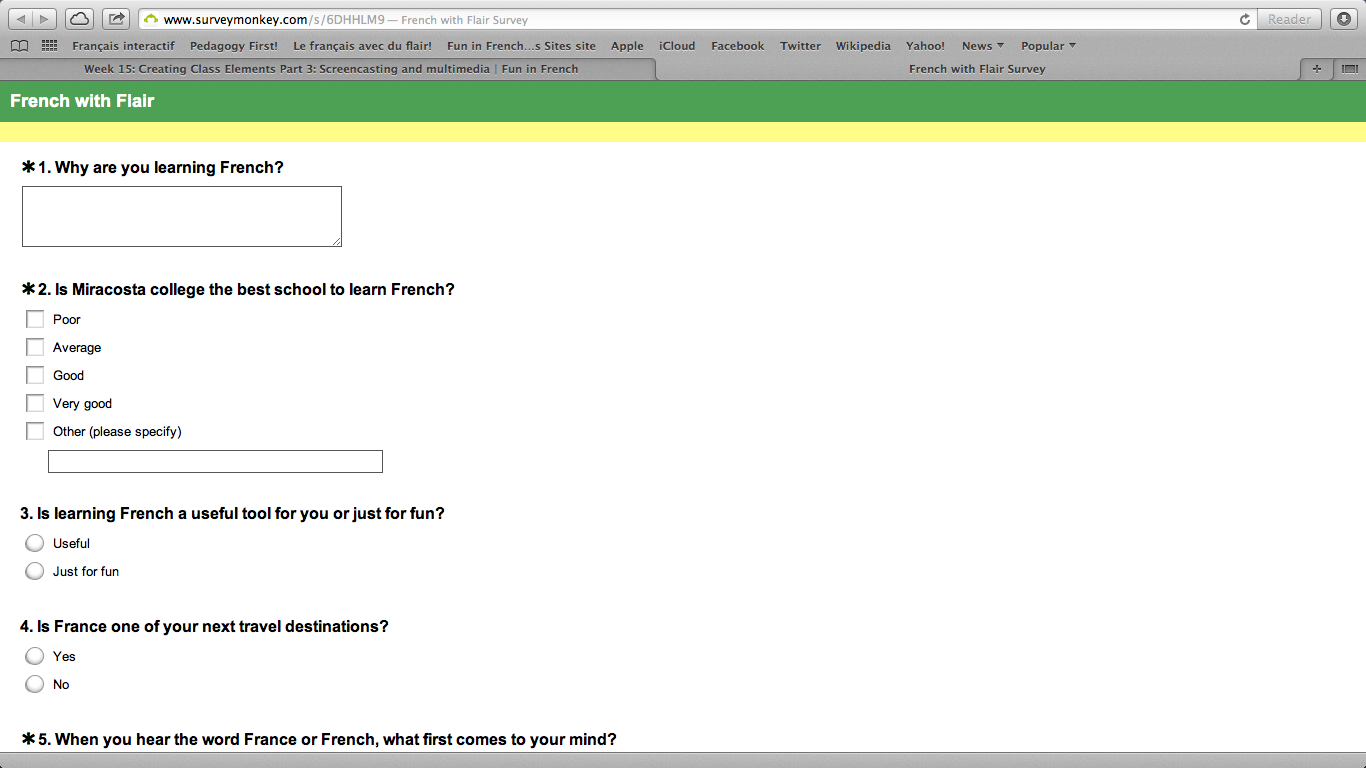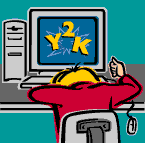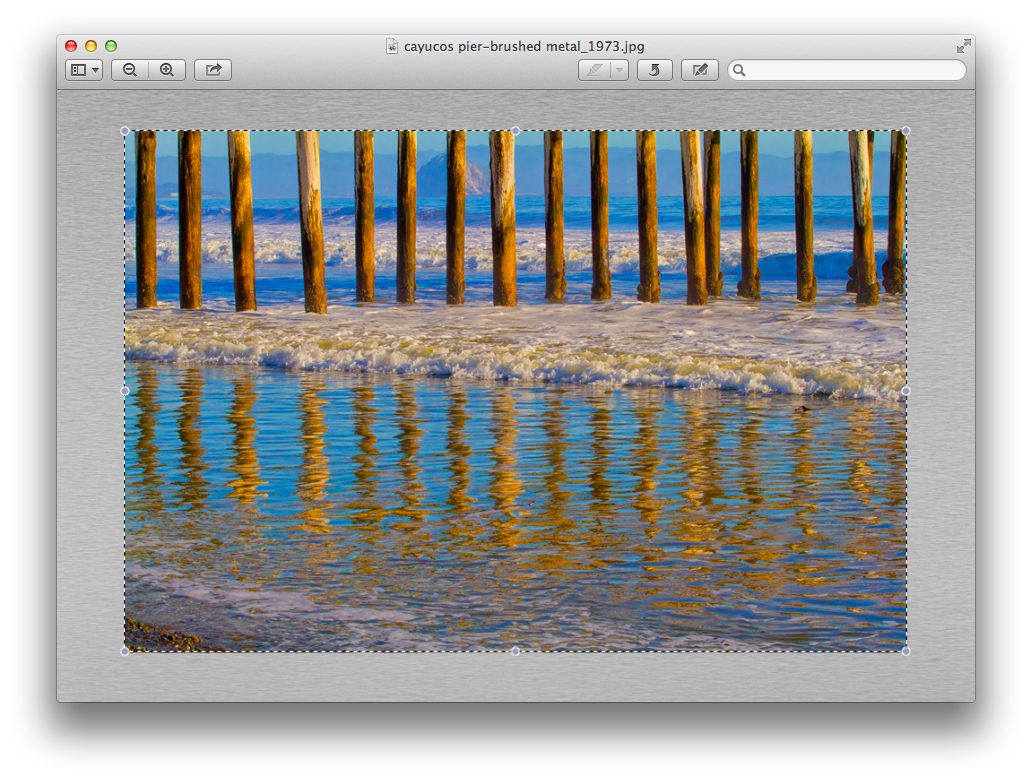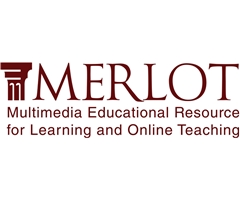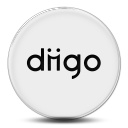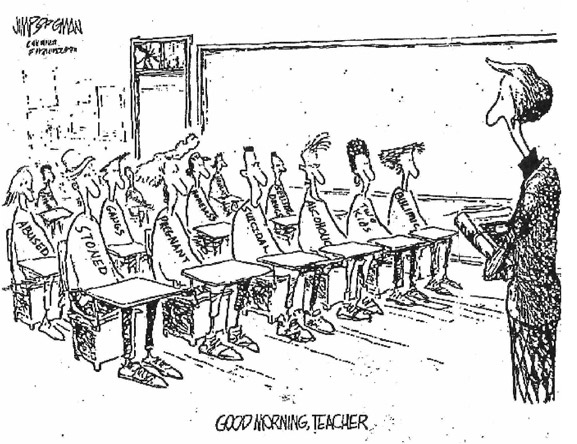
I read Lisa Lane’s blog post (the seven points!): I like the way it was outlined with the short and concise paragraphs. Straight to the point. The section about getting a blog not connected with a college made good sense. I can see the advantage in regards to having possibly (and hopefully) less technical problems. Last week my WordPress blog was rather frustrating for me and I am hoping that this week 17 will be like it used to be: to be inserted correctly into Pedagogy first!
The section on the HTML code is very good also. Rachèle de Méo was mentioning the site Quackit. I used it in the past but now I don’t recall how I came upon this site. Quite some time ago. Very good reference , though. Merci, Rachèle!
And Lisa also talked about the learning techniques of grouping students, clustering assignments, and using templates. That is what I am doing even more this semester: group tests using templates, group assignments based on research, which result in the following:
- Less time correcting (I am very happy now!) because less pages.
- The students are very happy and they are still learning.
And I listened to the recording from Louisa Moon. She gave some very good insight on how to manage the rubrics and finding the proper way to respond to students. I like the fact that she said that teachers have a life too so you don’t have to spend countless hours on the computer responding to everyone and doing certain tasks, which can be done the right way if you are organized. Everything is a matter of organization in life. The same goes with running a business and “running” your thoughts in your head the right way also to avoid panic but staying calm.
Also this confirms my thoughts about being very technology oriented: Louisa was mentioning that the best teacher online is not necessarily the one who puts forward the high tech aspect of teaching online. Some of my students agree and they don’t like too much technology (some of it) rather the human part but I am only teaching an hybrid class for now so it is a bit different. I just know that I try to balance out the technology in class on the computer with my physical presence, talking to students, etc. The best of both worlds, I think.
And they are still students who have a hard time with Blackboard (quite a few never look at it) not knowing where to go even after showing them several times the sections, the documents, asking questions to make it easier for them, etc. So after this Spring break, I will have to show Blackboard again.
Another note → my back up after sending the e-mails for the assignments is in three sections within Blackboard: Messages + Tasks and the Calendar so this way, they cannot say that they did know…BUT some students still never check their e-mails so what can I tell you…Those would never take an online class.
Ko & Rossen chapter 11 → I like the section on the online participation: it has to be graded to make sure that the students did do the assignments, not just opening the documents for some time and not doing anything. The higher the % is for a grade , the more commitment you should ideally get from the student’s involvement if the latter really cares. The group assignment is the guarantee that the students is involved by making comments in the shared discussion room. The individual work has “to exist,” of course but a team work involves even more commitment because you have to focus, study and put your thoughts together to come up with your own comments.
Post on facilitation: two ways of looking at it and one way to listen to it with Audioboo. Much simpler and especially quicker than Audacity a few weeks ago↓
→ JPG image:
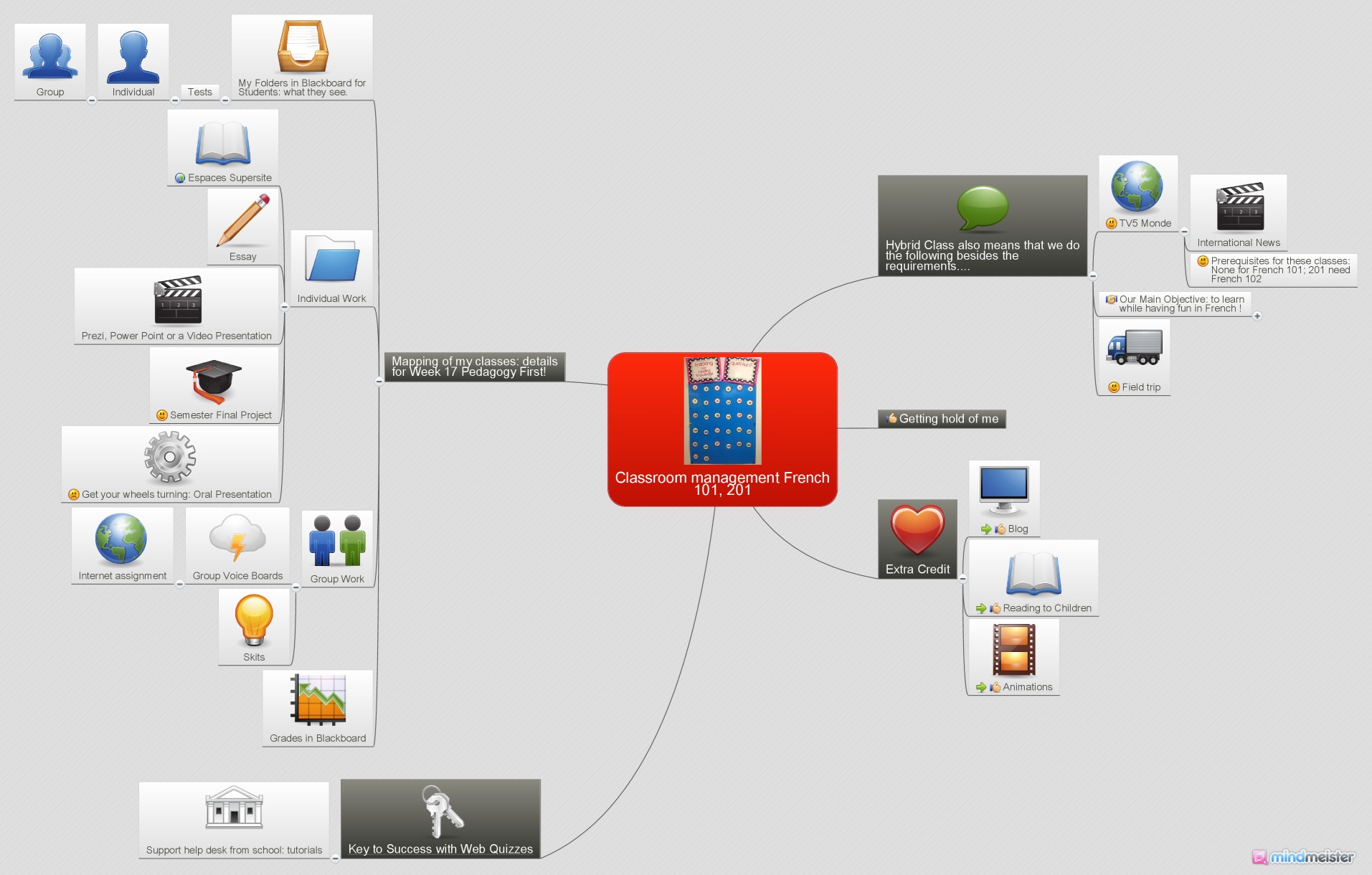
→ Bigger and detailed picture by scrolling your mouse up and down, right to left or vice versa. Each icon has either a little square (a note detailing the folders and subfolders) and/or an → (green arrow) to take you to a Website.
I prefer Personal Brain but this week has been a tough one dealing with this program with the screen freezing for a long time so I could not save anything; I could not get any new inserts after the first ones I was able to add so I switched to another program, Mindmeister. Not as good in regards to choosing the pictures you want unless you pay for an upgrade so I dealt with their very basic default images for free!:
Create your own mind maps at MindMeister

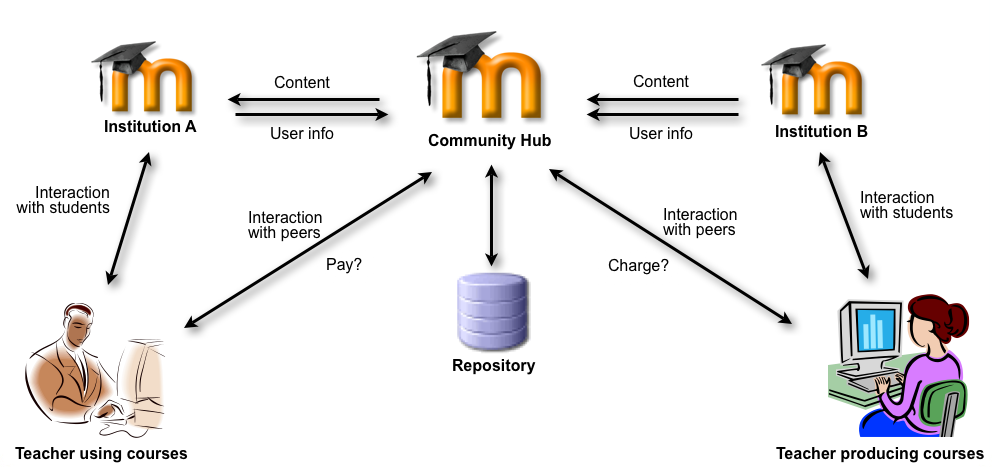
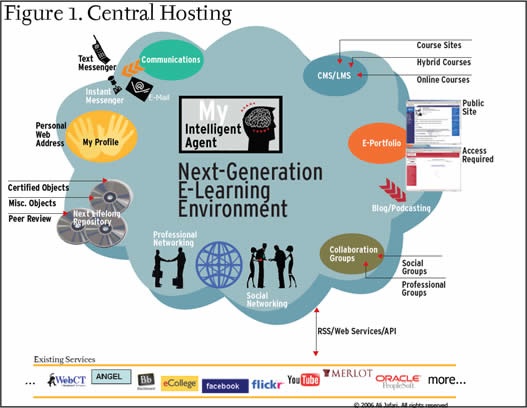



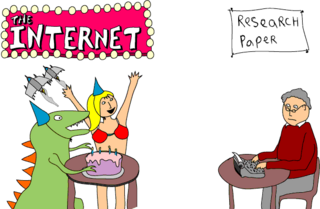

 ECAR Study of Undergraduate Students and Information Technology (2010):
ECAR Study of Undergraduate Students and Information Technology (2010):  My actual experience is based on my students’ connection to the Web on a daily basis: they use (most of them) Skype and their smart phones (but not all of them) to do their homework online on Blackboard. Such a small screen but they are ok with that, I guess. A question of habit. But I have several students who have their laptop in my classes while I teach so they can access the same sites as me when I show them in class on a big screen. To them, it is easier to see because they are closer to their eyes and at the same time they often check other websites at the same time to see if what I show has the same content on similar websites. A few students have iPads but most of them prefer a MacBookPro or a PC laptop. Text messaging during class time is still a problem and they frankly don’t care when reminded not to use their phone. They stop to please you but do it again 10 minutes later. Not every student behaves this way but quite a few do. And in regards to homework, there is still a good number of students who rather like doing their homework the old fashioned way on paper rather than online. But there are, of course, students who like doing their work online too so this new technology is definitely an option to those who prefer a screen instead of a hardcover workbook.
My actual experience is based on my students’ connection to the Web on a daily basis: they use (most of them) Skype and their smart phones (but not all of them) to do their homework online on Blackboard. Such a small screen but they are ok with that, I guess. A question of habit. But I have several students who have their laptop in my classes while I teach so they can access the same sites as me when I show them in class on a big screen. To them, it is easier to see because they are closer to their eyes and at the same time they often check other websites at the same time to see if what I show has the same content on similar websites. A few students have iPads but most of them prefer a MacBookPro or a PC laptop. Text messaging during class time is still a problem and they frankly don’t care when reminded not to use their phone. They stop to please you but do it again 10 minutes later. Not every student behaves this way but quite a few do. And in regards to homework, there is still a good number of students who rather like doing their homework the old fashioned way on paper rather than online. But there are, of course, students who like doing their work online too so this new technology is definitely an option to those who prefer a screen instead of a hardcover workbook.