- I read: Ko & Rossen, Chapter 9: Creating Courseware and Using Web 2.0 Tools, pp. 252-269 . There are some new software I never heard of very “tempting” in this chapter for creating audio files. So far, I created a YouTube video for one of my classes. A bit “funny” because it was not edited and you can see and hear two things: when I fix my hair and the voice of the owner of the boutique. We are both true amateurs here!:
- http://youtu.be/0OSQ0WaogkY
 Recording with Audacity: after several attempts, it finally worked (excellent sound!) : 0_Pedagogy_first__Week_14
Recording with Audacity: after several attempts, it finally worked (excellent sound!) : 0_Pedagogy_first__Week_14
- I used a PowerPoint presentation I used in class and I uploaded it to Slideshare and I added an audio file.
- With Mac, I had some problem so I did it with a PC after viewing a tutorial on the Slideshare Website: I did a Voice podcast in Blackboard and saved it on my desktop and then I inserted in as a MP3 file (zip file; I extracted the files thereafter).
- With my MacBookAir, if I export the slides made with Keynote and I save them as a Power Point after, I could not hear my voice once uploaded in Slideshare (after saving the Keynote slides in a Power Point presentation). I could only hear my recording with Keynote . It took me a little while to figure this on my own but I finally did with a PC.
 Embedded audio file Slideshare: the sound has a few ups and downs but it is working.
Embedded audio file Slideshare: the sound has a few ups and downs but it is working.- http://www.slideshare.net/DAArnaud/pedagogy-first-week-14
- Recording on eyejot: I did like this feature a lot. Hopefully, it will come through to anyone who wants to watch and hear it:

Frustrated with week 14 having some problems navigating between PC and Mac while trying to embed Audacity on either one but I finally made it work thanks to Anthony Ginger who added a file extension (wav) on WordPress…..:

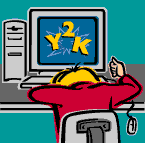
Thank you for sharing your experience with these tools. Although I am not familiar with Macs, I know that some applications are more user friendly than others. Good job on trying several options until you found one that worked for you.
Thank you so much for your answer!
I also wanted to tell you that when I started Pocert, I looked at your online course and I was very impressed: to me, it was an excellent online layout; concise, full of information and very interesting.
And when I see what you presently do, that reminds me of my “glorious” past on MTV with Manhattan Transfer and ZZTop + other other videos. I don’t remember their names! So many auditions in Hollywood in the 80’….
I edited my blog for week 14: Youtube, Audacity (can’t insert it in WordPress for some reason; too bad! Eyejot, Slideshare. Done for this week!
Have a good weekend,
D.Arnaud
Thank you for your feedback on my online class. I’m glad that you like it and found it helpful.
It would be fun to reminisce sometime – I remember the Hollywood auditions too (don’t miss those though…)
Ah, yes! For quite some time, it worked very well (when you get assignments) but when I realized that I could go up to 4 months without work, it got scary to rely just on this to make a living.
Coucou! Audacity “bug” de temps en temps. Je l’ai téléchargé sur mon ordi mais après avoir passé pas mal de temps à enregistrer une présentation, ça s’est éteint tout seul et apparemment j’ai tout perdu. Trop deg! Enfin, il existe d’autres outils…
Merci, Rachelle! Beaucoup de frustration avec une animation que j’ai voulu insérer dans mon blog: des cœurs qui tombent comme image de fond sur mon blog pour la semaine 14 mais pour faire cela, ce n’est pas bonbon! J’ai abandonné….
Je voulais dire : Rachèle, pardon….
Audacity a bien marché pour moi mais WordPress ne l’a pas accepté pour des “raisons de sécurité.” Je ne sais pas ce qui s’est passé mais je n’ai pas pu l’insérer sur mon blog. Je peux l’envoyer en fichier annexe par courriel par contre. C’est dommage car le son est vraiment fantastique.
Bises.
*Ton cube en rotation est vraiment bien sur ton blog. Bon travail, Rachèle!