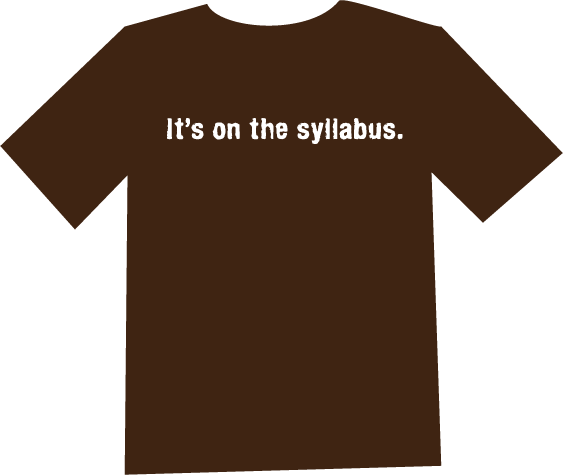I like week 8: different pace and interesting as usual. Some good interactions.
- I read the chapter 6 last week from S. Ko and S. Rossen already.
- I also read the article from Jonathan Mott suggested by week 8 syllabus but I will have to read it more in depth. I am still not too proficient with some terminology. I need to do more homework on that..
✍Blackboard collaborate / Elluminate session !:
I used this tool several times for my class and not all students participated (6 at a time is the maximum who can participate, I believe) and this is a very good tool especially for review sessions before a test. I usually offer these sessions the day before a test day in the evening as an option. The most dedicated ones would participate so overall I never had more than 5 at a time.
✍ Pilar Hernandez’s Voice Thread:
I did go back a few times after recording my initial comment the very first time: it always seemed that I forgot to make an extra comment!
I talked about Blackboard Collaborate / Elluminate! + NING. The latter I use almost every day for cultural posts and comments. NING has been very good for all of us (the students and myself) to create a rewarding community feeling to my class in order to bring forward some useful participation between foreing students and my students at Miracosta College.
The purpose of this blog is the comparison between French culture and other cultures, such as Mexican, American and Asian cultures. I could use the blog within Blackboard but via NING, I find it more “special” in the sense that I can insert pictures and the layout is not as “boring” as in Blackboard…NING ( for free) is good and it does not have to be a cultural blog like mine but it could be about any subject in the world as far as I know.
Besides these obvious facts (to me), you can participate being an outsider so you don’t have to be a student: all you need is to be interested in building on online community and it ‘s been working very well.
Replied to comments for weeks past too.
Week 9 on the way…