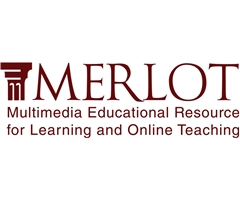Video, Lawrence Lessig, How creativity is being strangled by the law: I really enjoyed watching and listening to this. Very informative and even funny at times when two topics were shown to the audience featuring politics and religion in a more “controversial” fashion. I appreciated the fact that the emphasis was also on children and creativity, on how it is important to let children use their imagination.
Learning about web accessibility via the sites given on Pedagogy First!: I never gave a thought about the Web and people with disabilities. It obviously makes sense to give access to anyone, regardless of disability or not.
As far as copyright, I have in the past used some information from others from the Web to show some interesting facts (mainly pictures and some passages from articles; always quote on quote and citing the person’s name; I never say “I” if it does not come from me ) to my students in my on site class. It has always been temporary for the duration of an assignment (sometimes just for one day) and that’s about it. The aim is education, not to sell an idea to the world as far as I am concerned. And some copyright information online is for sale after asking permission to use it so I don’t “touch” that and I go elsewhere to find free information so I won’t get in trouble by using it.
I actually had a similar “copyright” problem several years ago when one person used my ideas to write a book and the latter never mentioned my name. I saw the book quite by accident in a bookstore in Boulder, CO. On top of that I met shortly after, by accident too, the student who wrote the book. She said to me that I was a true inspiration to her when she wrote it. Without my ideas, she would have never been able to write it so she said….
Ah, I would say “yes!!!” Because when I browse the book everything came from me…I was somewhat shocked and disappointed not to see my name in the preface for acknowledgment.