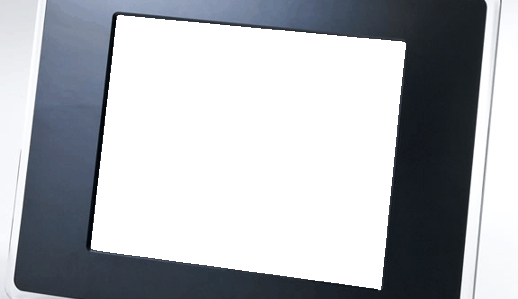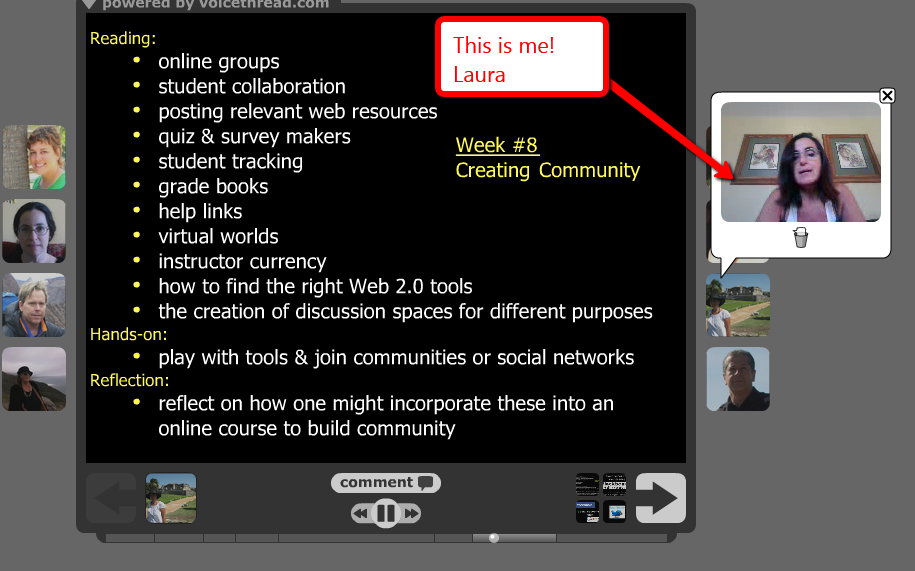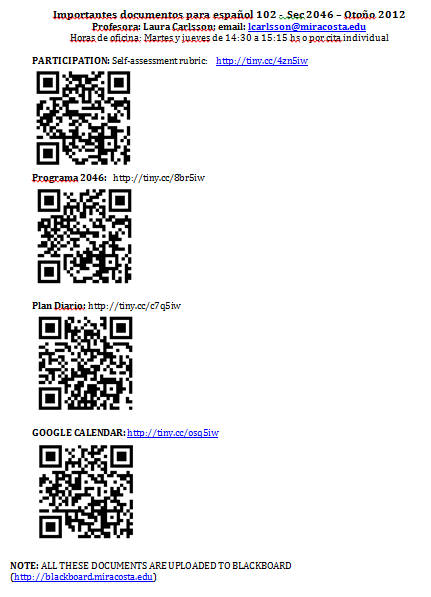Playing and experimenting with tools
Friday, October 26th, 2012
So here I am playing with the tools POTCERT introduced this week. First I tried to hangout in Google + with a group of colleagues from this class. I found Pilar, Lisa, Todd, Daniele, Helen, Jean and Jo but nobody was there to hangout with me 🙁
While I was waiting, I started playing with all the gadgets I could find. As you see in this picture, I did not waist my time waiting! What I loved here was the apps you can share while you are hanging out. You can share documents with Google Drive; you can play a video or make a list of favorites together in YouTube and even keep talking over the video that is playing. Another great thing is that you can record the entire session. This is AMAZING and super easy to use!
With no luck in Google Plus I decided to explore Voicethread. I have used this tool before with no success. My students did not like it. The truth is that we cannot expect too much when we are not an online class. Some students like to do extra online, some hate to do it. This was years ago. I think Voicethread is now more accessible and easy (maybe it is just me getting more comfy with technology). I took a screen picture of me recording a comment. Please, do not think I have nothing to do…