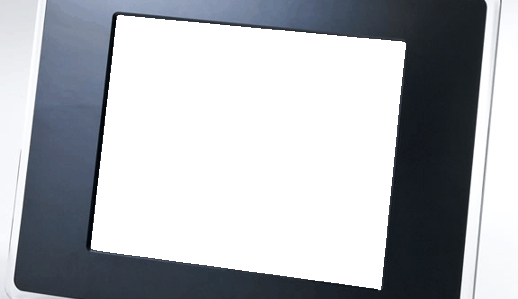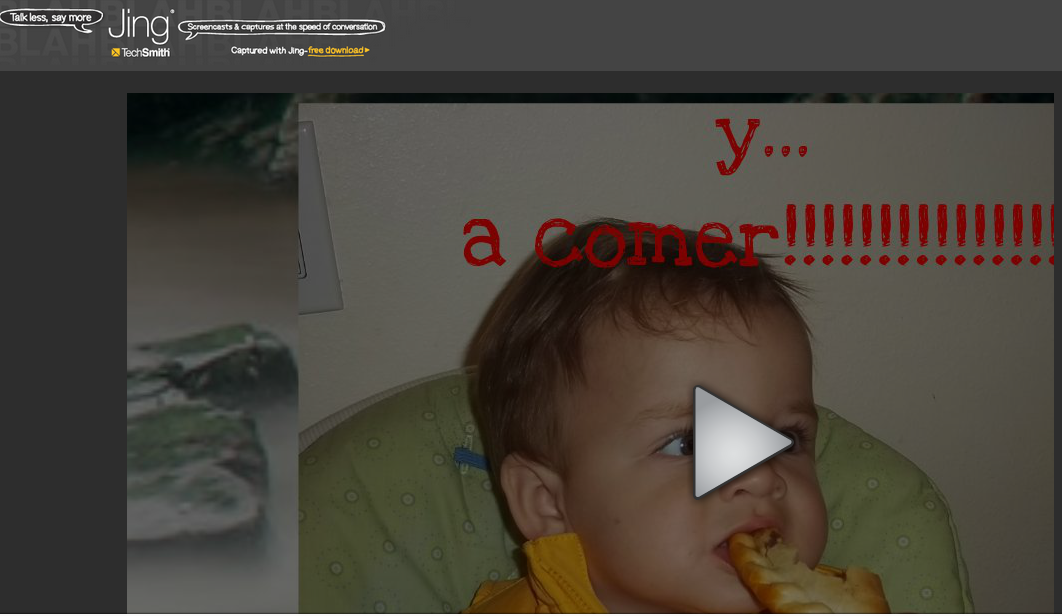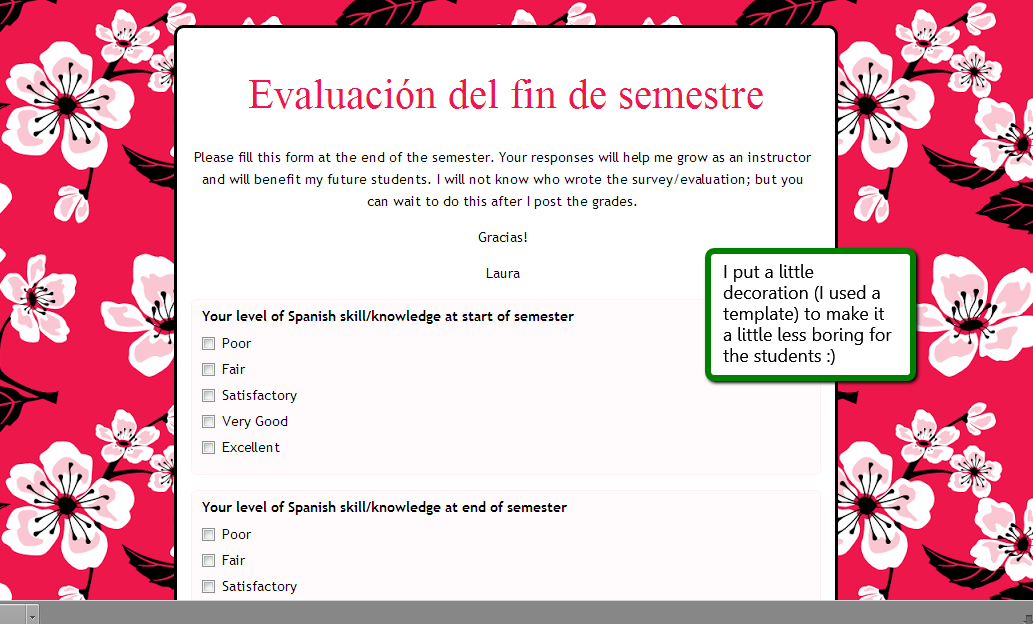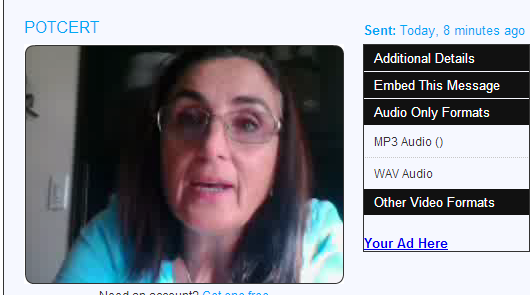Week 15 – Trying new toys
Sunday, February 24th, 2013Google Form in Drive:
Since the embedding did not work at all (and trust me, I tried) here is the link to the Google form I made. I have made other forms, but I liked this assignment since it forced me to do one I always wanted to do: A course evaluation for my students to complete at the end of the semester. It needs work, but at least I am closer than before!
Prezi presentation:
For this week’s assignment I made this presentation in Prezi. I do not really like Prezi and I do not think I will use it in my classes. Buy it was a very good exercise, after a couple of hours 🙁 I was getting very good at it 🙂
What I liked in Prezi was the ability of getting the Google images online in seconds. What I didn’t like was that I could not find the way to delete frames at all 🙁 These presentations in general make me dizzy. Maybe one day I will make one that I really like 🙂
Sreencast Video of the week!
Jing Pictures