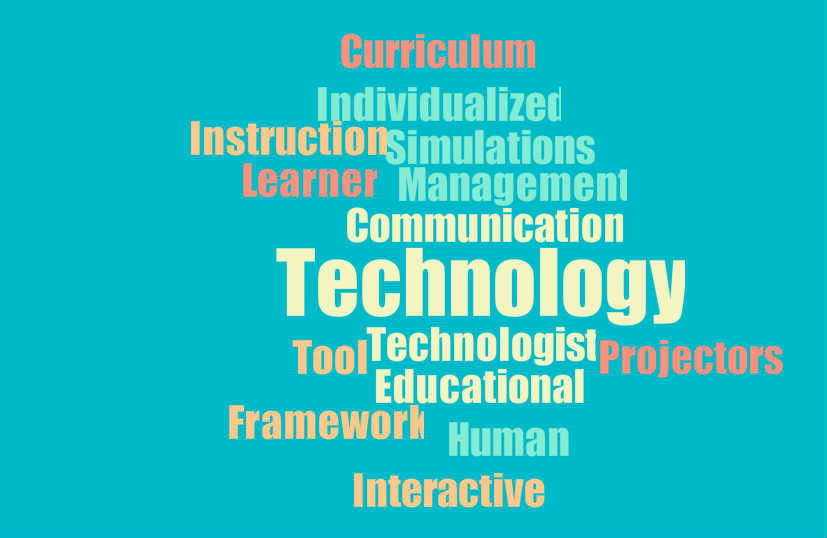My review of Weeks 1-24:
Week 1: Introduction: Welcome to my blog! This week I was able to create my first blog using Edublogs (I switched to WordPress later on). I remember exploring blog templates to give my blog more of a personality.
Week 2: Teaching and Learning Online: This was the first week I started reading Ko & Rossen, and finished reading Ch.1 , “Teaching Online: An Overview.” I reflected on Alec Couros’ video and the chapter read. I spent a lot of time exploring and checking out other teaching Blogs. I also shared a web tool used for student collaboration.
Week 3: Pedagogy and Course Design: I took the beginner’s questionnaire and explored the POT’s Getting Started chart. I wrote about my teachings reflections, my pedagogical goals and objectives for my students.
Week 4: Materials for Online: I practiced writing HTML, explored Prezi, and created a sample that I could use in my classroom.
Week 5: The Online Syllabus: I viewed the Elluminate video on how to create an Interactive Syllabus and posted on my reflection.
Week 6: Creating Presentations : This week was exciting for me! I learned how to use Jing. I created a Jing video to introduce my online Counseling class.
Week 7: The Online Classroom : I joined the POT Facebook group. I posted a discussion on my blog regarding the positive uses of Facebook in the classroom environment.
Week 8: Creating Community: I explored Elluminate, posted an audio thread on Pilar’s voice thread, explored Google +, and read Jonathon’s Mott’s article, Envisioning the post-LMS Era.
Week 9: Student Activities : I explored Second Life and discussed how the software program could be useful in education.
Week 10: Open Platforms for Teaching and Learning : I discussed the advantages and disadvantages of using a class blog.
Week 11: Class Resources and Intellectual Property: I learned more about Web Accessibility and Assistive Technology. I explored the following programs to help with Web Accessibility: Dragon Naturally Speaking, Windows 7 Speech Recognition, Kurzweil, and Natural Reader.
Week 12: Resources Online / Mid-year Self-Assessment Check: I finished reading Ch.8 about copyright and intellectual property via Open Educational Resources. I reviewed MiraCosta’s wonderful library resources. I also completed my mid-year progress report!
Week 13: Creating Class Elements Part 1: Images and screenshots: I explored Flickr and uploaded an image on Flickr. I annotated my image through Flickr, but had trouble when I embedded my image when my annotations disappeared!
Week 14: Creating Class Elements Part 2: Audio and video: I am back after I took a “leave of absence.” I re-introduced myself to the POT community. This was the week I switched to using WordPress. I explored many cool tools~ Youtube, Audacity, and Soundcloud. I also created a SlideCast of a PowerPoint Learning Style presentation.
Week 15: Creating Class Elements Part 3: Screencasting and multimedia: Even though I did not create a Prezi yet, I explored this application/software tool and thought it provided a great way to give presentations. I created a mind-map of my online class using PersonalBrain and Jing. I had a lot of fun exploring these tools this week. I know I will be using all of these tools in my classrooms!!!
Week 16: Our Students Online: The FAQ activity was fun, and something I can definitely use in my online class! I discovered a distance education quiz that is currently on the MiraCosta Website.
Week 17: Classroom Management: I learned more about online classroom management. I enjoyed reading “Ten Time Saving Tips For Online Teaching” and “7 things I’d Want To Know.”
Week 18: The Course (or Learning) Management System: I am wanting to use more tools in my posts instead of writing a reflection. So this week, I created a Jing post to give a tour of my online Blackboard course.
Week 19: Web-Enhanced, Hybrid and Open Classes: I found Picasion and created a gif as part of my post this week. I connected to the readings this week as I always love to learn new strategies for online teaching and reflected on what I learned in my post.
Week 20: Introduction to Educational Technology and Instructional Design: I loved listening to Rick Schwier video on, History of Educational Technology. I enjoyed learning how educational technology has evolved and what it has done for education. I read about the contrasting point of view of Jaron Lanier by reading his article: “Does the Digital Classroom Enfeeble the Mind?” I also explored Wordclouds as a decorative tool or a way for students to express their feelings.
Week 21: Introduction to Online Education Theory: This week was the first week I used Soundcloud and Audicity! I discussed the 3 teaching theories : Instructivism, Constructivism, and Connectivism from Jim Sullivan and Lisa Lane’s video about Adventures in Online Pedagogy.
Week 22: Personal Learning Networks: I was very excited about creating my first Prezi, that I created a Prezi to present this week’s topics. I embedded YouTube videos, used the zoom feature, inserted pictures, and explored the many templates that Prezi has available for free use.
Week 23: Presentations: WOW! The semester has flown by and I am very excited to have learned as much as I have and showcase my Prezi Presentation to focus on Week 15- Screencasting and Multimedia. I am so excited to use Prezi in my upcoming online class!
Week 24: Summarize, assess and contribute:
I am very happy with the ending results this online learning certificate has provided me. I feel more capable to explore more about Online Teaching. Some activities I feel I could have done better on was to have participated in the POT Facebook group and more conversations on blog posts.
This course was an amazing experience for me! I had a hard time keeping up at first and actually had to take a “leave of absence” for a semester. But, when I returned I was even more motivated to continue learning.
Our POT course has been an adventure for me. I am so happy to have met you through all of your posts and comments. I have learned from all of you! I truly appreciate our sharing of ideas, thoughts, and feelings about this new era of Online Education.
Please accept my many thank yous to all the mentors, coaches, and people who contributed to our learning.