
Ko & Rossen, Chapter 13: Teaching Web Enhanced and Blended Classes ↓

I like this section about the blended classes on how to set up a good strategy between teaching on site and applying online activities at the same time. It is so important, as stated in that chapter, not to give too many activities online rather acquiring the right set up to ensure a good balance between activities face-to-face and choosing the right online assignments to give to students outside the “physical” classroom. I particularly liked the following idea: “Consider what is best reserved for face-to-face delivery and be able to explain your rationale.” Rationale is the important word here: basically making sense when facing the students on the 1st day of class. Explaining your expectations and knowing as well the students’ expectations so there is a flowing experience between the two.
I found the last part of the book being a good series of advice to the future online teacher and it can be summarized briefly: making sure that, as teachers, we especially need to do our homework also by staying afloat with the latest technological trends so we keep improving our skills just like students need to learn about their chosen discipline(s) at school, on site or online.
The new DREAM for teaching online to new teachers can be achieved and is certainly an important skill to keep well nurtured and which is on demand more and more. Last weekend, San  Diego Union Tribune had an article about this mentioning that pretty much all schools in the US have growing numbers of students registering to take online classes. As Ko & Rossen say: Lifelong learning is for everyone. It sounds good to me.
Diego Union Tribune had an article about this mentioning that pretty much all schools in the US have growing numbers of students registering to take online classes. As Ko & Rossen say: Lifelong learning is for everyone. It sounds good to me.
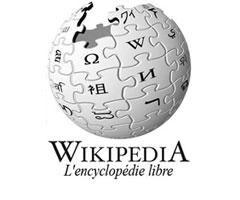 I read the Wikipedia definitions on Instructional Design and Educational Technology. In general, I am not a fan of Wikipedia and I don’t rely on this Internet source for anything because it can be edited by just anyone. For some reason, I wonder if the updating mode is always correct. I think Wikipedia is especially used by students because it is very easy to get basic general information without checking the intricate details. But in regards to the definitions above, I think it is pretty well explained with enough details and it does correlate with the reading we had to do (some parts) this week.
I read the Wikipedia definitions on Instructional Design and Educational Technology. In general, I am not a fan of Wikipedia and I don’t rely on this Internet source for anything because it can be edited by just anyone. For some reason, I wonder if the updating mode is always correct. I think Wikipedia is especially used by students because it is very easy to get basic general information without checking the intricate details. But in regards to the definitions above, I think it is pretty well explained with enough details and it does correlate with the reading we had to do (some parts) this week.
But…
I rather like listening to the video presentation given by Jim Julius! I found this part of the video very educative because it is simple, basic and it says it all on Understanding by Design:
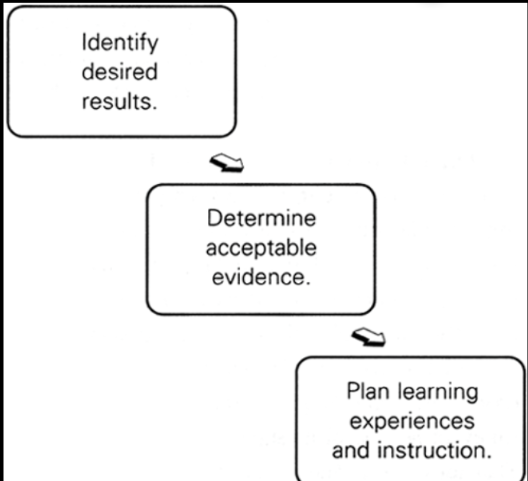
I viewed Rick Schwier‘s viewpoint on the History of Educational Technology: I did not focus on this part of our “assignment” as much this week but I did appreciate all the details put forward to explain that technology has obviously an impact on our lives.
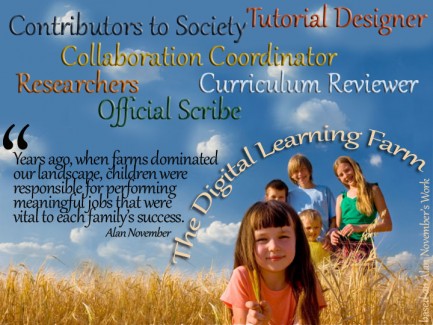
Definitely a contrasting view with Jaron Lanier with ” Does the Digital Classroom Enfeeble the Mind?” ↓
This article is so well written and I especially liked the paragraph below about our brain and the machines (computers) guiding us to a specific path but we don’t really quite know at the present time: our brain. We know certain things but not everything. It still remains a mystery somewhat, namely the secrecy of our brain:
The deeper concern, for me, is the philosophy conveyed by a technological design. Some of the top digital designs of the moment, both in school and in the rest of life, embed the underlying message that we understand the brain and its workings. That is false. We don’t know how information is represented in the brain. We don’t know how reason is accomplished by neurons. There are some vaguely cool ideas floating around, and we might know a lot more about these things any moment now, but at this moment, we don’t.
You could spend all day reading literature about educational technology without being reminded that this frontier of ignorance lies before us. We are tempted by the demons of commercial and professional ambition to pretend we know more than we do. This hypnotic idea of omniscience could kill the magic of teaching, because of the intimacy with which we let computers guide our brains.
So let’s not loose the magic of teaching by simply keeping our human touch and using what we need from technology but keeping some frontiers so we are not overwhelmed by it in order to make teaching a better and more fruitful experience for our students.
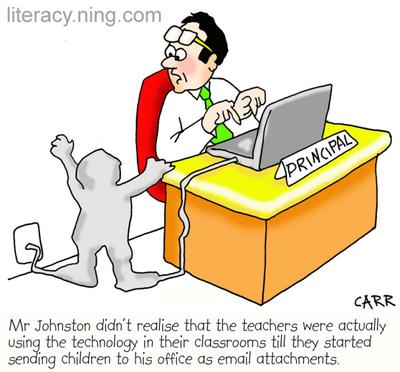
Post
I did some reading outside the articles we had to read and they basically all say the same about education technology but one article mentioned a few precise examples I like very much, which gave me some insights on how I could use some ideas for my own classes. For instance, taken from a site on educational technology below and following an excerpt in italics:
One school installed a virtual learning environment in which students used multiple content areas to solve complex problems. For example, in a realistic simulation, students had to plan ways to rescue survivors of a volcanic eruption by applying skills from their Geometry, English, Social Studies, and Science classes. One school had students observe the anniversary of September 11, 2001 by interviewing a survivor of the World Trade Center through Skype, and another took a virtual fieldtrip to the Baseball Hall of Fame in conjunction with a novel they were reading. One high school history teacher creates podcasts to introduce each unit by creating stories about the events and individuals involved; she reports students now approach the units with enthusiasm and questions rather than with indifference. Other high schools are experimenting with flipping their curriculum by having students view or listen to pre-recorded lectures and doing problem sets at home so that class time is reserved for discussions, group work, individual help, and consultation with teachers about projects.
I am not sure if I can do this in my language class knowing that we only meet 5 hours a week and we have to follow a specific teaching textbook but perhaps such technological “event” could be implemented a few times during any month while incorporating what is supposed to be learned. But I just have to get my neurons engaged and see what I can do next semester.
Another thought I share from the same site:
………However, it is important to recognise that it takes more than dedicated teachers to really implement change in any educational environment – it takes everyone working to achieve the same vision – technology-enhanced teaching and learning to prepare students for work and life in the 21st century.
This is complementary to week 19 : we all have to share what we know with the learning community. Dedicated teachers who know the technology will have to make sure that their students will embrace the same knowledge as them with passion and a desire for learning more and keep up with the new technology.
Finally, if we want to bring some changes to make our education system better (online, blended classes) with the latest technological tools, we also need to care about what students say about their teachers’ method of teaching:
http://educationtechnologysolutions.com.au/2012/09/03/electronic-teaching-evalation-student-perceptions-and-teacher-responses/ → A new appreciative inquiry culture needs to be fostered by teaching and learning champions to begin the conversation with the elements of curriculum and pedagogy that went well, moving to points for consideration and then ideas for improvement, and deciding how we are going to support teachers to implement the ideas, including those offered by students.
We also learn from the learners after all.


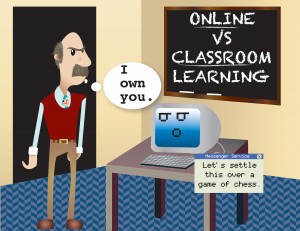 This was a lot of reading this week (!!!) and this article was interesting. I made the choice of commenting on a few results:
This was a lot of reading this week (!!!) and this article was interesting. I made the choice of commenting on a few results: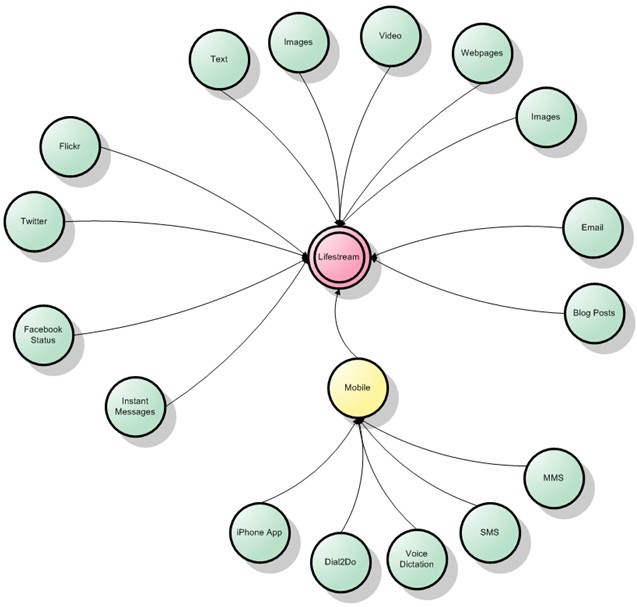


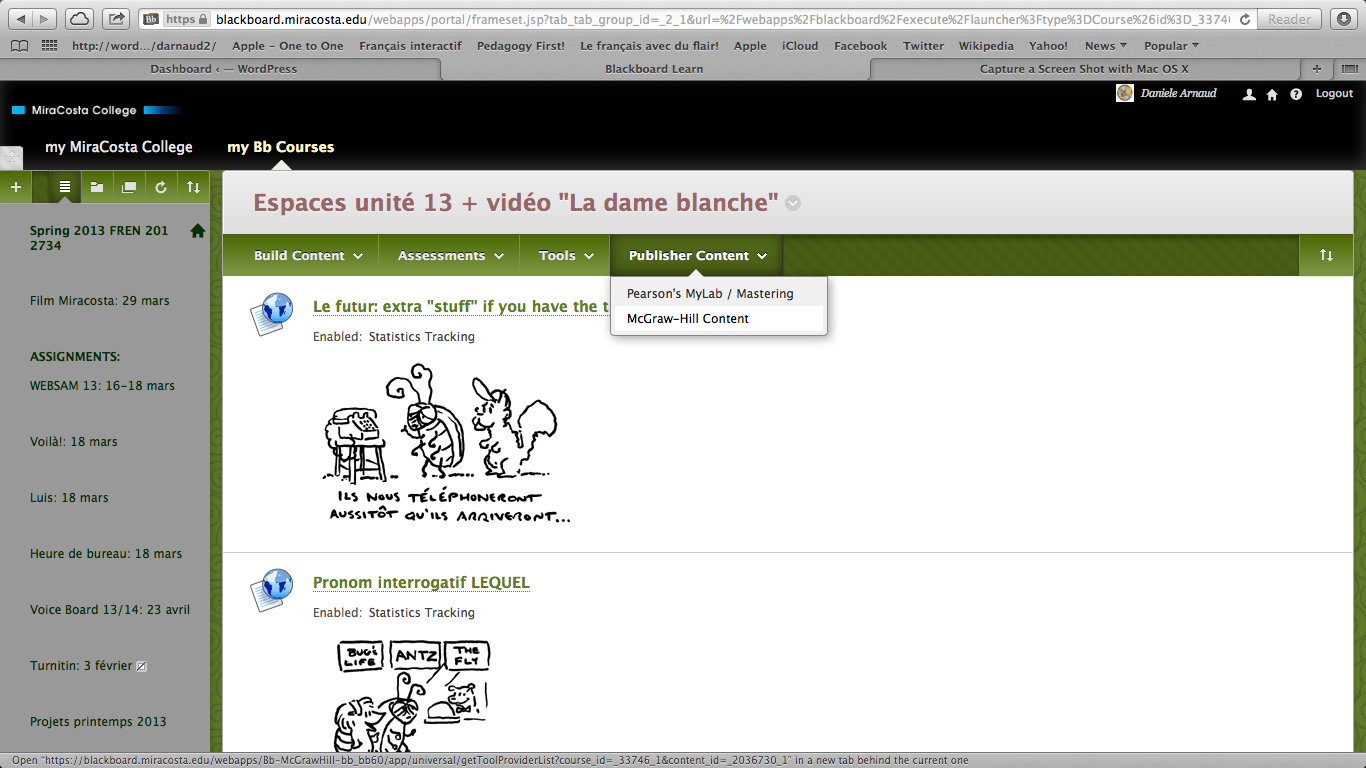
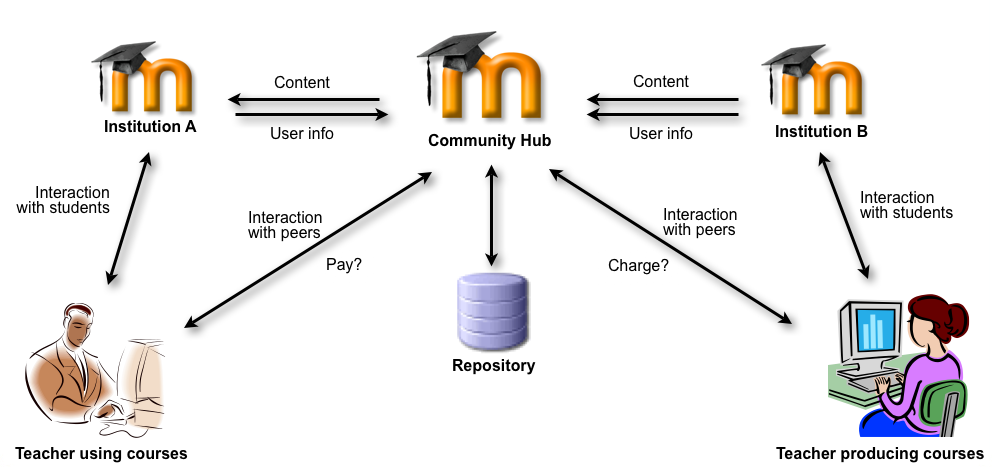
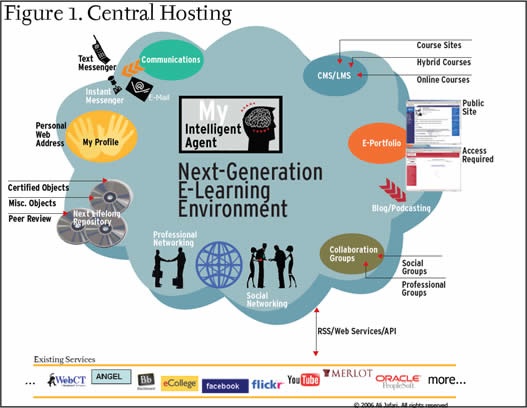
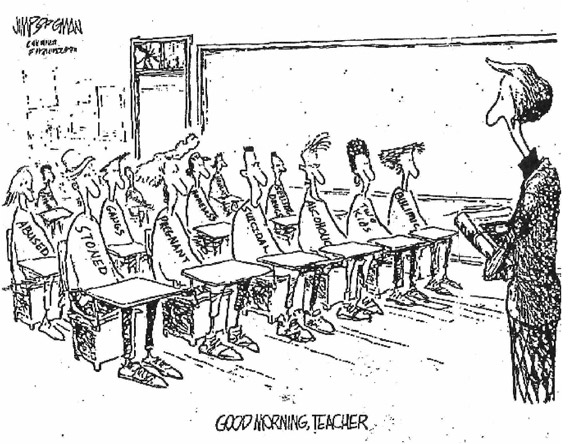
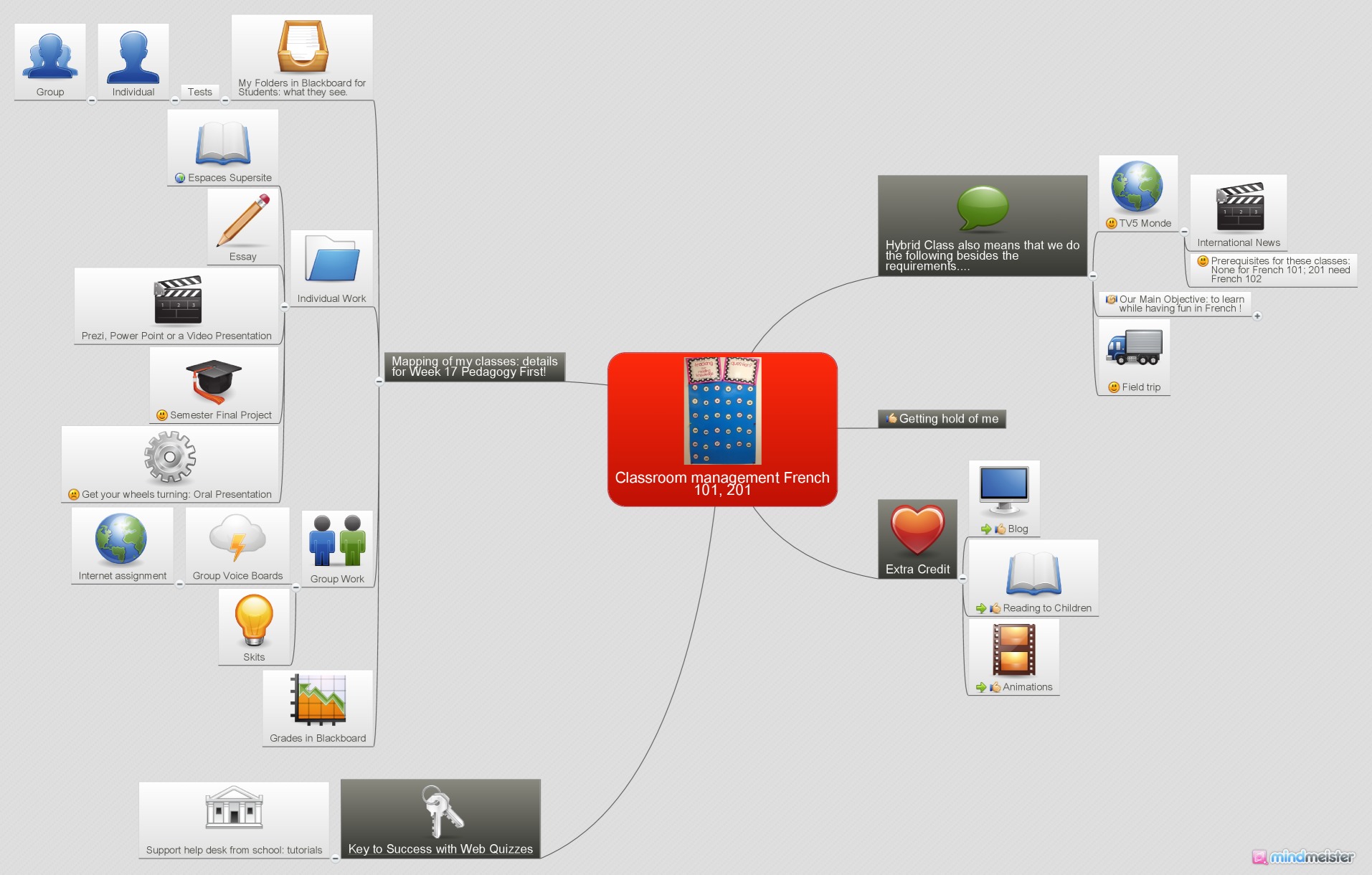


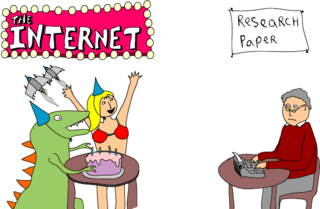
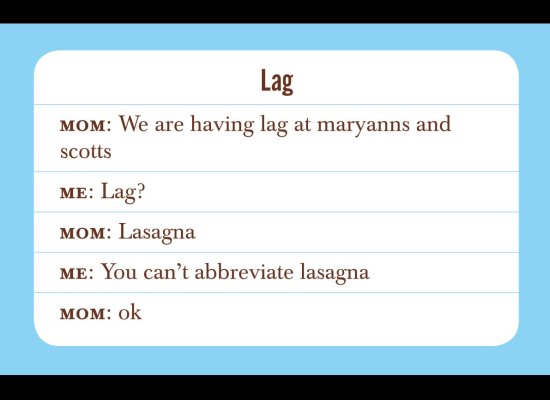
 ECAR Study of Undergraduate Students and Information Technology (2010):
ECAR Study of Undergraduate Students and Information Technology (2010):  My actual experience is based on my students’ connection to the Web on a daily basis: they use (most of them) Skype and their smart phones (but not all of them) to do their homework online on Blackboard. Such a small screen but they are ok with that, I guess. A question of habit. But I have several students who have their laptop in my classes while I teach so they can access the same sites as me when I show them in class on a big screen. To them, it is easier to see because they are closer to their eyes and at the same time they often check other websites at the same time to see if what I show has the same content on similar websites. A few students have iPads but most of them prefer a MacBookPro or a PC laptop. Text messaging during class time is still a problem and they frankly don’t care when reminded not to use their phone. They stop to please you but do it again 10 minutes later. Not every student behaves this way but quite a few do. And in regards to homework, there is still a good number of students who rather like doing their homework the old fashioned way on paper rather than online. But there are, of course, students who like doing their work online too so this new technology is definitely an option to those who prefer a screen instead of a hardcover workbook.
My actual experience is based on my students’ connection to the Web on a daily basis: they use (most of them) Skype and their smart phones (but not all of them) to do their homework online on Blackboard. Such a small screen but they are ok with that, I guess. A question of habit. But I have several students who have their laptop in my classes while I teach so they can access the same sites as me when I show them in class on a big screen. To them, it is easier to see because they are closer to their eyes and at the same time they often check other websites at the same time to see if what I show has the same content on similar websites. A few students have iPads but most of them prefer a MacBookPro or a PC laptop. Text messaging during class time is still a problem and they frankly don’t care when reminded not to use their phone. They stop to please you but do it again 10 minutes later. Not every student behaves this way but quite a few do. And in regards to homework, there is still a good number of students who rather like doing their homework the old fashioned way on paper rather than online. But there are, of course, students who like doing their work online too so this new technology is definitely an option to those who prefer a screen instead of a hardcover workbook.