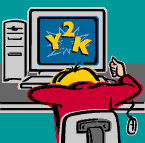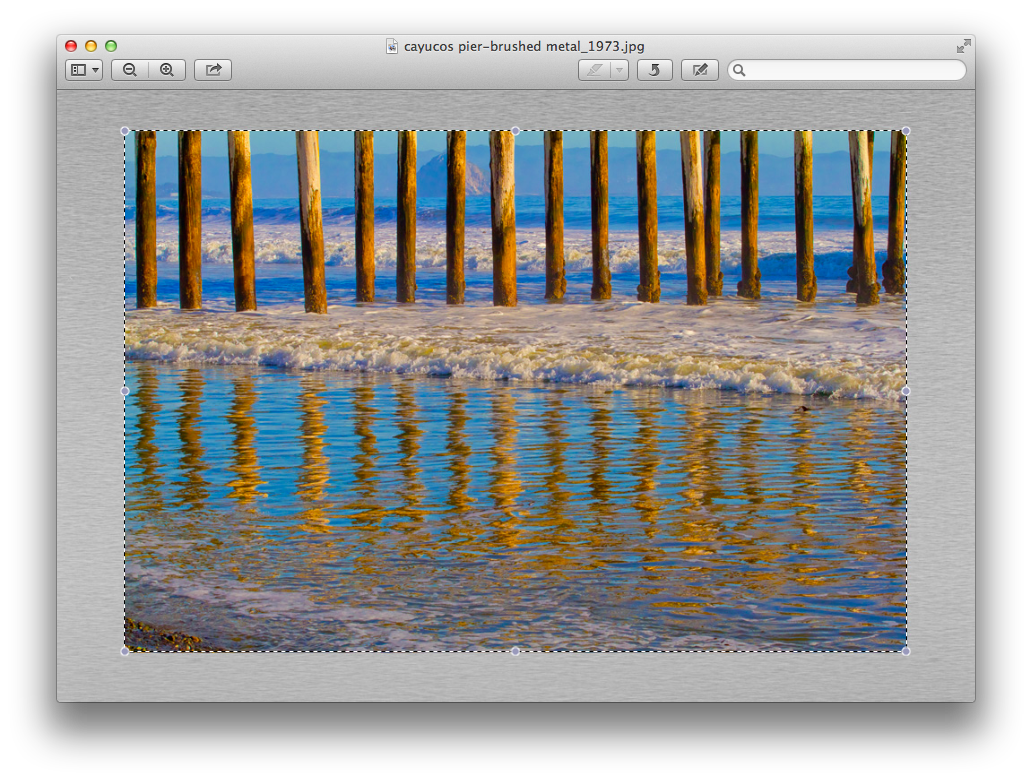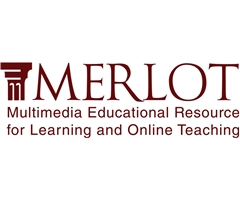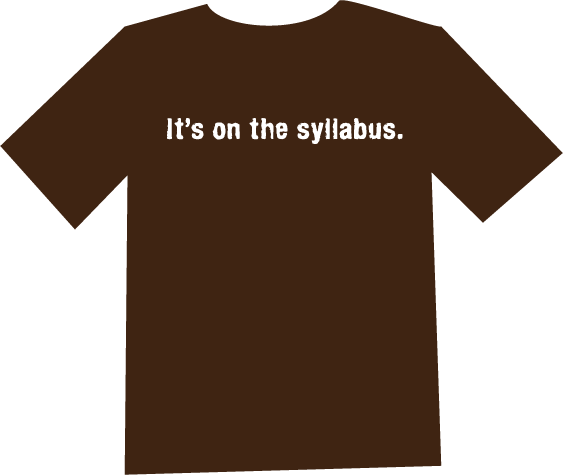The Online Syllabus
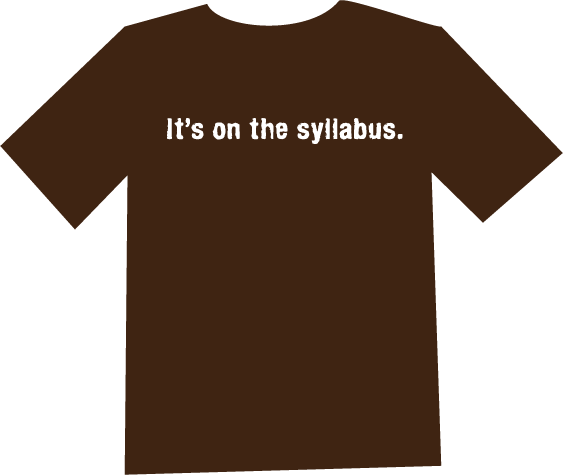
I read Chapter 5 from Creating an Effective Online Syllabus
➨ The most likely recommendation to implement in my class is:
I found this chapter very detailed but the entire book is so detailed and precise already. Here are some options I like and I think that I already implement most of them in my actual Blackboard. There are several points I favor as being the most important to me:
1- The contract / 2- The map / 3- The schedule
For the contract, it is more or less already established with the general template that we receive from our dept. at Miracosta. It covers the general rubrics of class participation and grading criteria. I use this every semester and I basically don’t bring any changes to that.
For the map, I do like this idea. I did use at some point in the past some type of a map for the grading to show in a more illustrative way (circles and arrows) which assignments receive a certain grade based on weight. But the map mentioned in chapter 5 refers to it as the “geography” of the course so it does go beyond the grading. I like this analogy.
I use two components: the face to face and the online components for a variety of assignments. The face to face goes over the assignments and the online components are simply about how to get there to do the assignments from the student’s computer.
The most important point in this chapter in reference to the map is about building a PowerPoint or Prezi presentation to guide students and point out what is to be expected from them in the course. Presenting a video capture would be an excellent tool to use as an introduction to the course.
The students would find it more captivating somewhat and not as boring by simply reading a syllabus without an audio tool with the teacher’s voice. It might be more work at first from the teacher but certainly more stimulating both for the teacher and the student. And also much more clarity with a video so you know where to go from the very beginning of the online course.
Finally the schedule part is about the layout of the assignments on a weekly basis. I agree with this but I also reinforce some important assignments by reinserting a specific homework a couple of days or a few more before the due date. I did mention that in a previous post too, I believe.
➨The least likely recommendation to implement in my class is:
On page 125, there is a topic about redundancy saying that it “is often better than elegant succinctness.”
However, I think that instead of repeating the same each week or every two weeks, a paragraph should always be on top of the syllabus stating that certain rules /directions will always be applied for the entire course. Typed in bigger characters to draw the attention so it can never be missed. A hyperlink within the course in all sections can always direct the students back to what he/she is supposed to refer himself/herself to.
➨Elluminate Recording: Lisa M Lane and Jim Sullivan, The Interactive Syllabus
➨How does what you read contrast with the method presented in the workshop?
I don’t really see too many contrasts between the Elluminate session and what I read in regards to contents. They are both very detailed and with Lisa I think the emphasis is more on the content section from Blackboard. The old Blackboard 8. The aspect of the Elluminate session I like was about the syllabus that you can always see . I myself insert the syllabus as a PDF attachment. I will change that.
Perhaps one might see a contrast between the chapter 5 and the workshop in regards to hyperlinks that Lisa focused on. That is a good tool to use to avoid the students to look for sections somewhere on the syllabus and perhaps get lost on the way until you are fully familiar with the online course. The hyperlinks save time and puts you “face to face” with the document.
 Recording with Audacity: after several attempts, it finally worked (excellent sound!) : 0_Pedagogy_first__Week_14
Recording with Audacity: after several attempts, it finally worked (excellent sound!) : 0_Pedagogy_first__Week_14 Embedded audio file Slideshare: the sound has a few ups and downs but it is working.
Embedded audio file Slideshare: the sound has a few ups and downs but it is working.