Week 13 – More media tools!
I loved the reading this week; not only because it was short, but because it showed me two new places that I did not know: “picfindr.com”and “seamonkeyproject.com”, and because it insist in the use of “low-threshold, low-barrier”technology in the online classes. Moreover, Rosen & Ko ask the question I wanted to ask all this time to our instructors: “Does Blackboard (the CMS I use) supply with superb multimedia and beautiful crafted modules?” How much more do we need to add if we use Voice board, grades, announcements, assignments, plus the material that our e-book provides? We can use media in Bb too, can’t we? It is just a question, it is not an affirmation. I am planning to add in my online class a Facebook group for participation and to enhance interaction in the class. I want to create a friendly environment similar to the one I currently have in my F2F classes and I think Fb is easy to use and familiar to most people. I do not really want to add much more. Skype or Google Hangout for office ours…?
I do use Flickr in my classes all the time. I create a group page so my students could post pictures of an assigned country and tag the pictures with descriptions in Spanish. Here is the group I created last semester.
I could not embed the picture with the notes, but if you click on the picture you will be able to see the notes in Spanish I wrote for this posting.
See you next week,
Laura
Tags: Flickr, media tools, POTCERT, Week 13
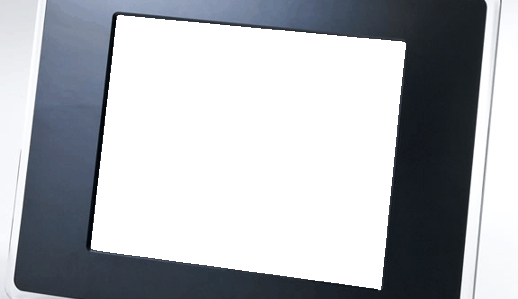

February 8th, 2013 at 7:13 pm
Me encanta la foto Laura!!
February 8th, 2013 at 8:16 pm
gracias!!
February 13th, 2013 at 1:43 am
I am thinking of using CCC Confer this semester for my online class office hours. The one feature that seems particularly useful is the “call in” feature. I am eager to try it. I like Skype and Google Hangout, too. It was interesting to hear your thoughts on “low barrier and low threshold” technology. Thank you for sharing!