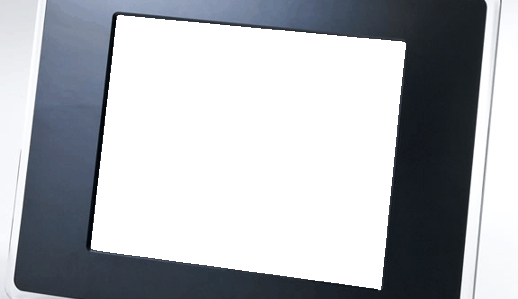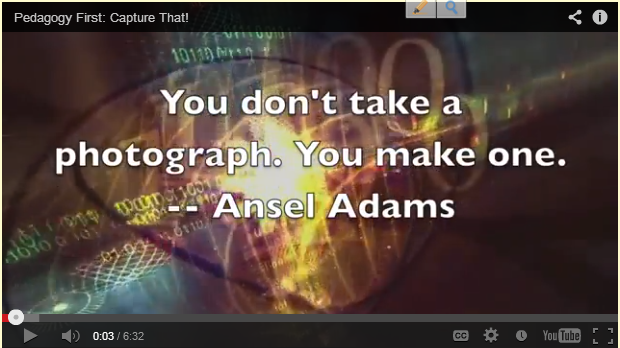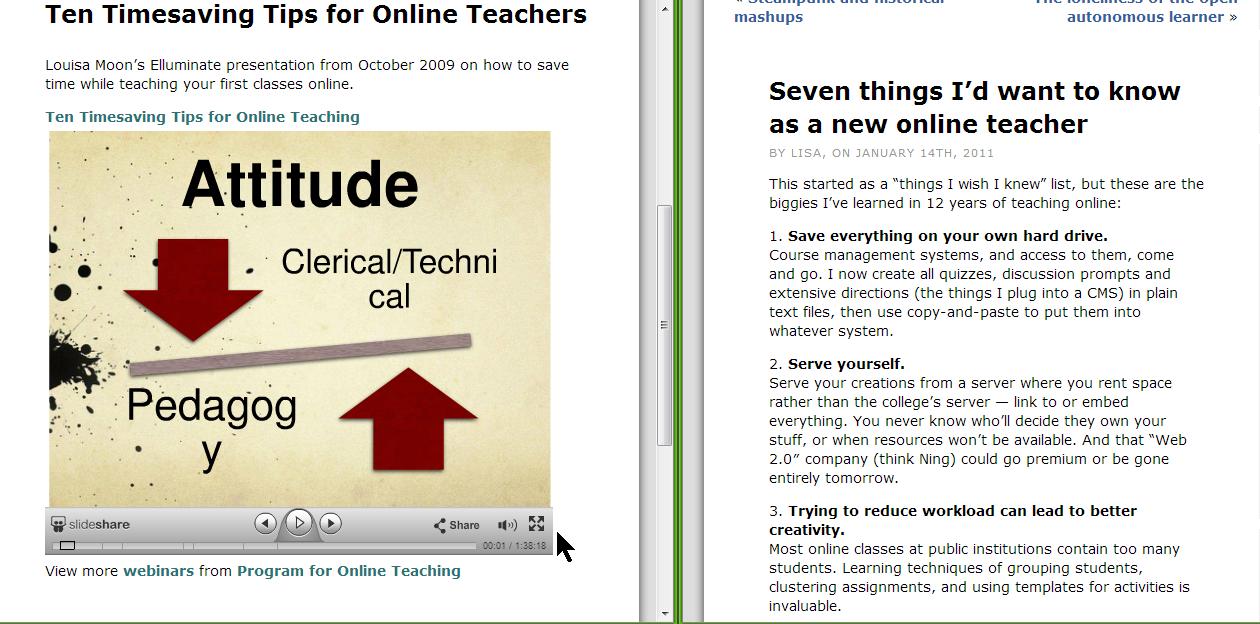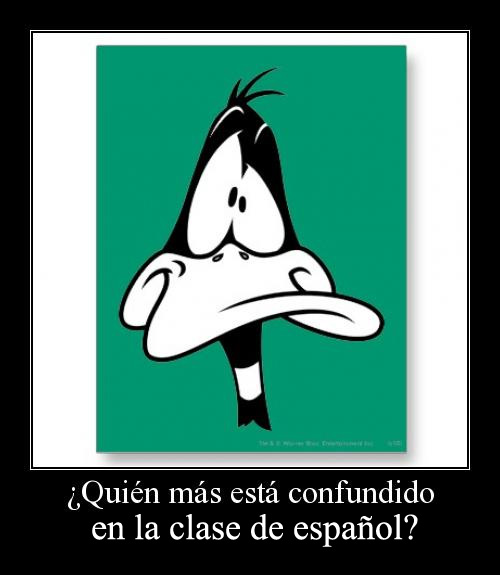Week 19 – MOOCs, Web-enhanced and blended courses
Saturday, March 23rd, 2013I spent more than 6 hours this week reading, watching videos and exploring tools. Unfortunately, I did not find many connections with what I do or I will do. I enjoyed learning about MOOC and its possibilities; I loved the idea from the beginning; education should be more than a blackboard and a photocopy; more than a lecture and exercises. Sometimes, it feels like we are living already in the future. There is so much to do, to create, to develop, to give. Education is transforming itself into something completely new and I am glad I live to see it.
Regarding Web-enhanced and blended courses, I must say that I did not find anything new in the readings. I use web-enhanced material for all my classes all the time; I give interesting projects to my students with options for those who do not like to use technology and are not fond of it. I used to incorporate Wiki, Voicethread, Glogster and other fascinating tools in my F2F classes, but I got a lot of frustrated students who could not get a good grade in the project just because of glitches on the software or difficulties understanding them. I hear all the time that we are teaching digital native students; I feel that most of community college students are an exception to this. I have to say that a majority of my students do not feel comfortable using technology in the classes, not even posting on the Discussion board in Blackboard. This week, I had a student who did not get a grade in her composition because she did not post it right (she saved it as a draft and I did not see it). I wish the book would have covered more about blended courses; how they are conducted and more examples of it. I am glad Rachele DeMeo published her video of her own blended course on her posting this week, Merci Rachele!
I loved Cris Crissman’s introduction to this week’s video and how she ends.. Pedagogy first… capture that! Thank you Cris, your video was clear and easy to understand, just like a good photograph