Week 24 – Graduation Time!!
. Week 1 – Bienvenidos! Welcome to my Blog!
This introduction was fun to do since I got to show off my beatiful family. I talked about my personal circumstances and found out that I had very nice and caring classmates/ colleagues in this class.
. Week 2 – Getting Started
I remember I was a little frustrated here. The reading and the time I had put in this week was overwhelming. I posted a picture with flash animation and did not work, so Lisa helped me to clean my mess. Nevertheless, I think this was the most exiting week for me. After I read (too much) I realized all the posibilities that you have when you teach online. I remember I felt like a child with a new toy… could not wait to start!
. Week 3 – Designing a good class… not easy!
The exitement continued this week and all throughout the semester. I think the first three weeks were the most educational for me. I watch a lot of model courses of online instructors. I also opened a discussion this week in Fb about synchronous communication and got immediate feedback from many of classmates and mentors.
. Week 4 – Pedagogy and Course Desing II
This week I played with different design ideas for my future online class. I put together a list of elements I wanted to incorporate in my online classes. My teaching in general benefitted from the readings this week. I really enjoyed it!
. Week 5 – Creating an Effective Online Syllabus
This was a very productive week. It made me work and think in different ways to improve my current syllabi.
. Week 6 – Internet Skills
I have tried many times and even took classes on html. This week made me feel like I do not know anything about it 🙁
Eventhough I had a Google Reader account, I never looked at it. After that week I made the changes it needed to be more accesible to me and now I am “kind of” addicted to look for new stuff!
. Week 7 – Creating a nice learning environment
In this post I created a two column table with activities I do in my face to face class and checking those that could be used in an online environment. Colleagues who teach online responded to this post with very good comments that will help me decide in the future what to use.
. Week 8 – Playing and Experimenting with Tools
I had a lot of fun this week. I remember I dedicated almost all day Friday to it. I tried to find someone available in Google + and while I was waiting I starting to play with all the cool “toys” it has.
. Week 9 – Exploring Diigo and Second Life
Diigo is an online bookmarking that I use all the time since many years ago. I bookmarked Potcert group and now I receive the updates weekly. I experimented and played on Second Life but I did not like it at all. I do not think I will ever use it in my classes.
. Week 10 – Blog; Sites and Foreign Language
This week was very efective to me. I applied right away things I learned from here; for example, I made a welcome website I will definetely use next semester!
I loved to learn about Engrade; however I do not think it will be something I will use. I am too comfortable with blackboard!
. Week 11 – Copyright, Fair Use and Accessibility
This was the “curiosity” week. I researched and look in many many website and learned plenty about copyright and online teaching.
.Week 12 – Made it! Last post of the year
Looks like I was not sure I was going to make it. Same feeling I have today 🙂
I summarized my first 12 weeks here and I thanked Lisa and Pilar for their encouraging comments that helped me go through my busy days. I was a foot away from going to Brazil to visit my grandson. Very happy to have a vacation from it all!
. Week 13 – More Media Tools!
Back on our track this week I got to learn and experienced some new tools. And after playing with them and trying to find the use in my future online classes I asked here if our CMS does not have most of the tools we need. I use Blackboard a lot in my F2F classes, my students take the oral exams using Voice Board and they post their first composition on the Discussion Board to get to know each other. Very interesting week.
. Week 14 – Eyejot and Slideshare
I remember this week working hard trying to embed my Eyejot video to my post. The video was easy to make and I like this new tool (new to me at least). Slideshare was not new; however adding audio was. A seven minutes slidecast with audio took me hour and hours to make, and I did not even like it! This is definitively a tool I will not use 🙁
. Week 15 – Trying new toys
Looks like even when I did not like Slideshare with audio I decided to give it another try. This week I made a Prezi presentation and I wrote about how this presentations make me dizzy and I would prefer not to use them.
More productive this week was the Google form we have to make. I made one for evaluation of my course and I am happy to say that I post it in Blackboard and I ask my students to complete when they drop or at the end of the semester. I already had many very good feedback that will help me improve my future classes. Thank you POTCERT!
. Week 16 – FAQs for Online Students
Another very useful week. I made a Frequently Asked Questions with answers for my online students. With some modifications, those 6 questions and answers I wrote will go to my online class for sure!
. Week 17 – Managing my First Online Class
This week was one of my favorites. We were allowed to use any tool we wanted to post from this week on. I made two videos using Jing about the readings of the week. We received a number of very helpful tips for planning our online class. I will certainly have this week in my notes when I plan my online class.
. Week 18 – CMS, LMS and Class Management
The readings this week made me think about class environment again and participation. I wrote emails to two instructors asking them how do they do and grade student’s participation in their online classes. The answer were different but made me decide to keep my idea of using Facebook only in Spanish to make my students participate. I am currently working on the rubric.
. Week 19 – MOOCs, Web-enhanced and Blended Courses
While I was working on this week’s readings something happened on my F2F class that made me write what I wrote. I had a well educated older student in my class. He expressed me more than once that he was not fond to computers and that he was having problems with the online homework. To add to his problems, I take my class to the laboratory to do the oral exams, they record their presentation on the Voice Board. This simple task (even with my help there) frustrated him too much. He used to be a professor at USD and he did not like to not understand something. He ended up dropping the class. Thus, I wrote this week that community college instructors should be conscious of the limitations ANY or ONE student could have. We should consider this type of students same way we do with our disable ones. With a lot of respect.
. Week 20 – Bloom’s Taxonomy and Foreign Language Instruction
After a lot of research and thinking, this week I decided to talk about something that will be very useful for me and my online class design: Bloom’s Taxonomy for Foreign Language Instruction. I found two excellent resources and made a Power Point with the most important points. I also made an audio with Soundcloud that explains the PowerPoint. I got very good comments this week and I had fun learning more about this subject.
. Week 21 – I am a constructivist; but I am a teacher first
Another very interesting week that allowed me to write about my personal life and experience not only as a teacher, but as a mother. I explained why I consider myself a Piaget follower and I recognized that one cannot be “married” to only one theory. I thought nobody was going to be interested reading about my personal life; but I did get encouraging feedback and learned a lot!
. Week 22 – To Share or not to Share
I wrote this week about what I think about MOOCs. It happened to be the subject of the keynote presentation at a conference I attended that week. I expressed here my fears about the future of community colleges’ cheap “credit by exam” but Lisa responded very clearly to me. Thanks Lisa!
. Week 23
Presentation time!
My week was the 17 (my favorite!) I made a 6 minute video with Screencast-O-Matic.com and uploaded to YouTube.
Week 24!!!!
Here I am super happy that I finally made it! This is my second intent and I feel not only proud but very happy for all I learned and specially because now my department will give me an online class!!

THANK YOU LISA AND PILAR, YOU HELPED ME A LOT!
Laura
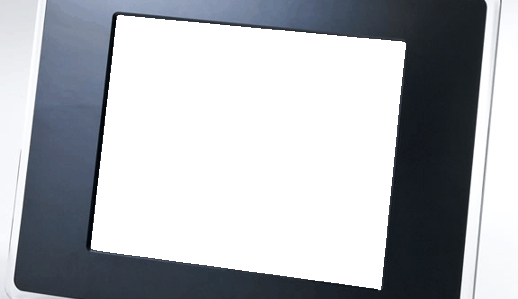
May 13th, 2013 at 10:18 pm
Congratulations! Laura, we made it. I know from your posts that you prefer some tools and will use some as oppose to others. Me, too. I think it’s about using what we’re comfortable with and what will be useful for our students, isn’t it? Thanks for your input in the beginning of the program. Best wishes.