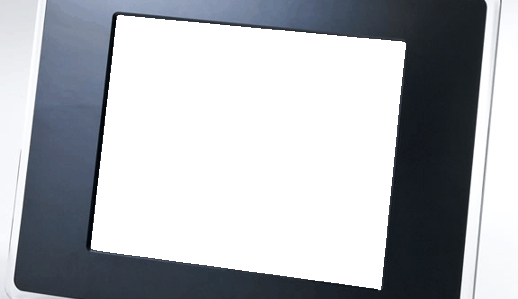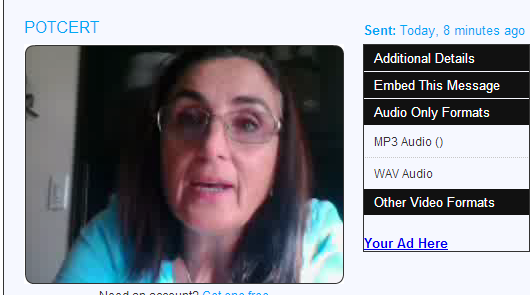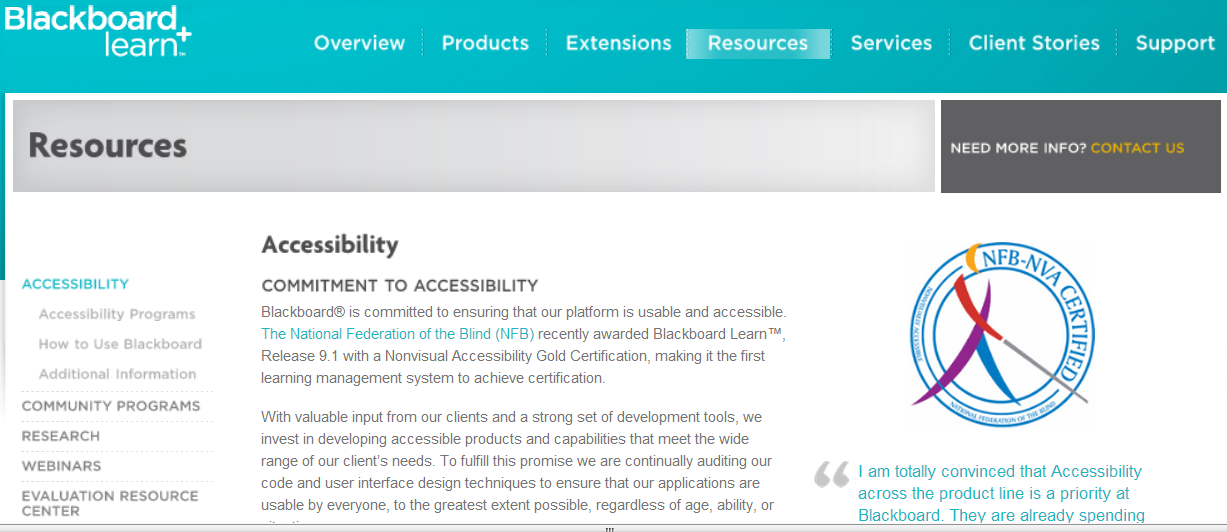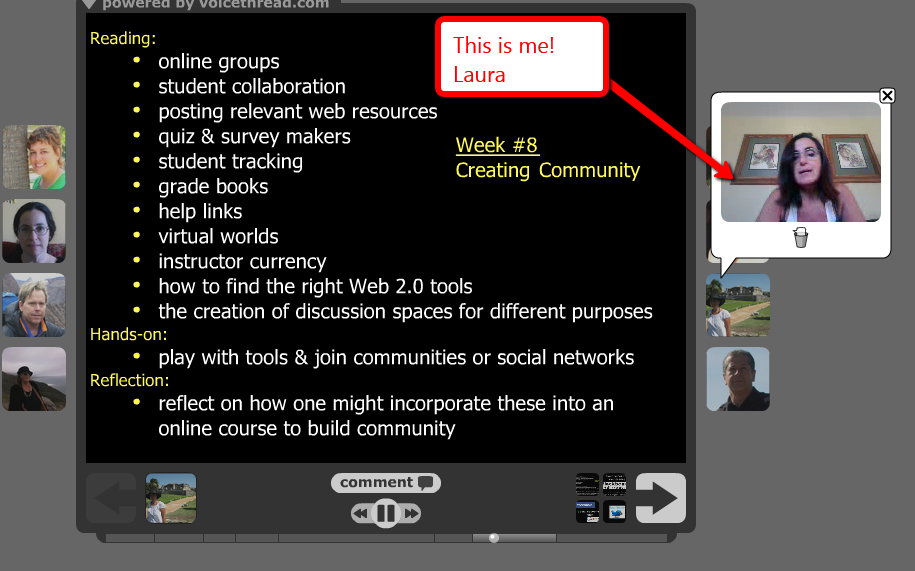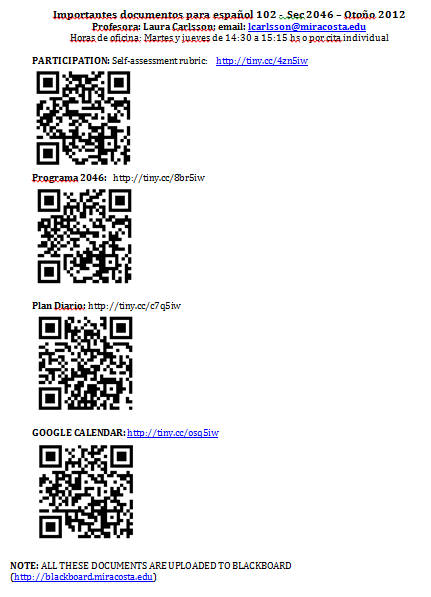. Week 1 – Bienvenidos! Welcome to my Blog!
This introduction was fun to do since I got to show off my beatiful family. I talked about my personal circumstances and found out that I had very nice and caring classmates/ colleagues in this class.
. Week 2 – Getting Started
I remember I was a little frustrated here. The reading and the time I had put in this week was overwhelming. I posted a picture with flash animation and did not work, so Lisa helped me to clean my mess. Nevertheless, I think this was the most exiting week for me. After I read (too much) I realized all the posibilities that you have when you teach online. I remember I felt like a child with a new toy… could not wait to start!
. Week 3 – Designing a good class… not easy!
The exitement continued this week and all throughout the semester. I think the first three weeks were the most educational for me. I watch a lot of model courses of online instructors. I also opened a discussion this week in Fb about synchronous communication and got immediate feedback from many of classmates and mentors.
. Week 4 – Pedagogy and Course Desing II
This week I played with different design ideas for my future online class. I put together a list of elements I wanted to incorporate in my online classes. My teaching in general benefitted from the readings this week. I really enjoyed it!
. Week 5 – Creating an Effective Online Syllabus
This was a very productive week. It made me work and think in different ways to improve my current syllabi.
. Week 6 – Internet Skills
I have tried many times and even took classes on html. This week made me feel like I do not know anything about it 🙁
Eventhough I had a Google Reader account, I never looked at it. After that week I made the changes it needed to be more accesible to me and now I am “kind of” addicted to look for new stuff!
. Week 7 – Creating a nice learning environment
In this post I created a two column table with activities I do in my face to face class and checking those that could be used in an online environment. Colleagues who teach online responded to this post with very good comments that will help me decide in the future what to use.
. Week 8 – Playing and Experimenting with Tools
I had a lot of fun this week. I remember I dedicated almost all day Friday to it. I tried to find someone available in Google + and while I was waiting I starting to play with all the cool “toys” it has.
. Week 9 – Exploring Diigo and Second Life
Diigo is an online bookmarking that I use all the time since many years ago. I bookmarked Potcert group and now I receive the updates weekly. I experimented and played on Second Life but I did not like it at all. I do not think I will ever use it in my classes.
. Week 10 – Blog; Sites and Foreign Language
This week was very efective to me. I applied right away things I learned from here; for example, I made a welcome website I will definetely use next semester!
I loved to learn about Engrade; however I do not think it will be something I will use. I am too comfortable with blackboard!
. Week 11 – Copyright, Fair Use and Accessibility
This was the “curiosity” week. I researched and look in many many website and learned plenty about copyright and online teaching.
 And here I am, on my week 12 (a little late) happy to be here and to have made it. Sometimes during this semester I thought I was not going to be able to continue. Thanks to Lisa, Pilar and all the encouraging comments from our Fb and blogs I made the effort every week. I am doing too many things at the same time but I definitely want this. The chair of my department told me that they are in need of teachers with the certificate, and that I do have a good chance to have a class as soon as I finish. I was very happy to hear that and to meet with Pilar Hernandez who showed me her entire online class and motivated me to keep working hard on this.
And here I am, on my week 12 (a little late) happy to be here and to have made it. Sometimes during this semester I thought I was not going to be able to continue. Thanks to Lisa, Pilar and all the encouraging comments from our Fb and blogs I made the effort every week. I am doing too many things at the same time but I definitely want this. The chair of my department told me that they are in need of teachers with the certificate, and that I do have a good chance to have a class as soon as I finish. I was very happy to hear that and to meet with Pilar Hernandez who showed me her entire online class and motivated me to keep working hard on this.
Have a great, great holiday vacation everyone!! See you next year
Laura