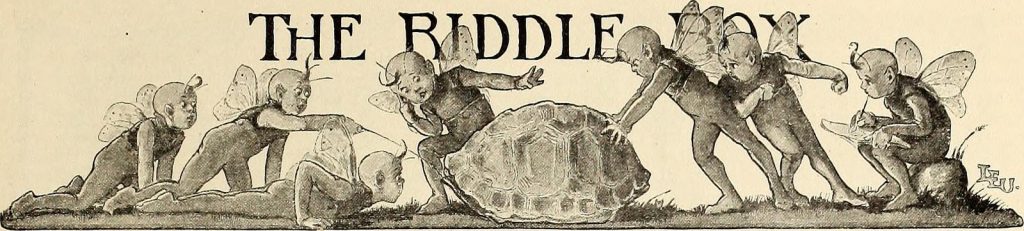
Your work will be journaled here on this blog, a website available to the public, but used mostly just by us.
First and most important: Never compose directly into this website! Instead, use a text program to compose, then copy and paste into a post here. Add images, do formatting, whatever you like. Then copy your final post and keep it, also in your text program. Learn this habit now for anything you do online, and you won’t be sorry!
To post on the class blog, you need to be a user with Author permissions. I will set that up as soon as your contract is turned in and I have the email you wish you use. The blog will then send you a log in email:
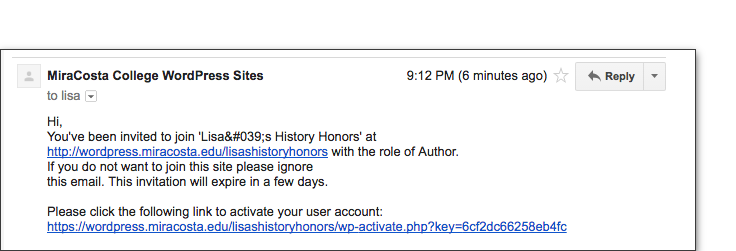
Click the link and you’ll see a temporary password.
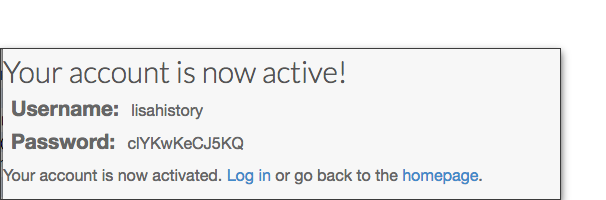
Use it to log in at https://wordpress.miracosta.edu/lisashistoryhonors/. On the menu at the top, get to the Dashboard:
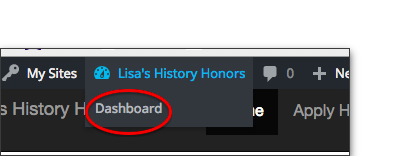
On the left menu, go to Profile and change your password and other fields as you wish.If you want to use a pseudonym instead of your real name, that’s fine too. Then upload an image. This does not have to be a picture of you, if you don’t want that public. Although the blog is public, it is unlikely we will have much company, but just in case I monitor all the comments. After you’ve posted a comment to a colleague, however, you will be able to comment without me moderating. For your picture:
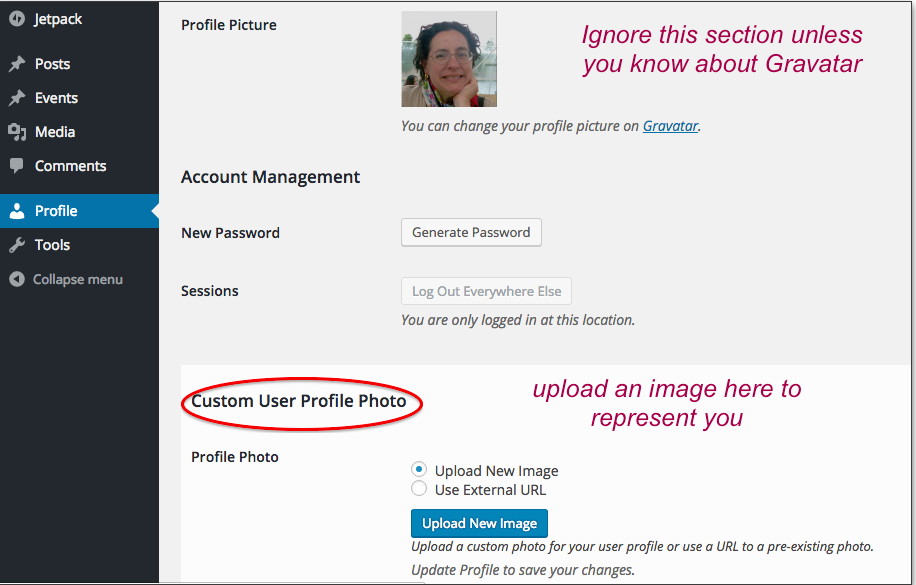
Now to post! Back to the left menu for Posts -> Add New:
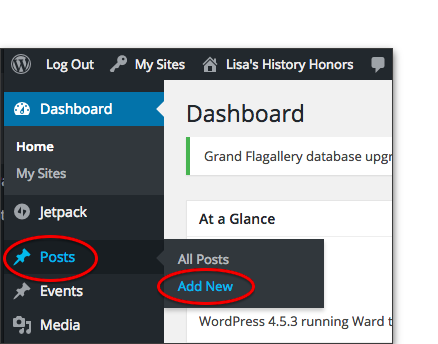
Here’s the toolbar for adding your post: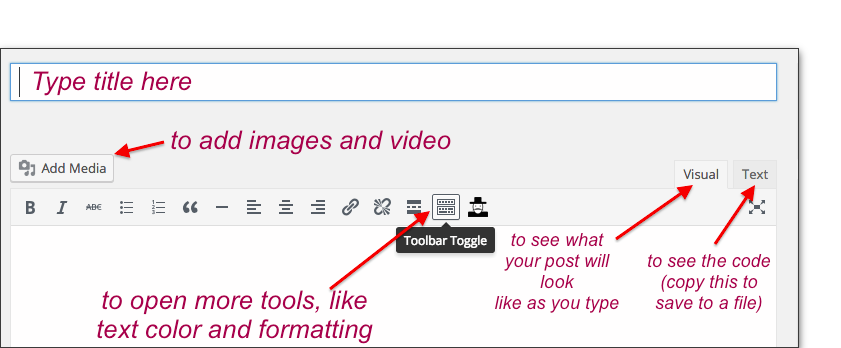
Then paste in your text (you composed in an outside program, right?), add images, proofread, and click Publish (to the right) when you’re ready. Or click Draft or Preview to save or preview your work before you Publish.
Recent Comments