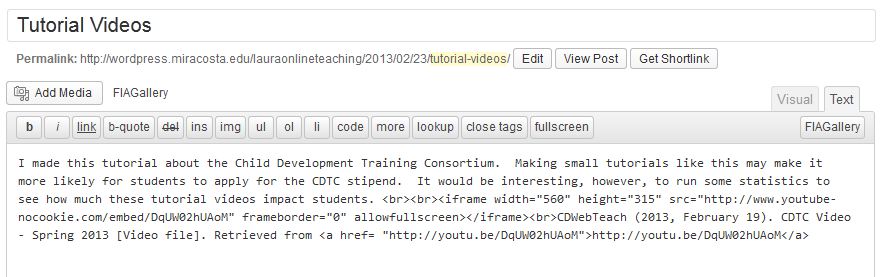Tonight I decided to spend the evening making a “sample” learning module for students in my online class, which begins in 5 weeks. My plan is to open my course early and have samples in all of the areas of the course and a few items that are ready for them (e.g., the introduction discussion board). Then, on the main page, I will have a sample learning module. This learning module will actually work, but it is designed more as a way to run them through what one might contain and how it might look. There is a working sample quiz with two multiple choice questions (what is the course number and what is your instructor’s name), a sample journal entry, and a sample assignment submission link. This is all just for practice. I explain in each area what they will likely see in that area of the learning module when the class begins. Here’s a visual of the module table of contents:
Or here it is for you in a list:
- Welcome to the sample learning module
- Sample schedule for the week
- Required: Discussion board guidelines
- Sample lecture notes
- Video 1: How to download Google documents
- Video 2: That super-fun video introduction to the class
- REQUIRED: Post your introduction here by 11:59 p.m., PT…
- Optional: Sample quiz
- Optional: Practice using Turnitin (worth 0 points)
- Optional: Sample journal
I usually do a video that runs students through a learning module, or some other type of tutorial for them, but this year I wanted to try to create something with which they can interact. I have the feeling that if they actually try some of these things, they will feel better about them when the class begins. I am envisioning that they could work through this before the class begins or early on during the first week of class. They don’t have to log in and complete work until the class starts, of course. However, for those students new to online classes, they may appreciate the chance to try out the sample.
Does anyone have thoughts on this? I am eager to hear your feedback and suggestions!