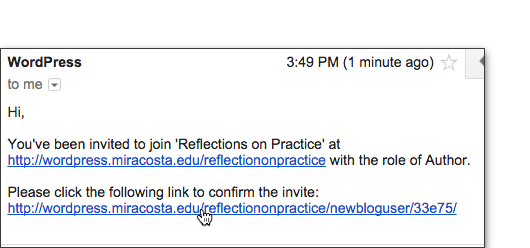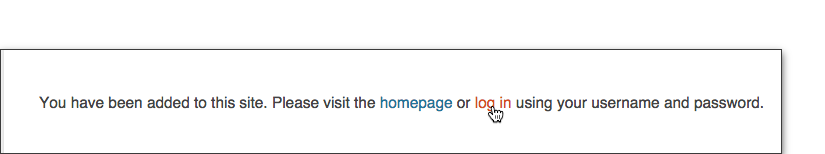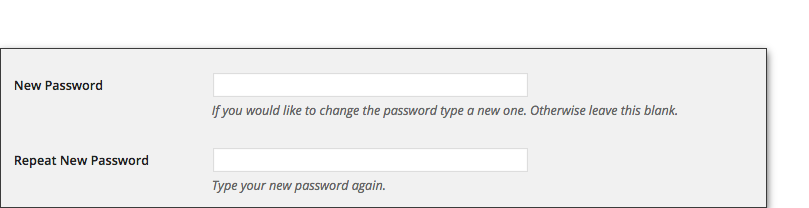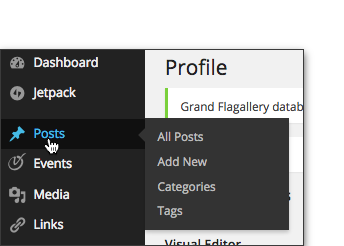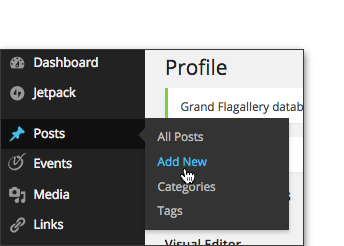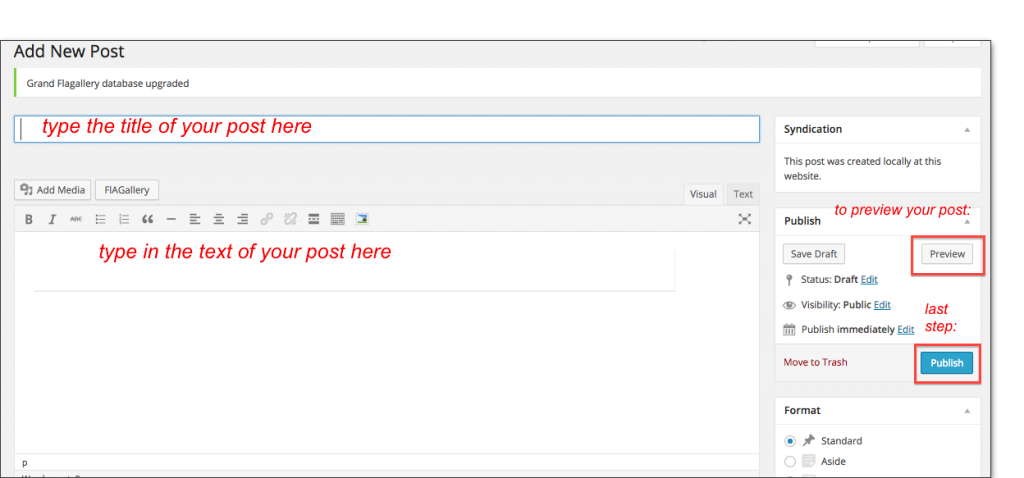Once you’ve requested to be an author, you should receive a confirmation email.
Click the link and log in
First time users will see their Profile. The two most important things to fill out are your name and your password.
On your name, make sure to use the dropdown menu to indicate how you want your name to appear in your posts.
Then make sure to create a password.
To create your first post, go to Posts in the left-hand sidebar.
Click on “Add New”.
You will see the area to write your post, with a toolbar. Create a title, write your post, preview, and Publish!
We recommend creating all posts OUTSIDE this system, and copying and pasting in your text. You can then use the Text and Visual tabs to clean up your post, add media, etc.
Happy posting!