WritingwithMachines is a community based on collaboration. If you would like to join us as a contributor to this blog, please email Jim Sullivan (jimsullivan@miracosta.edu) while curry is on sabbatical. Once you have been added as an Author, you will be able to share in our exchange of research and effective practices. We look forward to it!
Ready to post? Please follow these 3 steps.
1. Log in and use the “My Sites” drop down menu to hover over “WritingwithMachines” and then select “New Post”
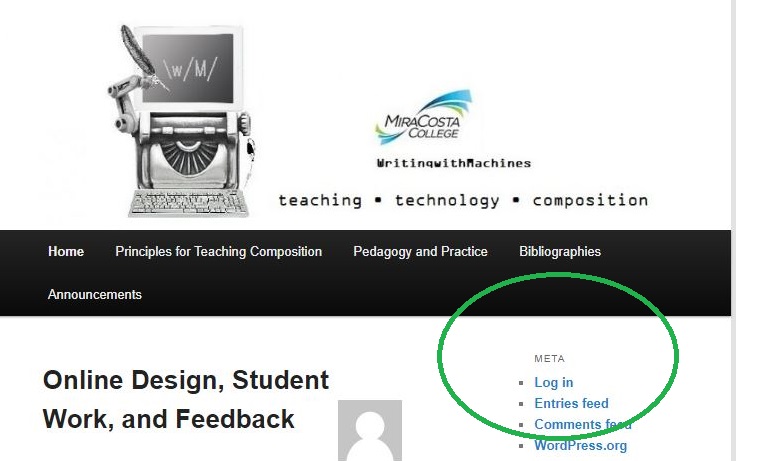
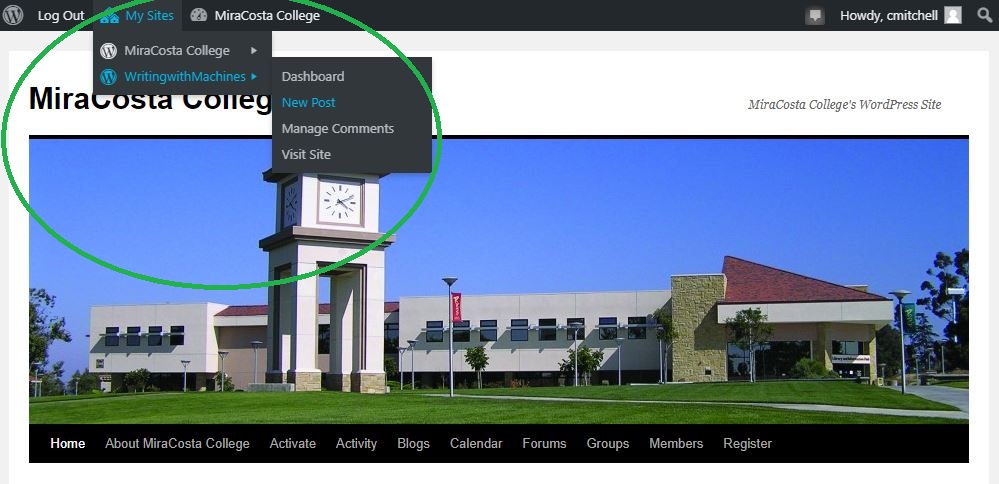
2. Create your post using the editing tools and “+” button
You may want to review a guide on WordPress’ Block Editor. Also, to see what your post will look like once it is published, click the “Preview” button.
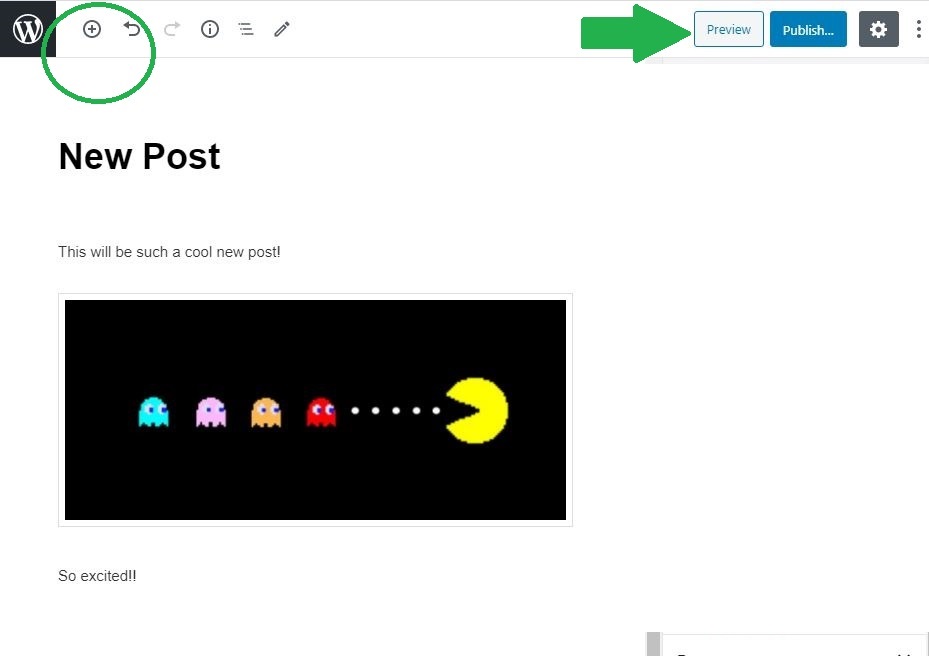
To embed videos from Youtube, use the “+” buttons and look for YouTube block. For embeding videos created in Canvas’ Studio, use the Custom HTML editor to add the published Studio embed code. For more guidance, check out this WordPress Tutorial page on embedding videos and how to create and publish videos using Canvas’ Studio.
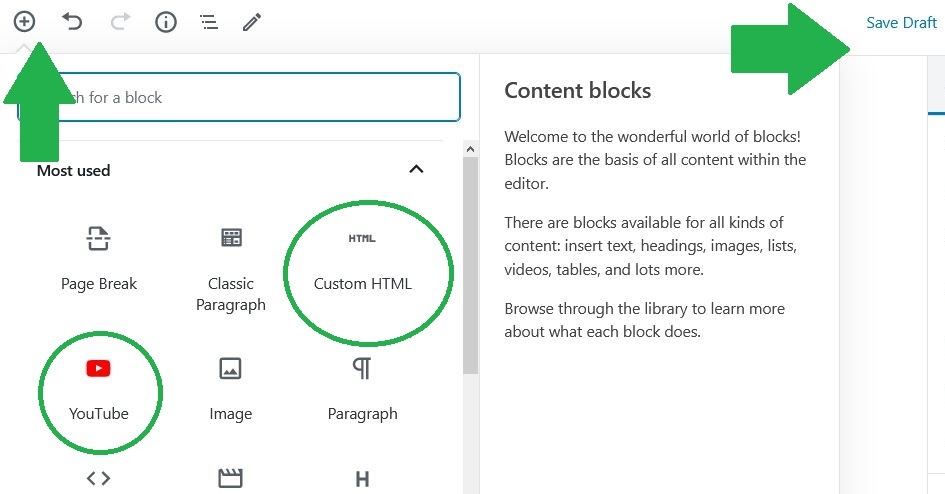
***Note: be sure to click the “Save Draft” link at the top of the page before you preview or publish your post or some content may not display as intended.
3. Select a “Category,” allow “Comments”, and click “Publish” when your post is complete
We will use the “categories” feature to push content from our blog to other websites. Please choose all of the categories that apply to your blog, but be sure to choose at least one of the categories organized under “Principles for Teaching Composition”
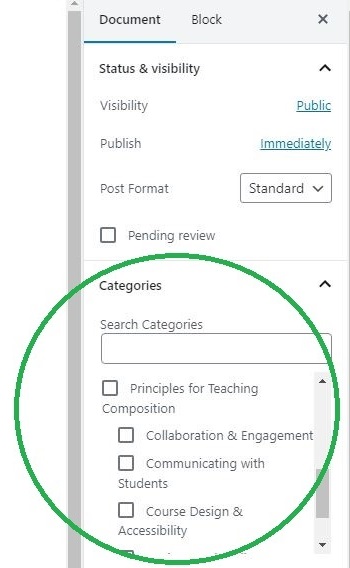
We would also like to encourage discussion, so if you feel comfortable, please allow Comments on your post.
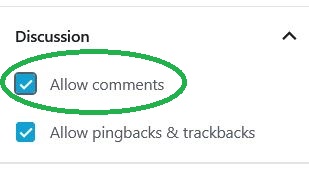
Before you go, be sure you update your WordPress Profile!
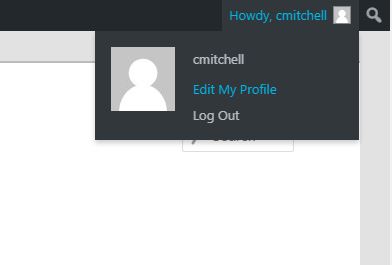
Please consider adding a photo of yourself to your profile. This image will appear next to your blog posts, which helps to humanize this space.
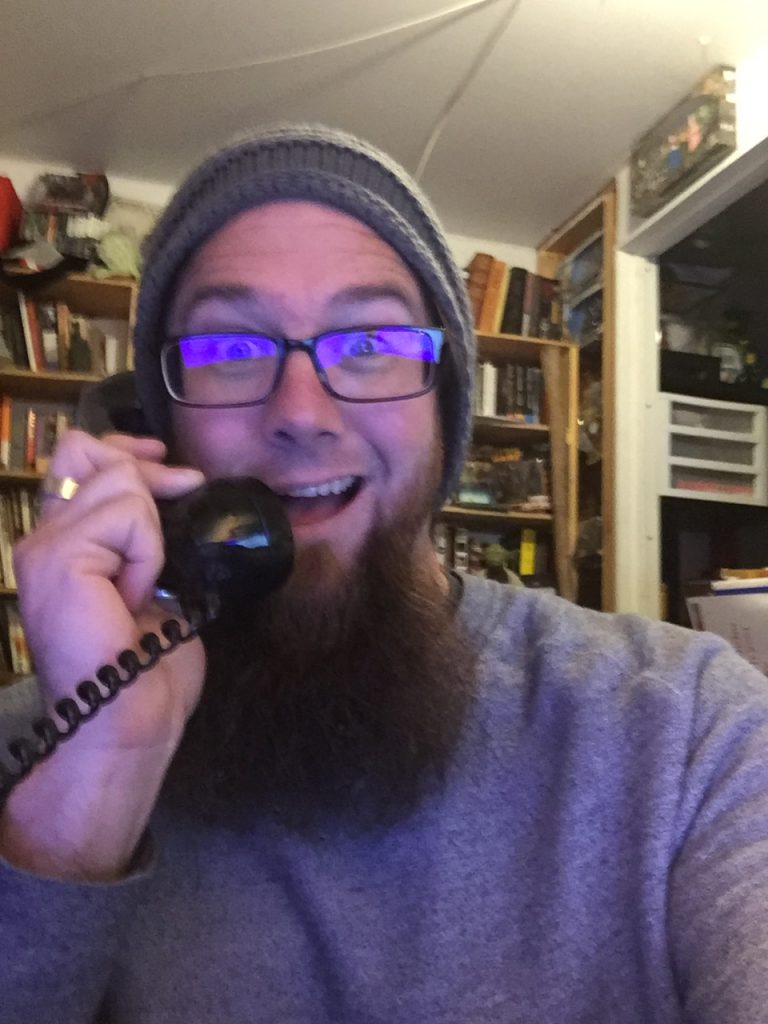
We are looking forward to your awesome posts!!
