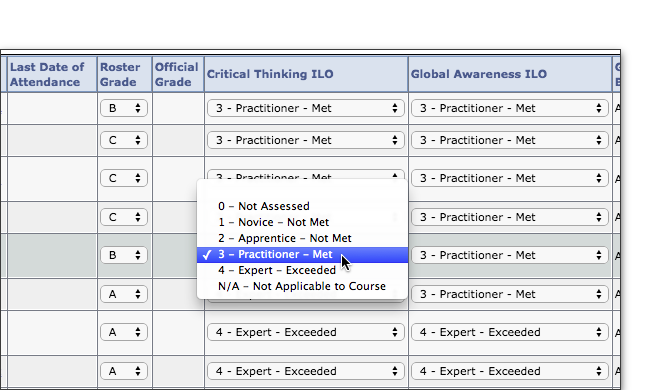This semester, I am trying something new with the way I am formatting content in my online class. In the past, I would have a weekly folder that contained links to everything students needed to complete. The lists would be relatively long as they would include all or most of the following:
- A weekly overview video (generally in YouTube and made with Screencast-o-Matic)
- The schedule for the week
- Lecture notes (usually a link to a Google doc)
- Presentation (usually a link to a Google presentation)
- Audio of lecture notes (usually a link to a SoundCloud audio file)
- Video clips to watch (usually 2 or 3 a week, unless there was one long clip)
- A link to the discussion board assignment
- A link to the learning activity for the week
- Any links to assignment descriptions for larger assignments due that week
- A link to a Turnitin assignment submission area
- Reminders for the upcoming weeks
As you can see, there would likely be 8-10 items in a folder and students would scroll down to see everything that week.
This semester I have a new prep (I taught it so long ago that I am starting from scratch). I was excited about the possibility of rethinking my learning modules. I developed a few goals:
- I decided that I really only wanted to have 3-4 items in a weekly folder, not 8-10. The fewer, the better.
- I wanted to insure that there was not less to do, but that it was easier for students to navigate the weekly learning modules.
- I wanted the different parts of the class to connect together better (e.g., I wanted the video clip of mitosis and meiosis to be right at the part of my lecture where I talk about mitosis and meiosis). I didn’t want the lecture to be read in full and then the videos watched later on (or vice versa). My face-to-face classes aren’t like that! I basically wanted the flow of the materials to be more like my face-to-face classes.
- I wanted my materials to be outside of the course management system so that if I teach the class again, it would be easy to modify things and set things up. Course copies when there are a ton of items don’t always go smoothly.
I thought about Google sites and Google slide presentations. In thinking about past feedback in my classes, the slide presentations generally always receive positive reviews. I am not 100% sure why, but I think it could be because many faculty use presentations, so they are familiar to students. Presentations also give me the opportunity to have a short version (the lists on slides) and then the lengthier “lecture” underneath the slides in the notes area (my “voice”). I thought that having both formats could be helpful for students. I could also embed YouTube videos right into the slides. I could add links to articles, where appropriate. I could also link to Google documents if there was an assignment description that needed to be read that week.
I was unsure about Google sites because they could easily become difficult to navigate or long lists of disjointed materials, just like my past modules. Using presentations was a stretch for me. In my face-to-face classes, I stopped using traditional presentations for years because I didn’t like how linear they were and I thought they could be pretty boring, even if I tried to make them more interesting. I switched back to presentations mostly because Google made it easy for me to create them and share them with students with just a link.
The things that now appear in my learning modules are:
- A link to the weekly presentation (a Google slides presentation)
- The discussion board assignment (and link to the forum)
- The learning activity for the week (if applicable)
- A link to the Turnitin assignment where major assignments are submitted (if there is one that week)
Therefore, there are now just 2-4 items inside my weekly learning modules.
My presentations are formatted in almost the same exact way each week. They outline main points from the readings, but also pull in new and additional information that could help students learn more or learn the content better. I think that having a similar format from week to week can be helpful for students as they can get used to the routine.
The presentations generally follow this format:
- First, there is a title slide that reminds students of the week and the chapter to read. On this slide, I also remind students to view the notes below each slide and to contact me if they cannot see the notes.
- The second slide contains an embedded video of me providing an overview of the information for the week. I basically talk through the entire presentation (main points of the week), not reading the slides or my notes word-for-word. It is about 6 minutes in length, on average. I point out things to read or watch in full and other things that could be skimmed or filed away as a resource. I sometimes open up links to show students what they will find when they click on different links in the presentation. I caption these videos.
- The third slide goes over the schedule for the week (and has links to any assignment descriptions needed).
- The fourth slide highlights major topics for the week.
- The fifth slide points out “extras” that may be missed in the readings unless I point them out.
- Then, there are a number of slides that go into the content. I think there are probably about 20 slides each week, give or take. These slides may contain terminology, videos, links to articles that help explain concepts, and other highlights from the readings. Slides with text are short lists that contain words and phrases, for the most part. Under each slide, I have notes where I explain things in more of a written out format (like a blog post or short article I am writing about the slide above).
- The last slide contains “next steps” and reminds students to go back to the learning module to turn in any work that week (e.g., discussion board posts, assignments, learning activities). I link assignment descriptions here for my students one more time.
I was skeptical about how this would go. So far, I have received positive reviews from my students. I have surveyed them about what is working for them in the class and almost all of the comments about the presentations have been positive. There was one student who did not find them helpful and one who felt they had too much information. Out of a entire online class, I am pretty pleased with the feedback. Since the majority of comments have been positive, I am going to continue with this format. The number of positive comments has not declined. In fact, it seems like students feel more positive about this new format than my previous format.
I realize that some of this could be who is in my class, too. It has been a good semester so far!
I did run into one snag. In my view as an editor, I am able to double click on embedded YouTube videos and they will play right in the slide, even if I am in the notes view. However, students who are in the “view” mode have to view the slides as a full-screen presentation (i.e., click “Present”) to get the YouTube videos to play right in the slide. One way around this has been to also add the URL to the videos on the slide and in the notes area below. I had to make a short tutorial video to help students learn that they should either view the slides in “Presentation” mode to watch videos or click on the URL for the videos.
I did not add Soundcloud to my notes this semester. There are a few reasons for this. First, I have become a lot more detailed in my welcome videos, so I feel that they are a good replacement for the Soundcloud audio. Second, I would have to start paying for Soundcloud because I can have only so many files before I have to start paying for more space. Third, a small proportion of students in past classes actually used and/or commented positively on the streaming audio in past classes. If something had to go, I felt that the audio could be it. I think that the captioned overview videos are probably better because they provide audio, visuals, and text. Because they are shorter in length, they might reach more students, too.
Thank you for reading about my new weekly learning module format. I welcome any comments and suggestions you may have about this new format.
Now I wish I had created this blog post as a Google presentation with links and the such.