Sometimes I write too many notes on a student’s paper when I grade them electronically. It’s sad, but true. I own it. I’ve been trying to pull back, telling myself “Kellen! Don’t overwhelm them! Be judicious, but, for everyone’s sake, be pithy, mate!” That’s why I’m excited to test out some of the tools Scott Warnock glosses to see if I can give more detailed feedback in a way that is more consumable for students. Namely, I wanna try these three in particular: macros (cuz they seem easy, right?), rubric software (cuz I love me a rubric), and Camtasia (cuz wouldn’t it be nice if I could just say things?). Oh! I’m also gonna totally just add a quick something about peer review stuff at the end.
I can totally get on board with Warnock’s assertion that all writing in an OWcourse is an opportunity for improvement—an opportunity for you to respond to a student in real time without the looming pressure of a grade. However, I am equally wary of burning out—of providing really stellar feedback to the first few papers before becoming increasingly fatigued until I just quit in frustration and watch Netflix. Of course, according to Warnock, I could just create what are called ‘macros’ to input common comments using ordinary keyboard shortcuts. Stunning! I love shortcuts. But, I’m not gonna lie. I tried for a solid 30 minutes without figuring it out. So, if anyone knows how and wants to walk me through it, I’d be so appreciative!!
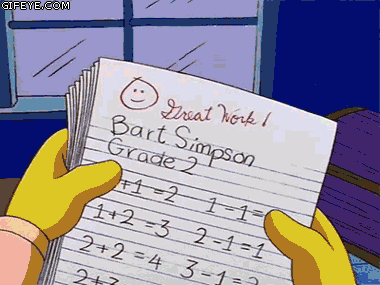
After failing to master macros, I moved on to playing with the rubric software that Warnock briefly discusses. Unlike the macros, these felt much more intuitive and not terribly different than the rubrics I make on Word. Well, at least RubiStar because that was the only one I could easily access. It’s free, which is something I love. That said, it looks like Rubrix looks to be a viable, perhaps sleeker version of it that is more responsive to the most recent technologies. However, it costs money so I wasn’t able to actually do more than watch an informational video that is fully of a lot of fun cartoons that will tell you about how great rubrics are (5 Stars: would watch again!). Either way, I think these both provide really exciting possibilities for providing visually organized ways of expressing expectations without overwhelming the student (or yourself) with comments. I literally just passed out rubrics this week, so I may try to implement one of these and pilot it with my students this semester to see how they respond to it.
Finally, I am most excited to try Camtasia. I didn’t actually get a chance to explore it yet, but I hopefully will soon. A representative from the writing center came to my class Thursday and told me more about how they use it for students and have seen good results from it. In terms of an OWcourse, I think this is an especially great tool to cultivate an online persona. This can be particularly important for rough draft stages. Being able to create a file that students can consistently refer back to in order to hear your feedback in real time (…well in simulated real time…) sounds incredibly productive to me.
Getting to speak directly to your students in this way can help establish a more comfortable environment in which to receive feedback. I try really really hard in my comments to make sure I sound upbeat and positive, which can lead to a lot of extra words. By being able to just vocalize these feelings, I can save myself time while still be encouraging. Most importantly, I can customize my feedback for every single student, which feels completely less viable in other formats. Maybe this could even be a way of addressing an issue that Megen raises about potentially feeling like a “brick in a wall” in her post. Through this tool, you can start talking to students through their writing in a personal way from brainstorming to outlining to drafting to revising. By making these videos really personal and attentive to the nuances of each students writing, we might be able to recreate some of that student-teacher interaction found in f2f classes.
To conclude, I wanna talk about peer review software. I’m a firm believer that teaching our students how to be effective peer reviewers will make them stronger writers. I try to incorporate peer review workshops into my f2f courses pretty regularly. Learning how to identify issues in other people’s writing can help us recognize those same problems in our own. However, while Warnock offers tons of great examples for how to recreate peer review in virtual spaces—wikis, blogs, Waypoint, etc. The idea of creating small working groups that would be organized via Canvas sounds the easiest to produce, so I’m going to try to pilot it this semester for their last essay (when they’ve hopefully had ample in-class practice with peer review). I’ll be sure to report results!

In the end, these tools sound like really great ways of improving our ability to respond to students while also saving ourselves some time. Without a doubt, there is an air of utopianism attached to some of these tools that I’m sure I’ll be disabused of when I start implementing them more fully. In that interim, I’m going to start trying to incorporate some of these elements this semester in my f2f classes to test how their limitations and affordances.
