Greetings everyone!
So I’m gonna be like everyone else and mostly be chill with Canvas at the moment. Throughout my time as a student and instructor, I’ve used Blackboard, Canvas, and another one that I can’t totally remember the name of… I’ve honestly found Canvas to be the most intuitive and adaptable of any LMS that I’ve used so far. While there are definitely limitations to it that I’ll probably become more frustrated with as I migrate more to OWC, I agree with Erica that I don’t want my students to have to juggle too many different LMS or websites. Requiring students to familiarize and refamiliarize themselves with different LMS seems like it could detrimentally affect their investment in my course because it requires so much preliminary work. For this reason, I’ll probably stick with this and with tools that can easily be learned or integrated into Canvas.
In past courses and teaching workshops, I’ve experimented with different programs for publishing student writing (TimelineJS/StoryMapJS) and mining documents for word frequencies and placements (Voyant). I do incorporate Voyant into my teaching to help teach students pre-reading strategies, and it’s been received pretty well. Voyant is just a website that reads PDFs, websites, and Word Docs and organizes that data into various kinds of interactive graphs. In particular, students like the word clouds (which helps identify main points) and word location charts (which helps relocate passages). The transformation of textual information into visual representations also helps students who are not as success at reading texts linearly. This program can give them new in-roads to help orient them to the course material. I don’t try to overburden students with this tool, but I definitely use it when we are reading complicated, dense material.
For today’s blog, I continued exploring my interest in how digital platforms can enhance reading practices by playing with Perusall. OMG! Y’ALL! I’m like so obsessed with this program, and I highly recommend everyone try it out! This is an incredibly user-friendly platform that lets you have reading groups collectively read and annotate PDFs! You basically just have to register (with the option of linking it to your Canvas site, which I didn’t do but probably will for future courses). It provides a really quick and easy guided-tour of how to use the platform. You can upload the PDFs for your class. Organize students into different groups. Mark PDFs with highlighter or comments. You can had hashtags and tag other people. In short, it very much feels like a combination of Abode Reader, Twitter, and Canvas.
I haven’t used this platform before, but I think I’m going to try to use it in class in the next coming weeks. I’ve been trying to think of more interactive and more collaborative forms of reading for the last few years (because I’ve always been an Elle Woods searching for a study group), and I really think this is it. In my class this semester, I’ve teased them with the prospect of this program, so I’m going to schedule in some time next week to introduce it to them and try to make it a regular part of our class this semester. I will keep everyone posted on how it goes!! (Also, as far as I can tell, it doesn’t cost money…)
Also, not sure if anyone else thinks it might be fun to try. But I’d be happy to try to make a Perusall group for us where we can collaboratively read! 😀
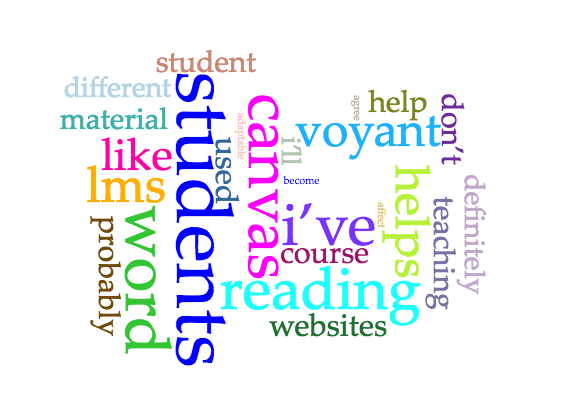
A Voyant word cloud of this post
