Week 9. Exploring Diigo and Second Life
Sunday, November 4th, 2012I joined Diigo in 2010 and I have now 384 bookmarks. I used to share the links of websites and videos I visited during my classes when I taught at a private elementary school. Parents were scared of what I was going to show their children when the school bought a projector for every classroom (you know, Latina, from South America… dangerous). The principal wanted us to show only videos from her list.  No one of them was in Spanish or had anything to do with what I wanted to teach (culture or language). Then, I made public lists in Diigo for every grade and sent the link to the parents. I told them that everything we see in class will be saved in the classroom list. Many kids really appreciated because they could go home and re-watch videos they liked and share them with their parents. The principal also could that way see whatever I showed in class (although she never did) and everybody was happy! I love Diigo, Diigolet and all about it! The exercise we did this week of highlighting an article and make sticky notes is an excellent way to make students read, comprehend and share. I can definitely use this with a Spanish article or newspaper.
No one of them was in Spanish or had anything to do with what I wanted to teach (culture or language). Then, I made public lists in Diigo for every grade and sent the link to the parents. I told them that everything we see in class will be saved in the classroom list. Many kids really appreciated because they could go home and re-watch videos they liked and share them with their parents. The principal also could that way see whatever I showed in class (although she never did) and everybody was happy! I love Diigo, Diigolet and all about it! The exercise we did this week of highlighting an article and make sticky notes is an excellent way to make students read, comprehend and share. I can definitely use this with a Spanish article or newspaper.
I couldn’t find any pitfalls for Diigo; however I did find Second Life challenging for the students and also very easy to get distracted and deviate focus from the learning objective. I do not think I would use Second Life in my online class; but I did enjoy playing with it and seeing myself beautiful and traveling to gorgeous places!
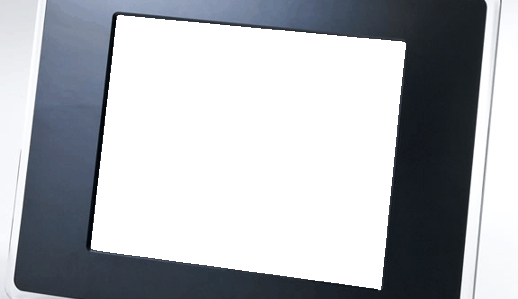

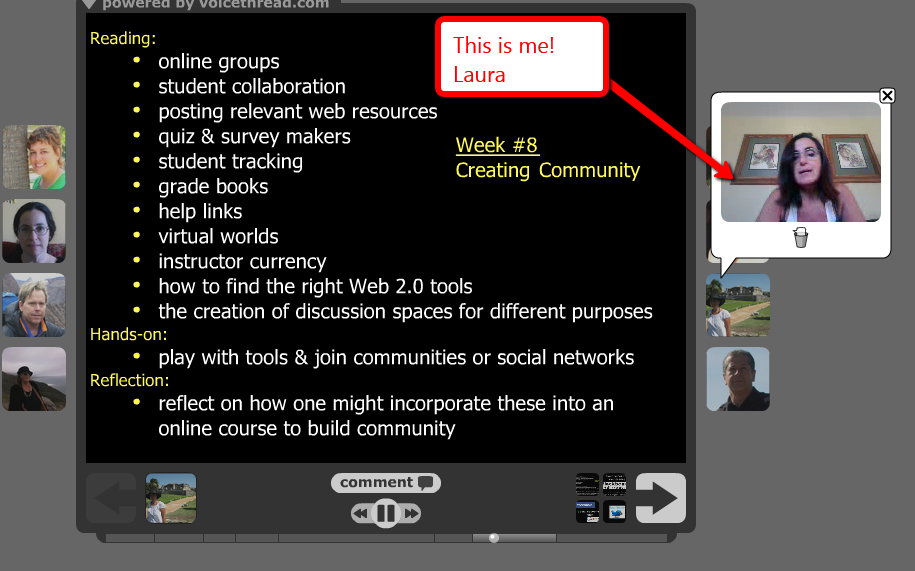
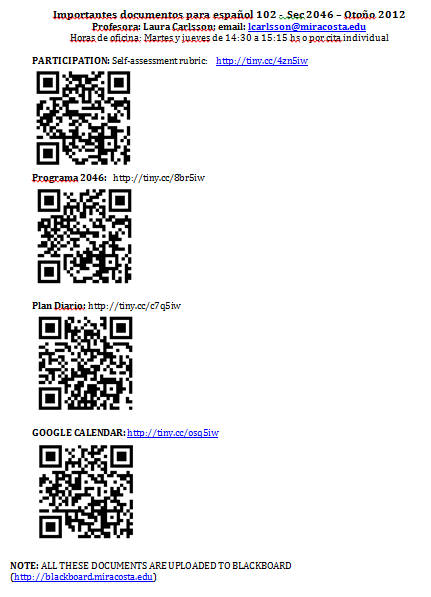
 This week I really enjoyed reading the book; reviewing
This week I really enjoyed reading the book; reviewing 

