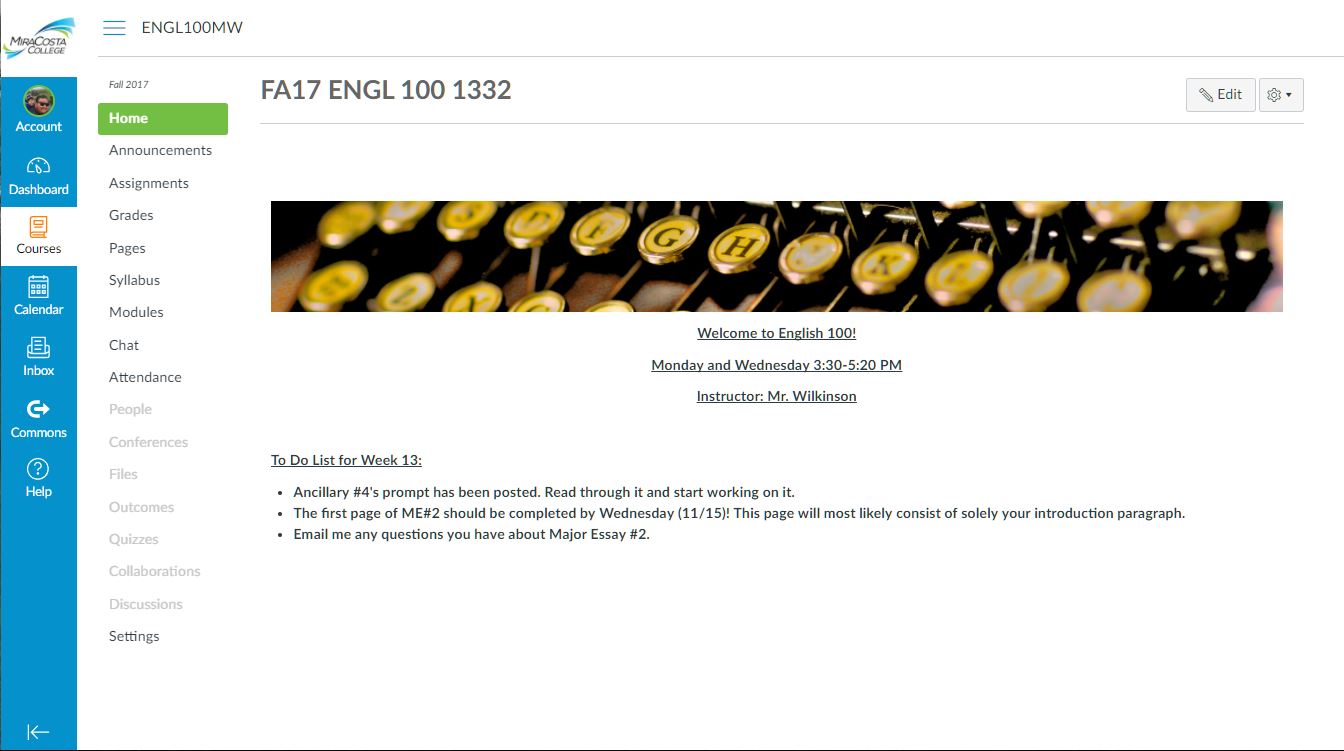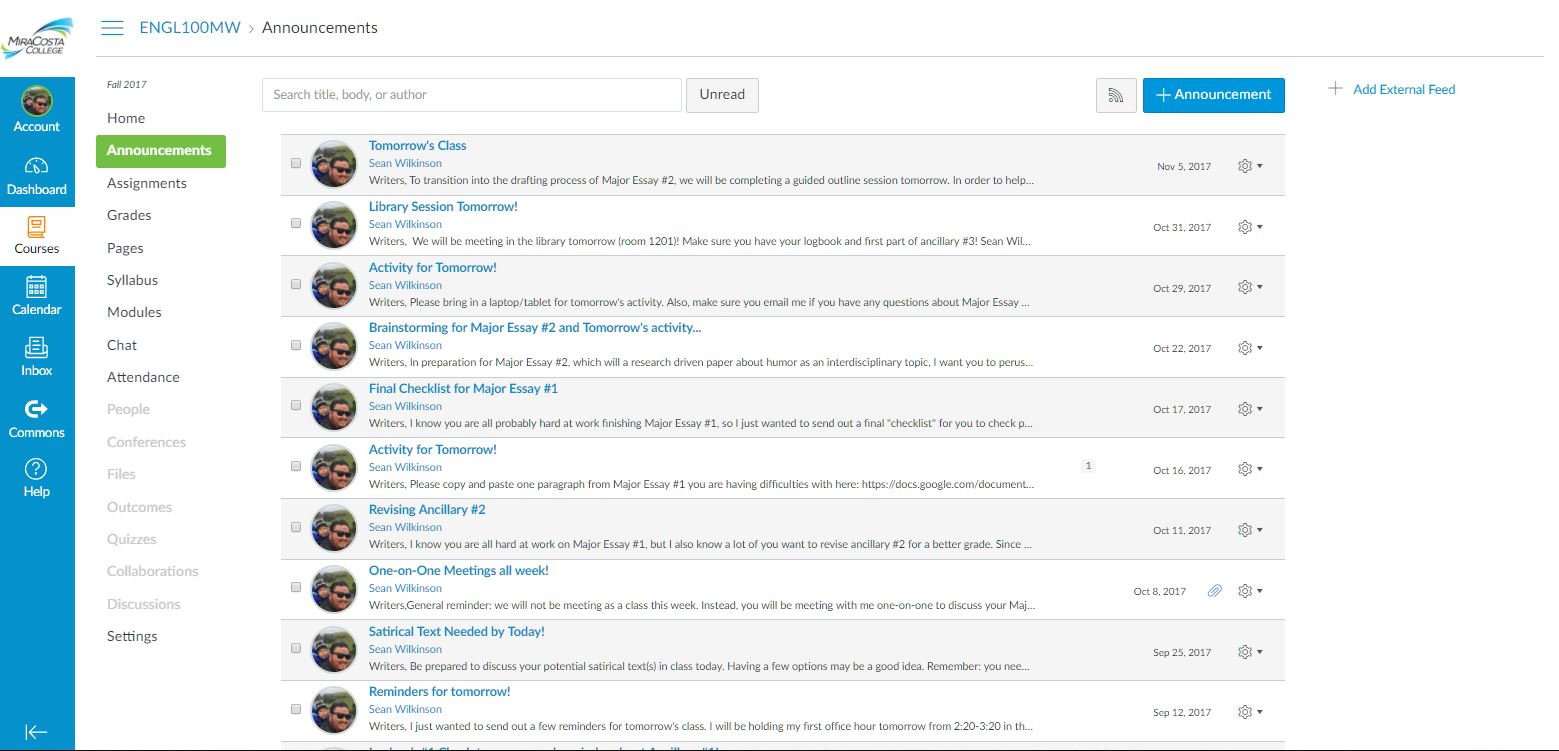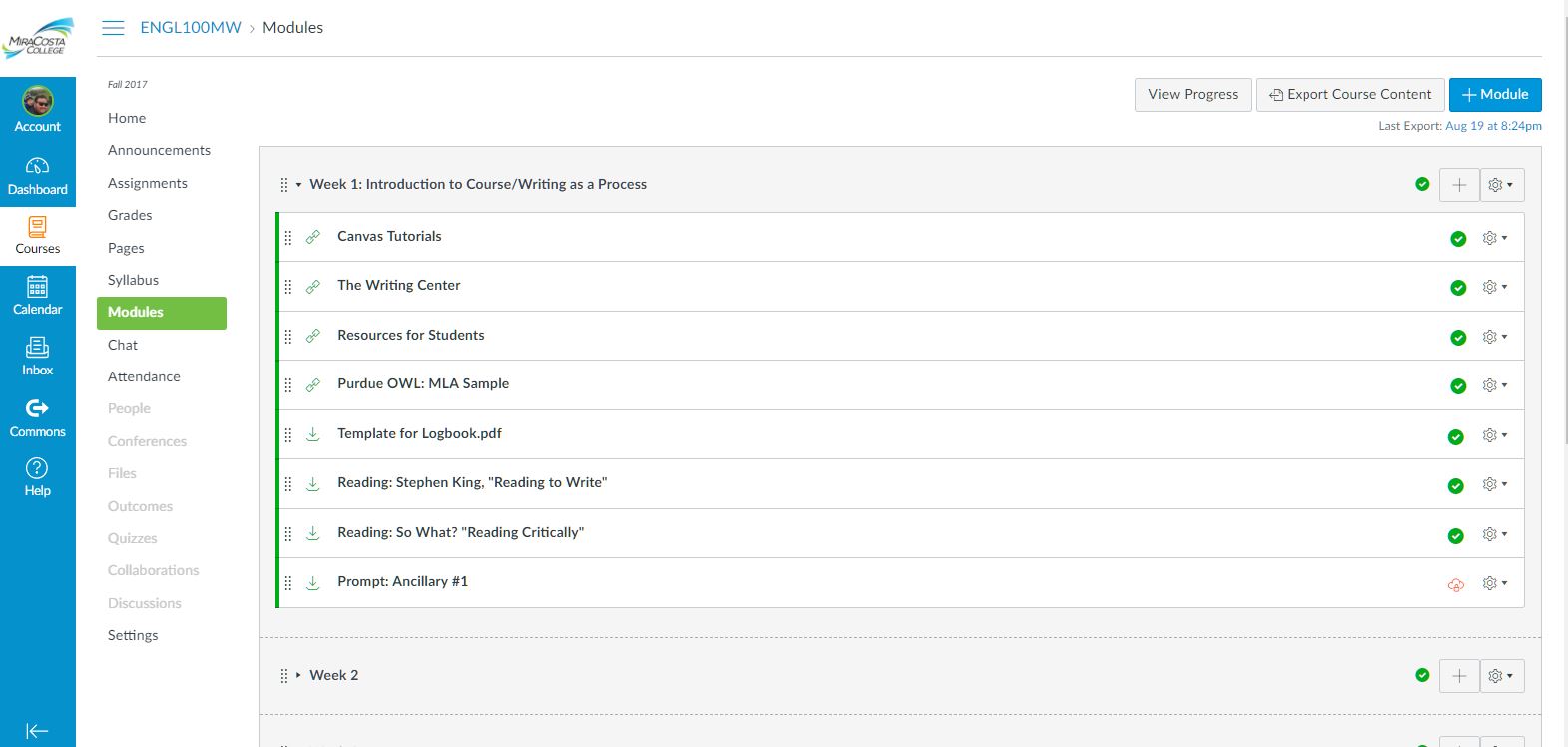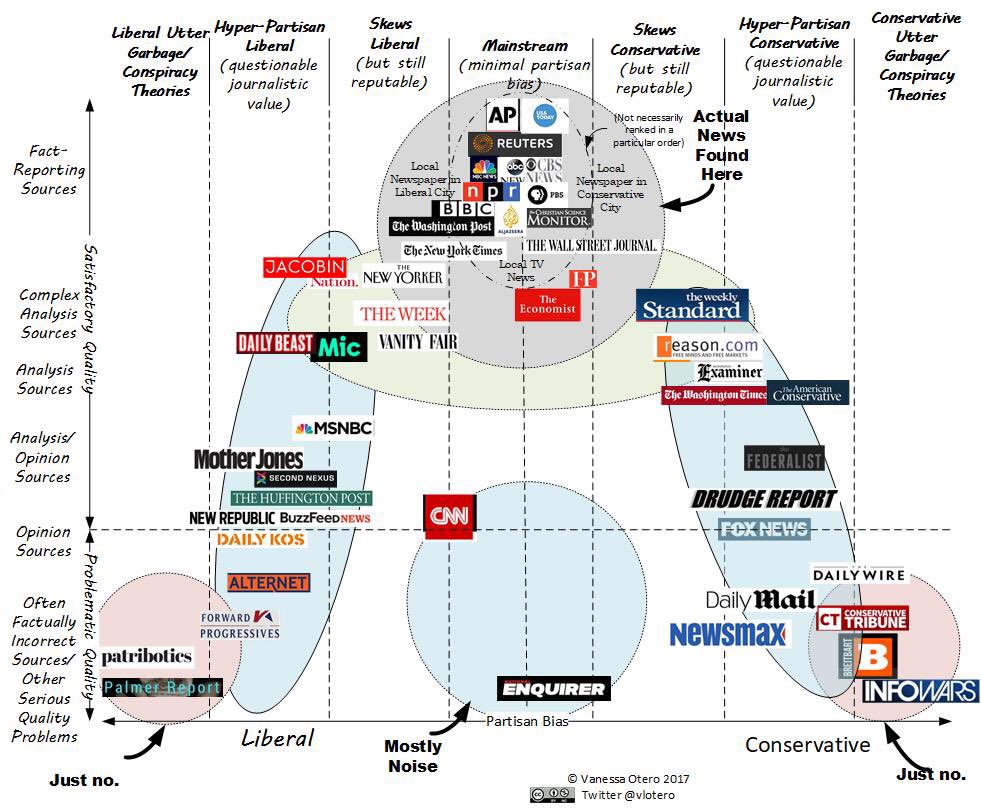I am not ready to dream about an online course. Mainly, I need to spend some time teaching online before I can really understand what works and what doesn’t in order to have the dream.
I do, however, often dream about onsite writing courses. My students are currently spending a lot of class time in the computer lab for our Media Literacy Group Project. I’m not sure if my dream is necessarily a flipped classroom model, maybe some sort of blend? The dream is that my composition course is very tech-enhanced. I want to teach it in a computer lab space.
Pedagogically, I want to spend class time moving back and forth between discussion and application of those discussions in the form of writing. Shocking! I know. It is a writing class after all. I already do this with a lot of in class writing because it is important to me that students practice whatever it is we are discussing related to writing in that moment, so we both figure out what they need more time with. We have discussed various forms of accessibility, but what practices will make the writing process more accessible to students? For me, it is engaging in it with them, teaching them how to keep moving forward.
I already do a lot of in class writing, but handwritten in class writing is limiting. It is limiting for purposes of practical revision. It is limiting for them turning it in and me returning it the next class period. They scribble to me, normally really great ideas. Then the moment is over. I scribble back. We are already in a different place; they are already thinking about it differently. It limits me engaging with students while they are actually writing. It is limiting for how we can use it during that class period; sometimes I really long for the days of the doc cam or a classroom that still has one.
The technology and its uses we have considered in this sequence have really pushed me more towards what technology provides for the experience of writing. I would prefer to use the technology to implement a lot more student drafting during class time, and by drafting, I mean the actual writing, not just the brainstorming, idea development, or handwritten introduction they can take home and type up later. I think about all the tools available through the internet that can change the purpose of student writing and how students understand themselves as writers, which also supports my anti-rubric world.
As shown in my course design video, I value a lot of transparency and being in tune with their actual experiences writing, not just the products of that writing. Since my pedagogy focuses on student writing over any other content, the lag of waiting for drafts slows down the momentum of the way I want the class to function. In many ways, some of the issues that have come up here with the delay of the discussion board for class discussion is an issue I have with delays created by students doing a lot of the actual writing outside of the classroom space.
Part of this computer and drafting in the classroom dominated approach also connects to how I function in the classroom space. I am a collaborator. When left on my own, I need a lot of time to work through my thoughts and ideas; I think and write very slowly. When interacting with my students and their work, my thoughts move really fast. I can show them in the moment how rethink nearly anything they produce for their purposes, not mine. For how hands-on I am, I am also oddly hands-off.
I had a glimpse of this once when I taught a M/W/F class. Fridays were drafting days, and I fought hard to get the coveted computer lab space. Even though we were sitting in the same room, we had an open chat through the WebCT LMS (was that early Blackboard? They looked a lot alike). Students would ask me questions through the chat or invite me into their document or I would just come into their doc to check on them and leave a piece of feedback. It is like a mass of individual mini-conferences happening every week and pushes students writing further.