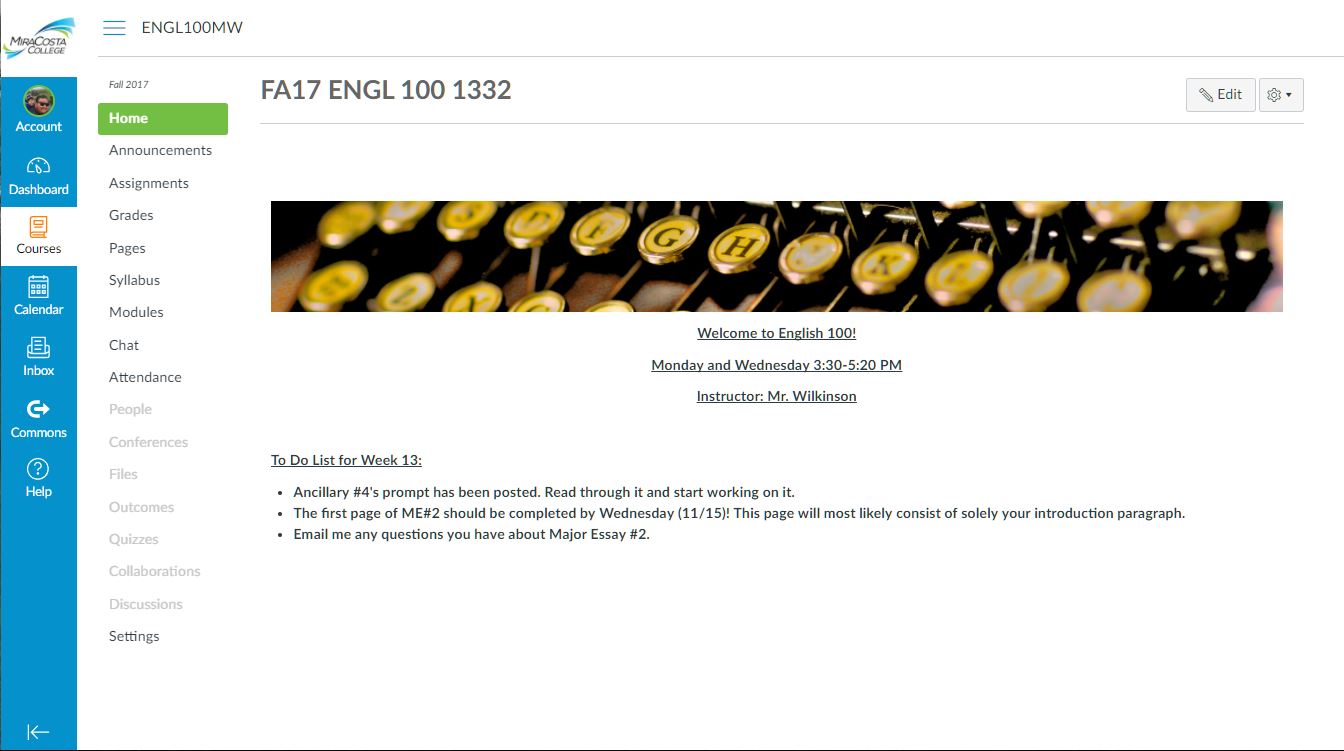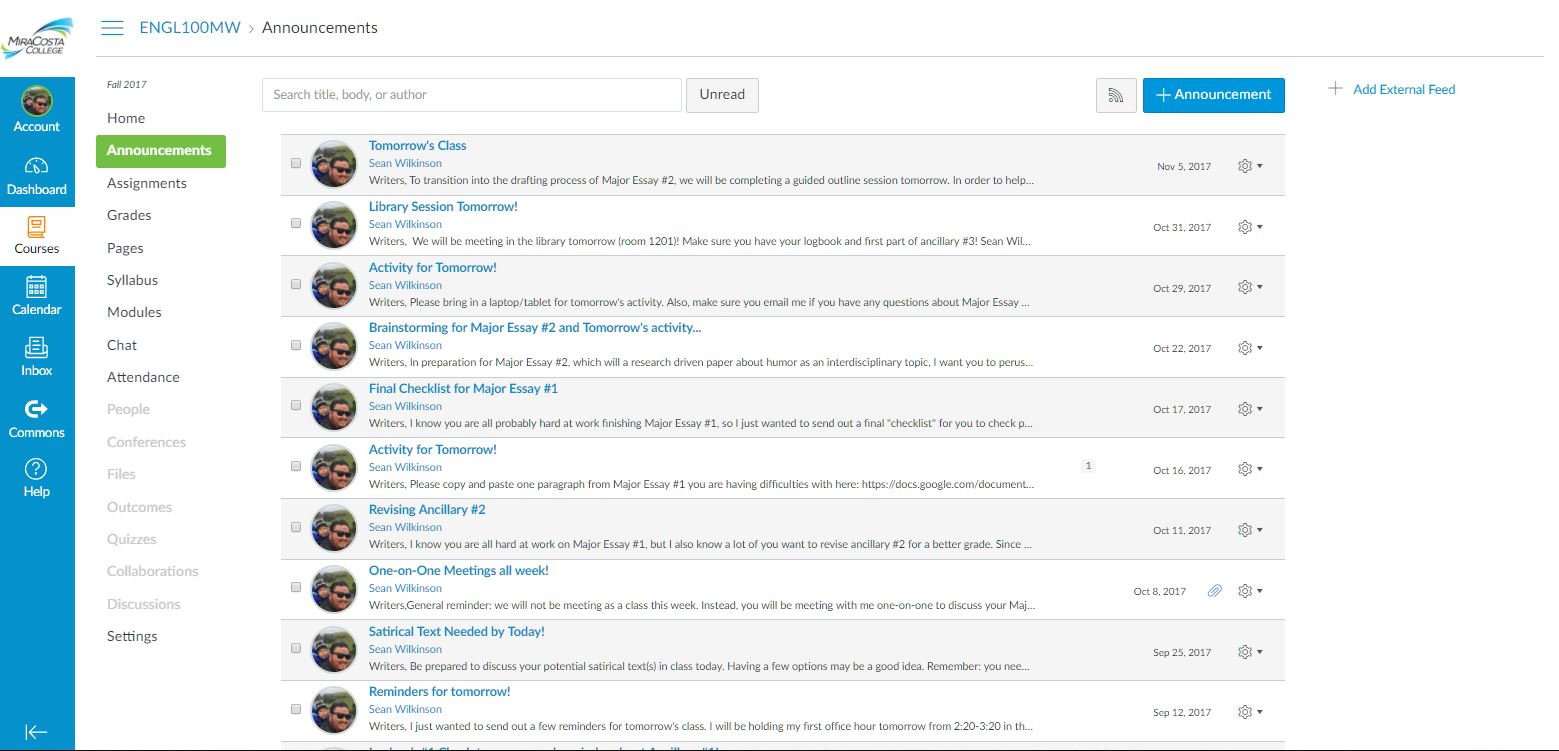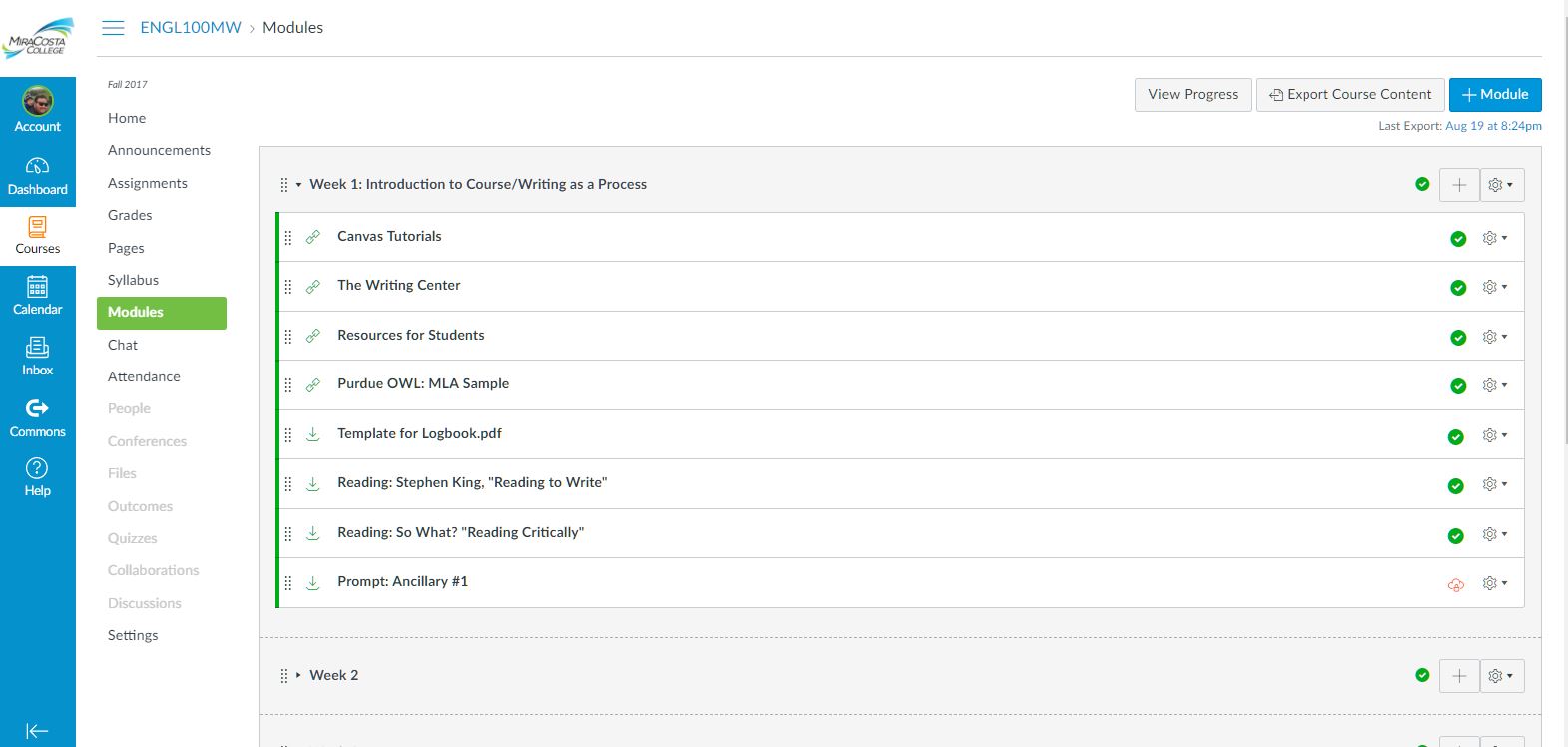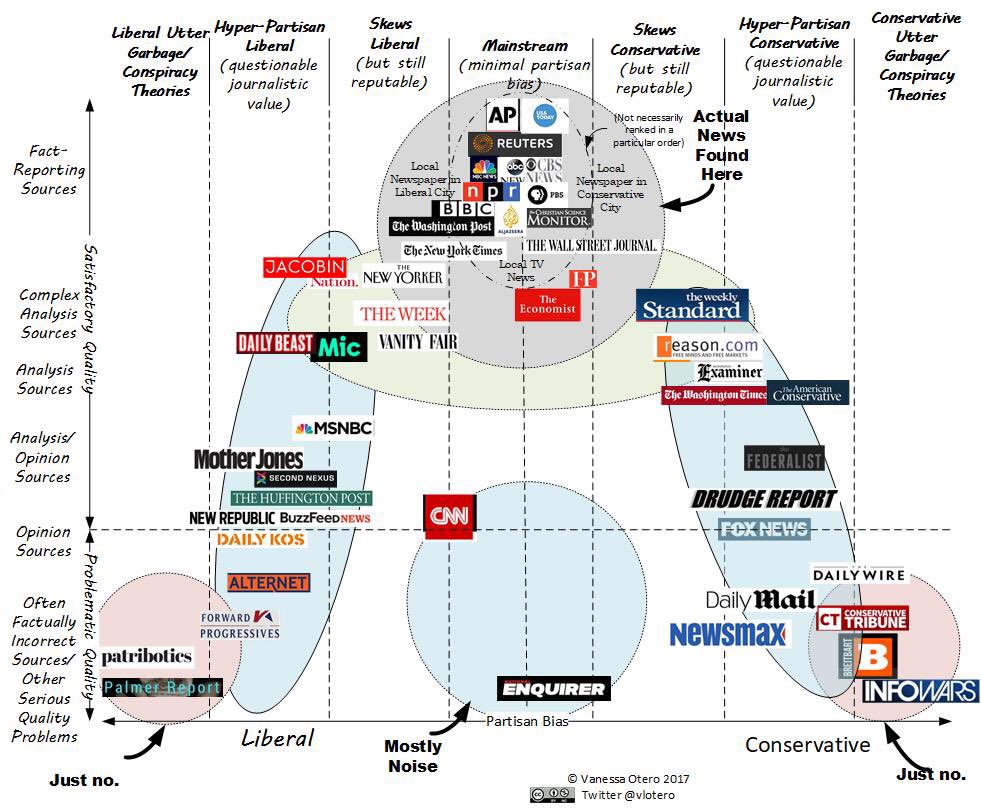Something funny and perhaps a bit counter-productive about me is, while I’m completely comfortable presenting and speaking in front of groups f2f (see, I’m already using Warnock’s lingo!), I become quite anxious at the thought of POSTING my thoughts where people can read them. (Perhaps a little old-school social media PTSD? Fear of appearing the “fool” (Warnock 5)? Who knows.) Well, regardless of that, here I go!
Before discussing the key principles of teaching composition I hope to organize my online teaching around, I did want to comment briefly on our reading. (Sorry, I can’t resist! It’s the literature student in me!) I both agree with and deeply appreciate Warnock’s approach stating effective online teaching happens through a natural transition of moving “teaching talent zones”—from f2f to OWcourses. However, and perhaps this will be brought up later, although I agree teaching online can be effective—even more effective than f2f meetings in some circumstances—as an English instructor, part of my natural transition means holding onto a few effective f2f activities. At risk of seeming a Luddite, the one I’m currently primarily fixated on is having students use hard copies of texts rather than eBooks. I say this in response to annotating my own copy of Warnock’s text and considering the learning that happens through the act of annotation. There are several studies illustrating how important annotation is to reading comprehension; one such study done by Carol Porter-O’Donnell (no relation!) titled “Beyond the Yellow Highlighter: Teaching Annotation Skills to Improve Reading Comprehension” is a fine exploration of the skills students pick up during this process. While I concede there are ways to annotate eBooks as well, I personally feel there is something more organic and natural when students use a combination of highlighters, post-it notes, and their own handwriting. They can see where they’ve marked important moments, read what they thought in response to significant passages, and flip through the book with their own hands. Perhaps I’m just a little old-fashioned in this sense. Ah well! And, again, this is not me saying anything against online teaching itself; in fact, I think online teaching combined with students using hard-copies of texts can quite successful. Here’s a link to the aforementioned article in case you’re interested, by the by: cool article on annotation 😀
Alright, and with that small and humble note of dissent, my principles.
Right away, my impulse is to jump to my key-est of key principles of teaching composition, which also happens to be Chickering’s and Gamson’s seventh principle: respect diverse talents and ways of learning. Rephrased, to make what I teach accessible to everyone, from any social, economic, political, or cultural background. Of course, I know this is a challenge that we as teachers are called to meet again and again, and along with my various attempts there have been quite a few failures. Still, when designing my courses, considering their content, and actually teaching those lessons, I try to consider if and how the content will be effectively understood by my students. To that point, I really enjoyed what Warnock acknowledges: OWcourses “provide a needed method of delivering courses to people whose lives have undergone significant disruption” (xix). He calls this the “humanistic potential of [the OWcourse] environment” (xix). This is a lovely thought. Just as my content needs to be relatable for all my students, I need to also present it in a way for all students to easily understand and consider. I admire the ability for online courses to reach out to all students, regardless of who they are and where they live. I have grandiose daydreams of humble farmers in Nebraska, metropolitan business people in Chicago, lobster fishers in Maine, and tech-savvy entrepreneurs all taking an online English course of mine, commenting on each other’s posts, and coming to new and enlightening revelations about the world we all inhabit! Anyway. Daydreams aside, I feel having a strong consideration of the multiple learning styles when designing a course is absolutely essential. Face to face teaching allows us to make up for any short-comings in a lesson plan on the fly; if I’m teaching an article and notice several students look stumped, I can switch up my activities in hopes they’ll comprehend the material in a different format. Online classes don’t have that advantage. A wall of text might do for a few students, but by also incorporating videos, links, discussion forums, and (as Jim does) a blog for hands-on work and reflection can all lead to a higher level of success.
Another principle I have is to make the online platform as easy-to-use as I can. I appreciate what Warnock—I’m so tempted to continually type “Warlock”—has to say about the importance of using a writing context in which students are comfortable (xxii). Frankly, I somehow never considered this. I think who I usually end up noticing more are the students who are UNcomfortable with technology, those who I believe Warlock—that’s what I’m calling him now—references as “traditionally aged students” (xxv). Even with my very limited grasp of teaching-based technologies and simplified Canvas course shells, I’ve noticed there are almost always a handful of students who have trouble finding readings I put online—even when I post them directly on our course shell’s front page. This usually translates into me spending quite a lot of time with each of my more traditional students on a one-on-one basis as I attempt to slowly and carefully guide them through the mechanics of Canvas, Blackboard, or in the past, Moodle. However, for every student who struggles to find various readings and essay dropboxes, I have seven or eight who would appreciate more material being available online. So, finding a middle ground between my students who practically live on the internet and my students who begrudgingly open a web browser will be a bit of a challenge for me. This concept does, for me at least, directly tie into my first principle of reaching students from every background.
Yet another of Chickering and Gamson’s principles that I share is their first tenet: good practice in undergraduate education encourages contact between students and faculty. This seems to transition into Warlock’s (that’s his name now.) discussion of teachers as audience. He quotes Tisha Bender in contemplation of our “voice” and the necessity of having confidence, enjoyment, and enthusiasm (2). He also thoughtfully regards how teachers can appear as “unapproachable sages” (3-4) which of courses can scare students away from candid interaction and comfortable participation. He also points out we should not be the “chum,” but to be honest, if this were a scale, I would much rather tip towards the chum side. It’s crucial to me that I stay the “teacher with a capital T” (5), but I simultaneously deeply value my students feeling comfortable and safe. For that reason, I try to incorporate humor, jokes, small stories, and silly metaphors to add some spice to my lessons. This usually invites students to make their own jokes, and more importantly, often leads to a relaxed environment. Again, in my experience thus far, my students seem to learn better when they are happy, relaxed, and—at least to some small degree—enjoying themselves. Therefore, in my online teaching, I will make sure to incorporate gifs, images, and videos that while on the topic of whatever we are currently talking about, are also a bit silly. I try and will continue to try maintaining a “voice” that is both confident and guiding while also warm and, at times, entertaining. One concept Warlock briefly touches on is the “level of formality in your greetings and complimentary closings” (9). My salutation of choice is “Kindest regards,” something I admittedly stole from a previous professor of mine in grad school. Once in a while if I feel the need to be more formal I’ll state “Best” instead, but I often worry that I send out the wrong impression with it. Anyway, I am constantly metacognitively considering my voice, and the balance between warm and authoritative is one I strive to maintain. That balance will hopefully lead to students feeling comfortable with sharing their thoughts and responses.
Frankly, I share all seven of Chickering and Gamson’s principles. I want my students to learn from each other through cooperation, feedback, and comments. I’ll probably steal in cold blood several of Jim’s and Curry’s ideas. I also, as Jim does, feel both rubrics and models are essential for my students, many of whom have often never written an analysis before. I think rubrics are great ways to communicate the expectations I have for them, while my feedback (oh so essential in a composition course) helps to (hopefully) build, nourish, and foster their skills. In my classes, active learning happens most often through student response, participation, and discussion. Doing that also builds reciprocity and cooperation: when the answer can be found by students working and thinking together, it invites them all to join in.
So, in short, while I have an endless array of principles I hope to always reflect, the key three are to make my online teaching accessible to every type of student, to incorporate a variety of media in teaching assorted lessons, and to make sure students feel comfortable communicating with me and with each other.
I really hope this was an accurate response to the assignment!
I have yet to teach a fully online or hybrid course, and my course shells are auxiliary places for my students to discuss and post work more than anything. Therefore, I wanted to share a model course I’ve seen. This one is a wiki from when I was a TA during grad school. (Does a wiki count? I can find something else if it doesn’t!) I’m pretty rusty on my video skills, but here it is:
https://www.youtube.com/watch?v=fKnytGMSlO8&feature=youtu.be