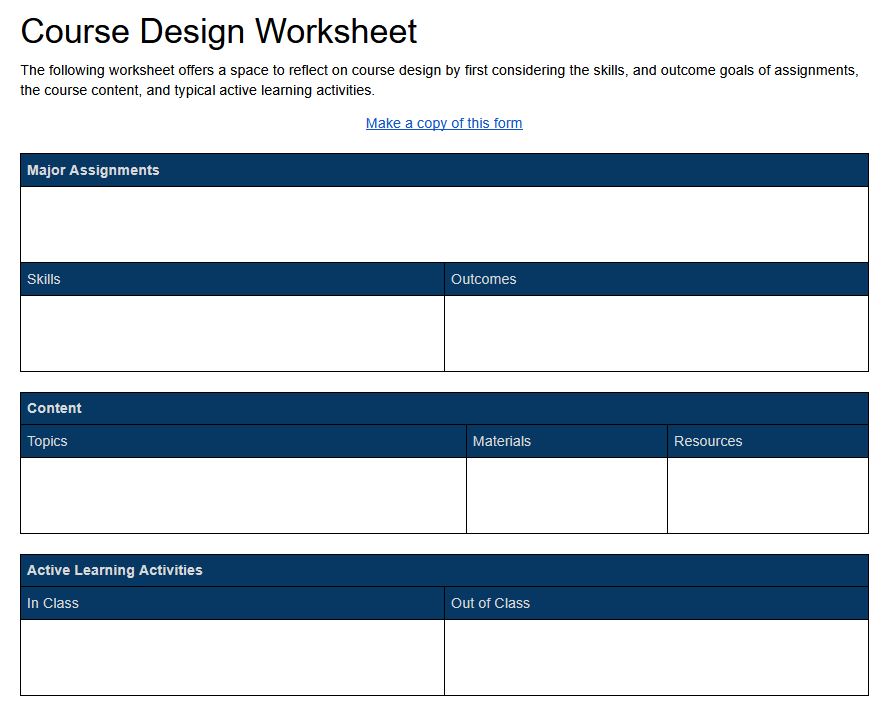Since attending the Center for Urban Education Equity-minded Teaching Institute in 2018, I have explored methods for monitoring student progress and invested in high-touch, just-in-time interventions during the first 3 Weeks of the semester.
There are pros and cons to using Canvas’ analytics and progress monitoring tools, like the Notes and “Message Students Who…” features, just as there are pros and cons for developing your own informal techniques for monitoring your students’ engagement with the course. I share 3 approaches I have explored in the video above.
The following questions frame my evaluation of how I monitor student progress:
- What system fits best with my workflow for preparation, interaction, and assessment?
- Do these systems allow for a macro and micro-level view of individual student progress and the emerging class community we are forming?
- How am I able to observe and document affective elements?
- How am I able to apply race-conscious, gender-conscious, and other intersectional lenses to my students’ engagement with the course?
By documenting this information, I am finding more opportunities to intervene in my students’ learning experiences, especially during the first 3 weeks of the semester.
CUE places a significant emphasis on the first 3 weeks of a semester as the time in which habits for learning are formed, relationships are established, and a class culture takes shape. During these first three weeks,
- I invite students to consider and then commit to the class
- I target and equip reading and writing processes
- I schedule synchronous/asynchronous opportunities for collaboration
I describe my progress-monitoring techniques and intrusive practices during this time in the video above.
As I continue to reflect on and evaluate these practices, I find I’m returning to these considerations:
- Once I have the information about a students’ progress, what will I do? For whom? Why?
- Do these intervention practices increase confidence, a sense of belonging, and agency in my classes?
- Which students or student groups emerge as active contributors and community leaders because of these practices?
Here are a few resources to explore further
- Reflecting on Areas of Agency CUE MTI 1 Break Out FINAL pdf
- Canvas Guide: New Analytics
- Canvas Guide: Grades
- curry’s ENGL 100 S2020 Syllabus
- Spreadsheet data collection Online Participation and Interaction data
- Informal data collection Off the Cuff Participation and Interaction data