As Scott Warnock covered the variety of texts we could incorporate into our OWC, I was most struck by his reminder to “think about the accessibility of the texts you choose” (59). While Warnock largely discusses strategies for making texts available to students, I wondered how we could use online programs to make content accessible to students. In this blog, I want to think about accessibility from an intersectional perspective that tries to take into account social issues like class, sexuality, and learning ability.
ACCESSIBILITY STRATEGY #1: ZERO-COST TEXTBOOKS
In all of Warnock’s discussions of online reading options, I was a bit surprised to see no mention of the ways in which we can minimize how much our course costs students. The prevalence of online writing, library databases, and open-access resources allows us to reduce the cost of our courses for students. To be sure, I understand the attachment to hardcopies of books. Physical books involve different kinds of thinking and reading, but digital texts do as well. Both are valuable. Transitioning our reading materials to more digital formats allows us to engage with primary sources on an unprecedented scale. For example, in my composition class, students can use InternetArchive to explore the New England Primer (1690). Students can interact with a copy of seventeenth-century text, noticing the similarities and differences in styles from now and then.
I’ve also envisioned entire courses where I ask students to locate all the readings on their own. I have mostly seen this as a literary survey course (pre-1900) where all the materials are in the public domain. Rather than having students buy an anthology, I will have them make their own by using Google Books, InternetArchive, and other online databases to find particular versions of a work such as Moby-Dick or Frankenstein. Not only does this eliminate the need to purchase a $50 book, but it teaches students to use research techniques that they can apply to this and other classes.

ACCESSIBILITY STRATEGY #2: STUDENT-SELECTED READINGS
Building on the last point, I also envision a composition course where students do the bulk work of finding reading materials that are relevant to them. For example, MiraCosta’s library has access to a really wonderful LGBT Archive. I’ve mused about a “Queer Composition” course where I would organize the semester into various themes (like I do already). At the beginning of the semester, I would teach students how to access and use this database while also providing them different kinds of readings. Over the course of the semester, I would increasingly ask students to choose weeks where they will do research and find relevant articles that the entire class will read. These can be fictional, nonfictional, published, audio, visuals, etc. In the end, I would compile everything together into an Online Education Resource that I would share with students and make available to future students. As the course continues, we will develop our own working archive of queer composition.
As Warnock indicates, we have access to a variety of materials on the web, and, as educators, we need to make information literacy accessible to our students in ways that are culturally relevant and empowering. Through this assignment, I hope to introduce students to strategies for locating and verifying information published in digital formats. In addition to reducing costs, it aims to familiarize students more with research and reading strategies that they will need as more information migrates to virtual ecosystems.
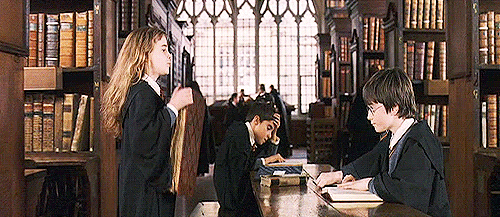
ACCESSIBILITY STRATEGY #3: ALT-READING PROGRAMS
Finally, as we think about accessibility, we can’t lose sight of whether the content we select is actually comprehensible and user-friendly. Programs like Perusall, Hypothesis, and Voyant open up access to a text in ways that traditional reading don’t. The first two highlight collaborative reading practices that demonstrate students are reading and engaging with course materials, and the latter breaks down complicated texts into a numerical information and graphs. In the past (but I’m doing more again this semester), I would have students use Voyant to identify keywords in a novel (like Huck Finn), poems (Angel Island ones), or essays (I just did this one with students last week). Using this information, I have students attempt to infer what the reading may be about. I also ask them to find keywords that interest them and identify where they are concentrated in the text. This gives them a rough blueprint of what they may expect, and, of course, when they get something different, we can use that as a discussion opportunity. Rather than signaling the death of the book or reading, I think these programs can breath new life into it.
In the end, I feel like the proliferation of databases and online reading platforms has given us a stronger arsenal than ever before to teach writing, reading, and literature. The book isn’t dead. Reading isn’t dead. They are evolving and adapting and so must we.


Pingback: Collaborative Tech | WritingwithMachines