Dear colleagues,
I apologize for my late response. I’m frantically writing my dissertation right now because my 3-chapter deadline recently got pushed up! Thanks for reading. Your posts really inspired me to be creative this week in approaching the way I think about my dream online course. Thank you all for your inspiration!
I am responding to prompt 1: Based on your experience in this certificate sequence, what do you imagine your “dream” online composition course looking like? How would you structure it? What tools would you emphasize? How would you like students to experience learning in your online space?
The KonMari Method: Sparking Joy
The KonMari method is all about sparking joy. I want my online classroom first and foremost to be an enjoyable system to navigate and a place that students actually want to be. First and foremost, I want to greet them via a welcome video where I take the time to introduce my teaching philosophies, professional goals, and a little about my non-academic identity (just as I do in person). I want to gradually build trust with my students. By putting myself on the spot from the get-go, my hope is that they will also feel encouraged to open up in our online space. The second space that I would like them to be able to click on is an introductions post where they too leave a video/voice/or written introduction.
Furthermore, when students log into my online composition course, I want everything they click on to have a very specific purpose. Just like everything has a place that is easily identifiable in The KonMariMethod, I want my course to have as few clicks as possible. That means getting rid of extra file folders and extensions on Canvas that are stored in the navigation system of all stock courses. Like in the KonMariMethod, I don’t just want to tidy up my files; I want to also get rid of a clutter problem caused by too many files. In the past, creating one PDF with every reading and a table of contents has been helpful. I might even think about creating a course reader again for my English 100 course so that students can have something tangible that I created for them. That also means organizing my writing projects by pages and not modules. I envision having one page for every major course project and embedded within that page, a clear sequence of icons to click on for each week. I envision those icons being fun memes that also spark joy when students click on them as well.
The KonMari Method: Linearity
My schedule is crazy, and I empathize with my students who have crazy schedules. I crave a set plan with a to-do list that I cross out each day. I take great satisfaction in crossing things off my to-do list and seeing to-do list items checked off in other online systems that I have interacted with in the past. When I had some classes on the learning management D2L in the past, I got great satisfaction from seeing the check mark come up after I had downloaded a file and read it or submitted a task. I used that check-mark system religiously to keep up with my work. I want my students to have something similar.
I envision a weekly announcement for student’s that is not only color-coded but also has a digital checklist for students (that can also be printed out if they choose). The checklist will also have a section that outlines how much time they will need for a task and which days they may want to complete a particular task on in order to meet weekly deadlines in the class. I envision many weekly tasks being similar and due on Mondays, Wednesdays, and Sundays. Having a steady schedule of deadlines is important for not only my schedule but also for my students to have consistency.
The KonMari Method: Tools for Efficiency
In the KonMari Method, those decluttering their homes do so all in one big swoop rather than a little bit each day. I want my students to engage with a variety of different course tools. While I do not use them all at once, I typically like to introduce the tools that they will encounter in our course early on in the class so that they are familiar with the types of activities and work they will be engaging in throughout the class. Then when it comes time for students to use a new tool, such as Zoom for a peer review activity, they are not completely shocked.
I currently have a program manual and video tour for my online TESOL education courses that guide students throughout the course. For my OWC, I envision creating a similar program manual and accompanying video that preview different tools used in the course such as Zoom, Google Documents, DraftBack, Discussion Forum posts, uploading images in discussion forum posts in Canvas, Canvas peer review tools, and preferred mechanisms of communication with the teacher on Canvas (I can’t stand it when students send a random message in the message system within an assignment that they uploaded, and I never see it!). Do you have any suggestions for me about that?
The KonMariMethod: Mindset
In the KonMari method, the technique is supposed to foster not just a short-term change but a transformation. I want my class to engage students with developing a growth mindset and a college and literacy success plan that will inspire them to be a better version of their academic selves. In my current English 100 course, I integrate some materials from Carol Dweck’s growth mindset in my first unit. I also integrate some materials about a mindset that stresses critical thinking as well as rhetorical listening/reading strategies. Students do a genre twist project with a 3-page narrative that leads into a 3-page college and literacy success action plan letter to themselves. At the end of my online (and onsite course) students create an online portfolio on Weebly showcasing some of their best writing, their language self-study plan, as well as quotes from their narrative and college and literacy success plan that will continue to guide them through college. By publishing their work, they create a new academic identity that they can come back to in a virtual space. That virtual space is also a place that I hope they will continue to nurture as their professional endeavors takeoff! Keeping this unit in my online classroom is important to me, and I believe that I may even adapt it further in an online classroom where students use Weebly earlier on in the class.
A mindset of productivity is key in the OWC. I want to instill in my students that through the writing process they can truly feel more productive and satisfactory about their writing. I model for students my own professional writing techniques and share examples of revision plans that I create for feedback that I receive from journal reviewers and publishers. They then use that same model revision plan for each paper throughout the course. By keeping careful track of major and minor changes that they have made based upon their reviewers (classmates and myself) requests, they begin to see the power that they have in making productive changes to their writing. They also get less stressed about the revision process itself knowing that they have a clear plan to make productive changes that will lead to a better score. I will have OWC update their revision plans in their Google Documents. I will also keep track of how students are doing on their drafts in the online classroom by requesting that they write all of their papers in Google Docs. That way I can do daily monitoring of students that can lead to more interactions with students and solve issues earlier on before they arise. Whereas in the onsite classroom students often bring many short drafts like an introduction or body paragraphs for credit, I can monitor students’ assignment progress in an OWC directly via Google Docs. I had an instructor who interacted with me bi-weekly on my assignments and papers in the past via Google docs, and it was life changing!
My Past Posts:
Week 1: Tools, Tricks, and Transitions: Teaching Online Made Me a Better On-site Teacher!
Week 2: Fostering Communities of Inquiry
Week 3: I Was Blindly Leading a Student who Is Visually Impaired
Week 4: Transitioning to the Fully Online Classroom

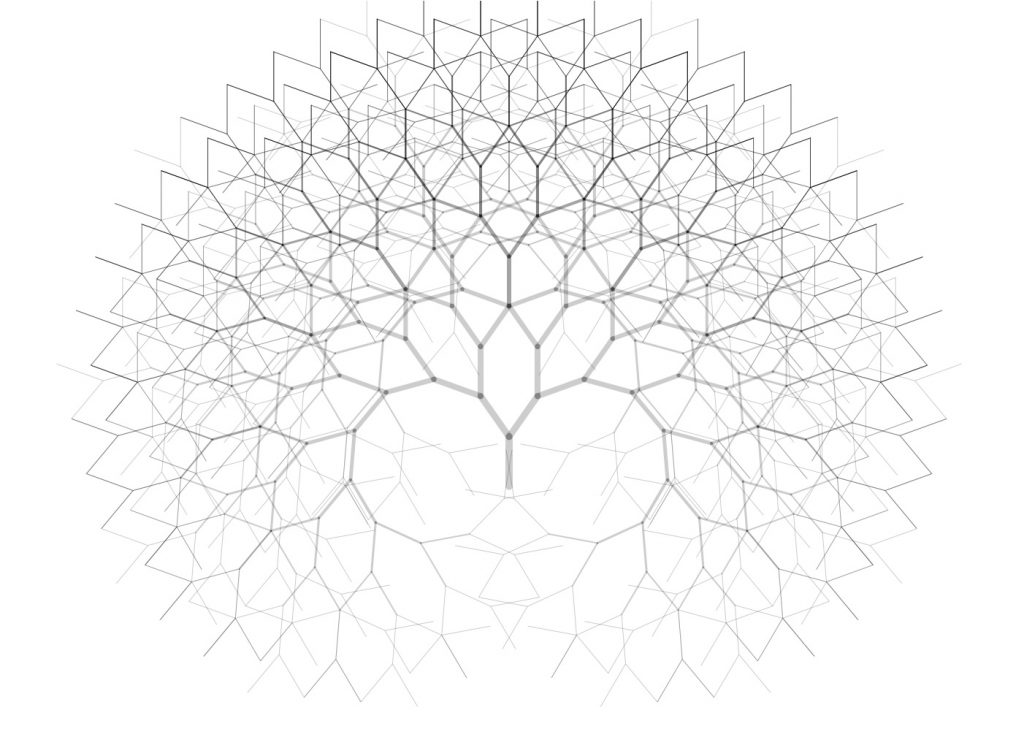
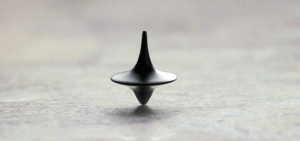
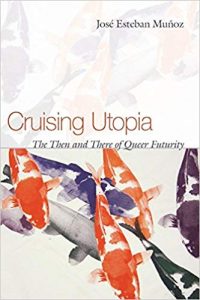 f Queer Utopia:
f Queer Utopia: st, and debate the information they want. (One of my ideals, relating to this salon style, for f2f classes has been to replace the really obnoxious traditional student desk with couches and coffee tables.) I want a classroom full of play, and a form of play that challenges and reconstructs the classroom – not necessarily a gamified class (which I appreciate, but have always been slightly skeptical about). As my course philosophy quoted above states, I want a space where I am not just transmitting information to students, or even where they are finding information, but a space that facilitates the production of hopes, desires, and dreams in students: that gets them thinking utopian thoughts rather than, simply, thoughts about deadlines, due dates, and how to jump through hoops to get a degree.
st, and debate the information they want. (One of my ideals, relating to this salon style, for f2f classes has been to replace the really obnoxious traditional student desk with couches and coffee tables.) I want a classroom full of play, and a form of play that challenges and reconstructs the classroom – not necessarily a gamified class (which I appreciate, but have always been slightly skeptical about). As my course philosophy quoted above states, I want a space where I am not just transmitting information to students, or even where they are finding information, but a space that facilitates the production of hopes, desires, and dreams in students: that gets them thinking utopian thoughts rather than, simply, thoughts about deadlines, due dates, and how to jump through hoops to get a degree.