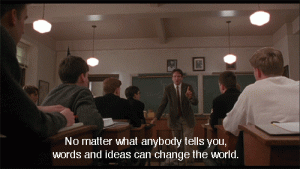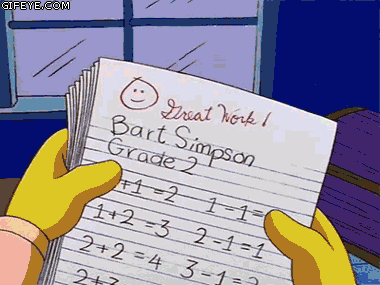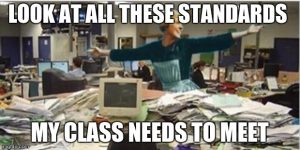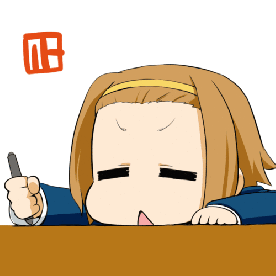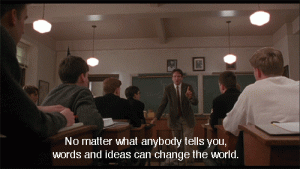As Warnock humbly admits (137), so shall I, too: I give a lot of feedback, probably much more than is necessary. In my f2f classes the vast majority of my feedback is handwritten—I collect hard copies of my students’ assignments and write comments on the margins and spaces throughout. Additionally, I like to compose an end-of-reading reflection paragraph encompassing my major points for consideration. I also provide students with a rubric showing them where their paper falls on the argument, development, organization, language/mechanics, and various other assignment-specific criteria. I like giving my students this variety—if one student is very cerebral and prefers the exact numbers, they can focus on the rubric, which is also useful towards showcasing the course standards. The comments and reflection paragraph are more specific and detailed to the students’ strengths and areas that could use some focus.
However, all this handwriting is exhausting. My typing speed is around 80 wpm—my writing speed, on the other hand, is probably something horribly slow like 11 wpm. With writing taking over seven times longer than it takes to type the same comment, I’m long-overdue moving towards these newfangled grading programs.
Tools:
I still think there is virtue in handwriting, specifically because it takes longer for me to write than to type. Handwriting makes me think carefully over how to comment, which means I usually write a bit more considerately than I would were I to type out the response instead. I never want to compromise the integrity of my feedback, especially when my students genuinely read and care about my observations. However, maintaining this care becomes a challenge when my hand starts cramping. And my head gets achy. And my wrist becomes sore. And oh, let’s not forget the stiff neck! We’ve all been down that road—I know many of us practically have timeshares on that street! Alright, the metaphor is running away from me, but my point is that grader’s fatigue is a very real thing that we all deal with. I’m hoping that electronic response can help to alleviate some (if not most) of it.
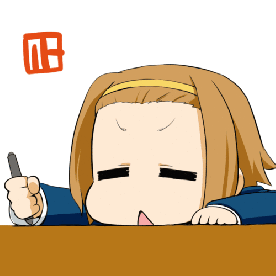
Since I still provide mostly handwritten feedback, I’m still new to these tools. However, here are a few I’m interested in:
- SpeedGrader: This is the one tool that really seems to rule them all. I haven’t used it yet, but I’m excited to start and have grandiose plans. I especially love SpeedGrader’s comment feature, view rubric feature, and media file attachment feature—this last in particular is the tool of my dreams, because it translates directly into AV comments! More on that later.
- The rubric is lovely because students are able to specifically see how many points they achieved for each criteria. I like how dynamic the rubric is—you can give comments as well as show where each rubric score falls on a spectrum.
- The comments are of course extremely useful, and probably the most helpful tool available for English instructors. If some evil magician robbed me of all my methods of responding to student writing save one, I’d hope he’d leave me with my commentary. I truly feel students need to see exactly where their papers do well and where they fall short—otherwise, they’re left just guessing, which isn’t conducive to the learning-growing writing process. Besides, who of us in the past hasn’t had a teacher or professor who gave notoriously confusing feedback? I had several myself, and would never want to be considered as such! Comments are so important, and the one feature that seems to pop up in most tech teaching tools.
- I also really like SpeedGrader’s draw and highlight tools—I see these as being particularly useful for syntax, spelling, and other language mechanics. I imagine I’d start off trying to note everything via the comment feature, but I would probably eventually use color coding for sentence craft. For example: yellow highlighting = run-on, purple highlighting = fragment, etc. The combination of typing my comments and using coding will help to greatly reduce the time I spend on feedback while simultaneously increasing the amount itself.
- Finally, there’s SpeedGrader’s record/upload media feature: AV feedback!!!! I’m ridiculously excited to use AV feedback, and am already considering it for my f2f classes. I absolutely love that you can use both audio and video recordings in SpeedGrader.
I think my tools use would be a combination of all of these: comments and draw/highlight for specific response throughout my students’ papers, rubric for explaining how they did criteria and standard-wise, and record/upload media for the end-of-paper reflection paragraph I compose.
… also, this last tool (the AV feature) is the answer to the biggest concern I’ve had regarding writing response: how can we encourage our students to actually read our electronic feedback?
The one reason it’s taken me so long to move to electronic evaluation is my belief in the genuine feelings handwriting transmits. Something that continues to surprise and embolden me is how much my students seem to actually read and consider my commentary. When I’ve briefly attempted electronic feedback in the past (mostly through the comment feature in Microsoft Word), students would at times ignore or fail to read my responses. This, wonderfully enough, hasn’t been much of a problem with handwritten critiques. I really do think there is something personal in each of our handwriting styles; a handwritten note, then, seems to reach my students a bit more directly.
I think providing students with even one minute of AV commentary can make a big difference between cold, almost robotic-sounding response and sincere, personal assessment. If they hear my voice, see my face, or watch a video of me going through their paper, I think they’ll be encouraged to pay more attention to my feedback. Warnock says he has a lot of success with AV feedback (131), and from a sociological standpoint, it makes complete sense. Therefore, when considering his success, I focused on two more tools I’m thinking of using when it comes to assessing student writing: Dragon and Skype.
2. Dragon NaturallySpeaking: I know very little about this program barring what I’ve heard from various colleagues at MiraCosta. It looks promising in that it allows a user to voice-to-text their comments. That’s all I know about it so far, other than I’d personally have to go through a serious learning curve to use it efficiently. Still, I definitely talk faster than I type, so it seems like a useful program.
3. Skype: I’m old-fashioned. I know there are spiffy new ways of conducting video-chats, but Skype—despite the occasional glitching—is fairly reliable. I’d like to use it to video conference students while reviewing their papers and going over revision reports. Again, anything to make the writing response process as personal as possible is my goal. In doing so, my hope is they’ll truly consider my feedback and advice.
Circling back, one last comment I want to mention is on Warnock’s advice to change our system of grading when teaching OWcourses. I think this absolutely makes sense and completely agree; there is going to be a lot more informal writing in an OWcourse, and I’d like to encourage my students to write as much as they can. Giving more weight to these informal responses seems like a very natural shift.
A risk in moving over to an OWcourse means students might feel like a brick in the wall or part of a machine (yep—I’ve had Pink Floyd stuck in my head throughout all of these chapter thanks to Warnock’s comments on robotic voices and inauthentic feedback!). Honestly though, I think this is a real risk. When taking online courses as a student, I never felt like my professors viewed or cared about me as an individual. As Warnock advises, by commenting on my students’ informal responses and weighing such posts, they will see that I am listening: I’m actually reading their posts, and my comments show I’m paying them attention.
A random idea I had during Chapter 10 was to create “icebreaker” posts for each lesson—I already take roll in my f2f classes by asking fun warm-up questions (like “where is the best place to get Italian food in north county?”). This proves, semester after semester, to be a lovely way to build classroom community. It’s also my sneaky way of getting them to relax and start talking. I think such an exercise would translate well into warm-up posts for each online session, and it wouldn’t take me very long to comment on them.
It is my hope that by implementing these practices paired with using AV that I’ll be able to develop just as much rapport with my OW students as I do in f2f classes.