Inspired by the Zulu greeting, Sawubona (I see you), and this week’s Black Lives Matter Training by awesome professors Bruce Hoskins, Shawntae Mitchum, and Edwina Williams, I have been reflecting on what I’ve done and what more I can do to make research projects more inclusive of diverse epistemologies, voices, and histories. Check out my video for more, and please let me know if you have recommendations or want to share any of your research practices, especially in online classes. Thanks!
Category Archives: Principles for Teaching Composition
Imposter Syndrome and Affective Care
Thinking through Course Design
Still thinking about your course design? Modules? Pages? Discussion Boards? Studio? Quizzes? In this video, I explain and show how I designed my course and the reasons for doing it. Come in and take a look! I hope this helps you think about how Course Design is much more than just how your course “looks” but how it actually engages students.
Create a Reading Journal in Canvas
In my English composition classes, I really, really hope to promote reading as an essential step in the writing process. Since I started teaching, I’ve relied on low-stakes writing assignments–journaling, in-class writing, annotations, etc–to promote mindful reading habits linked to larger writerly tasks. When I started teaching online, I simply adopted a digital journal inside the LMS, that is, until we switched to Canvas, which does not have a journal tool. Time once again to bend Canvas to my pedagogical will.
In this video I share two approaches that provide students with a space to explore texts and experiment with ways to value the act of reading; space that also provides me an opportunity to intervene, celebrate, and nudge students as their develop their own unique reading process.
Here’s a guide for how to highjack Canvas’ Discussion tool to create a reading journal:
1. Navigate to the People tab and create a new Group Set
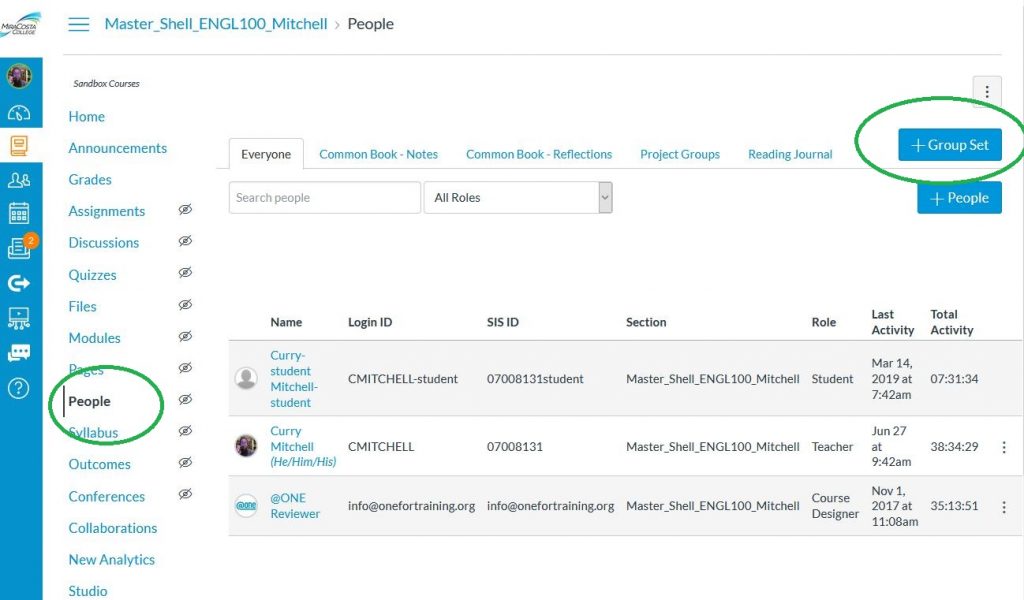
2. Title the Group Set, select the “I’ll create groups manually option,” and click Save.
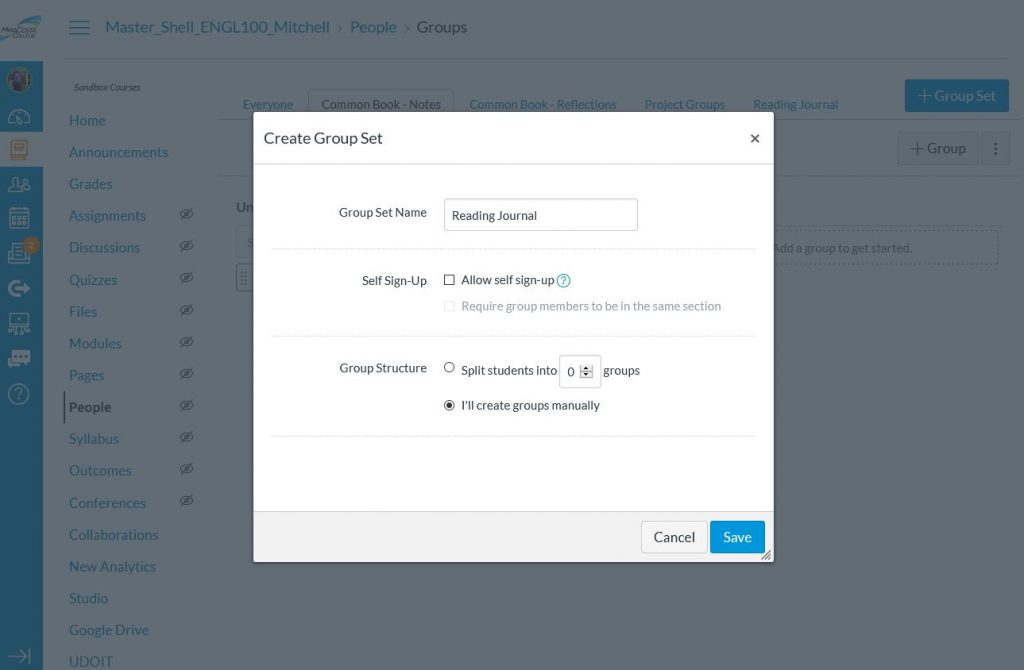
3. Find the tab for the group you just created and then click the +Group button. Create a group for every student in your course. Once you have a group for each student, drag their name into their group. This may take a little while…
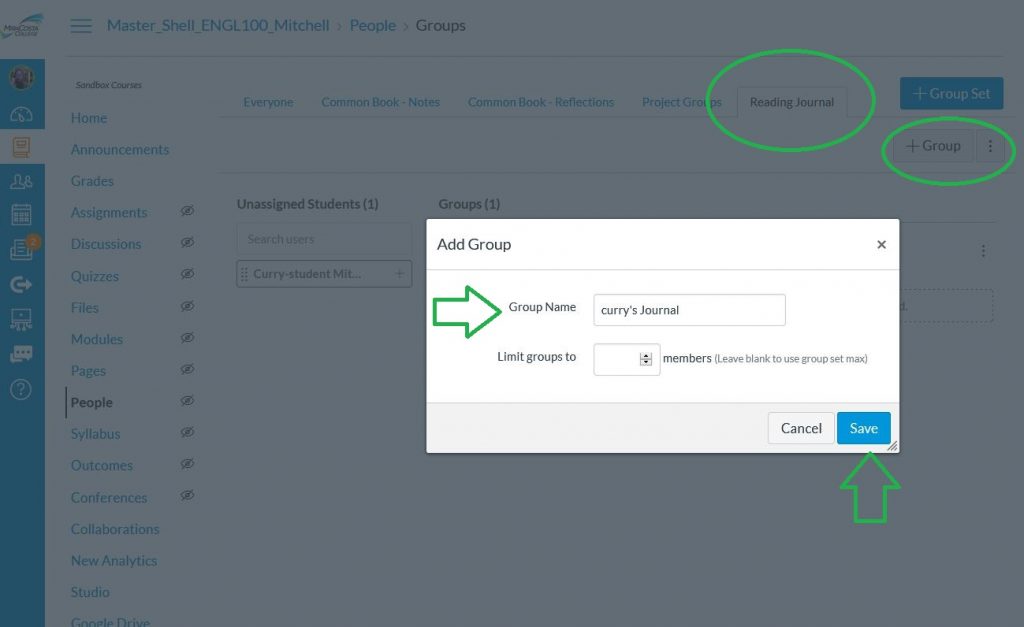
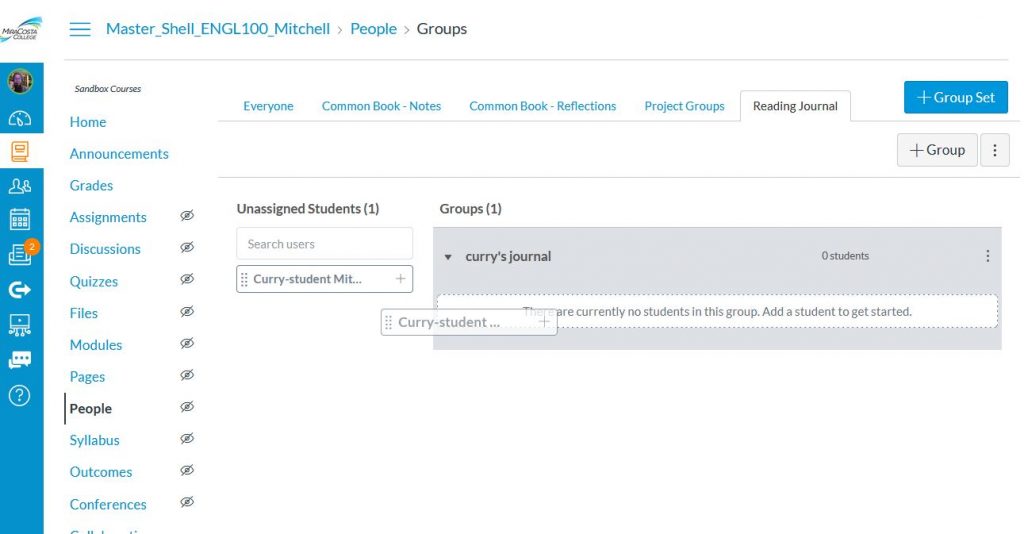
When your students log in, they will see they have access to a link under Course Groups. When they click on this link, they will have access to their own space in your Canvas course where they can upload files, create pages, etc.
Here’s what that looks like on a desktop
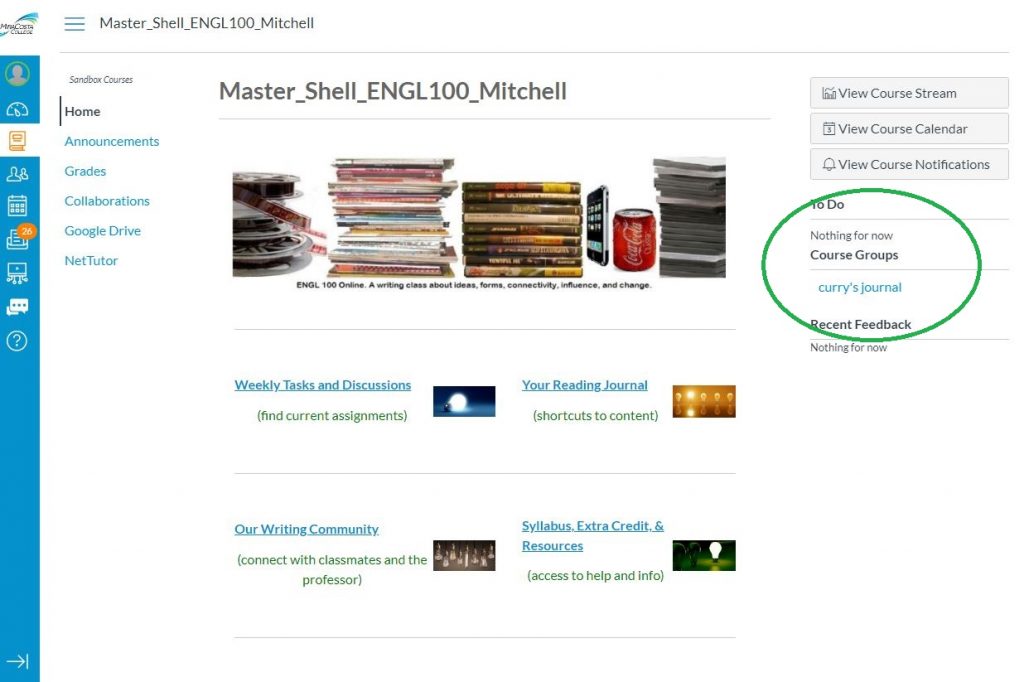
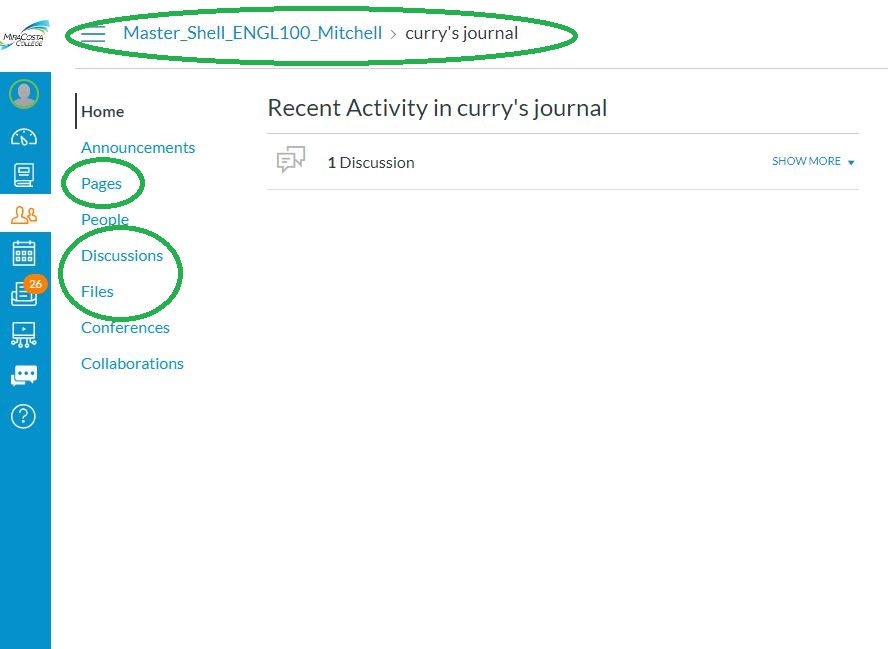
Here’s the view using Canvas’ mobile app
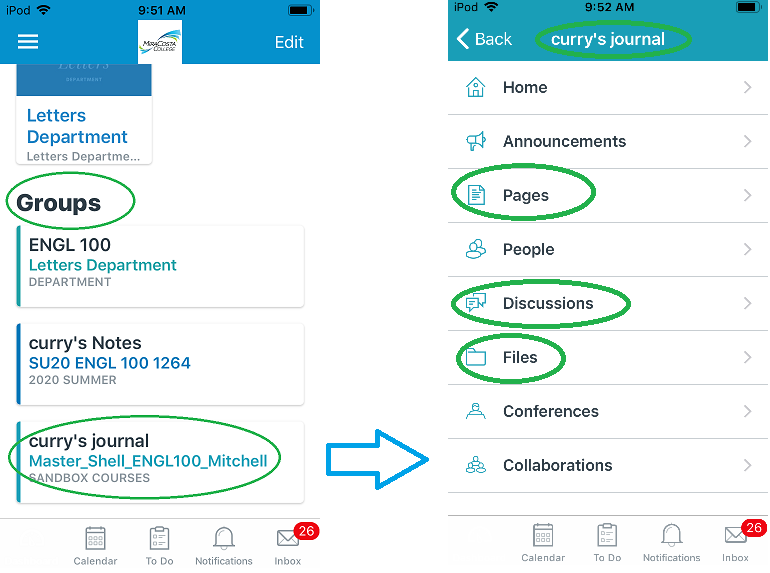
I find it a little hard to find everything students include in this space, so to make things a little more simple, I create a Discussion board and set it up as a group assignment.
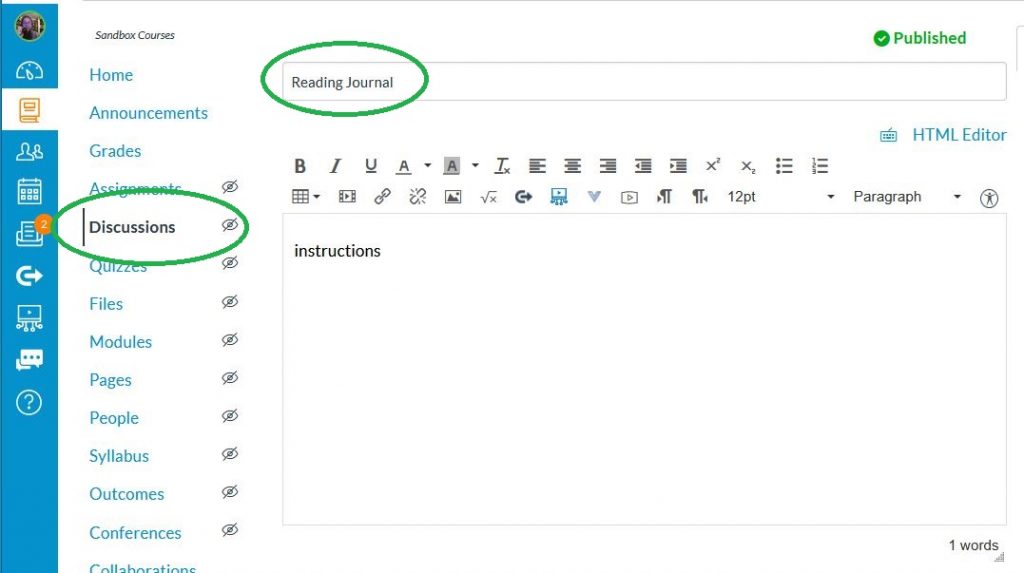
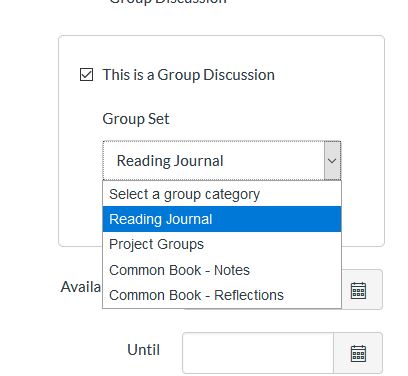
I place the link to this discussion on the home page, and when students click into the discussion, they only have access to their own contributions.
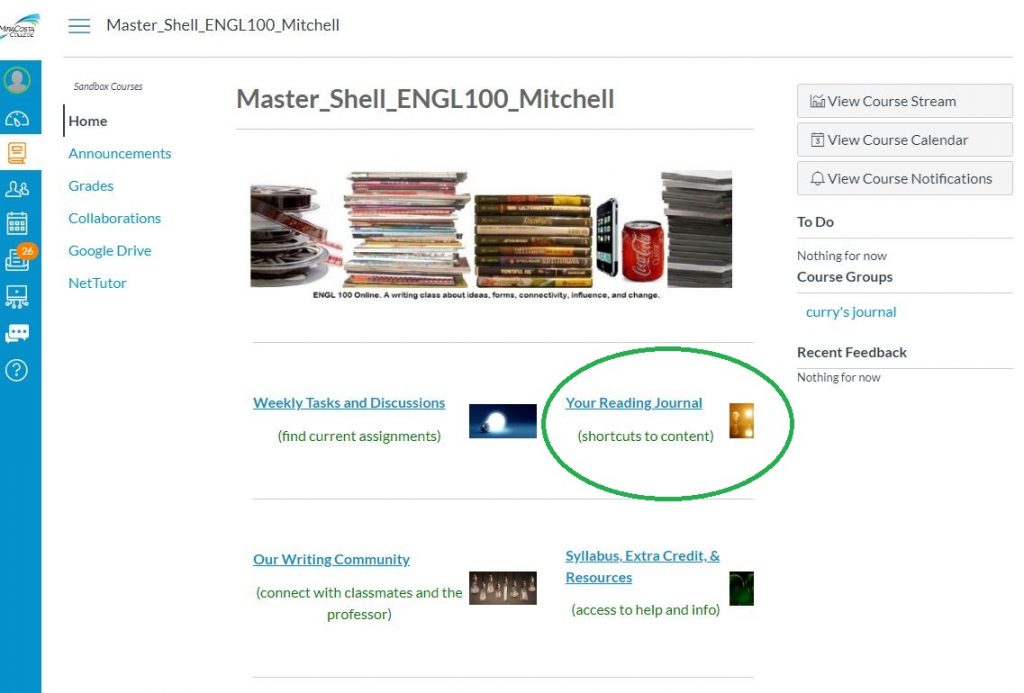
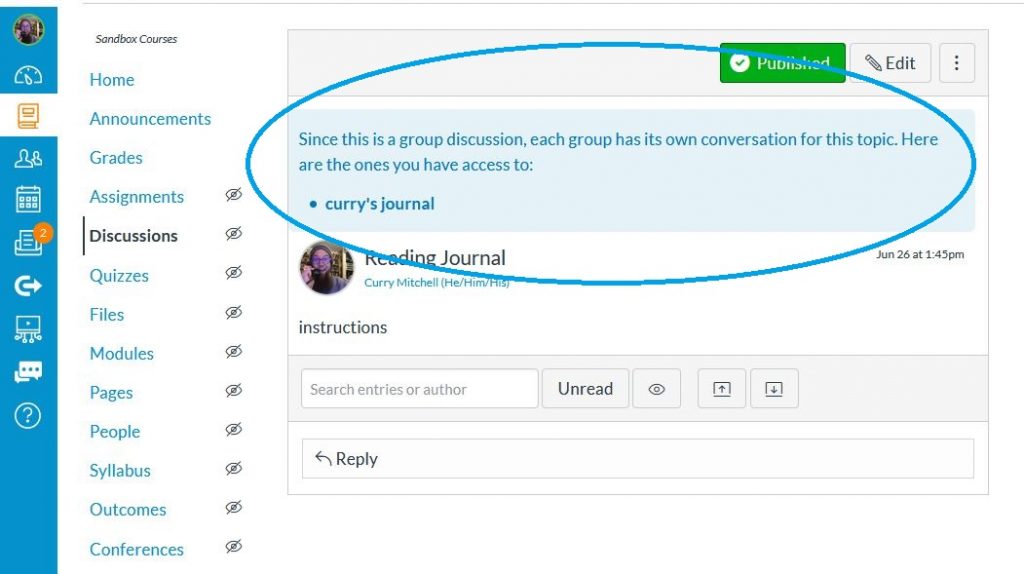
Once they access the Discussion link, they simply click the “Reply” button and add their latest journal notes and reflections. This space becomes a repository for their ideas throughout the semester. Check out minute 2:06 in the video above for what this journal-discussion-Canvas-thing looks like for students.
UBSC and OTC Highlights
Happy Juneteenth, Letters community!
Since my last post, have you checked out our Letters Department Online Teaching site? There, you’ll find our department’s principles for online teaching, as well as a wealth of resources, including the Writing with Machines blog where you can find the following info and so many more of our colleagues’ great pieces to inspire your online pedagogy and practice.
This week, I’m bringing you Letters-relevant realness from our 10th annual United Black Student Conference (UBSC) and the California Community College’s Online Teaching Conference (OTC).
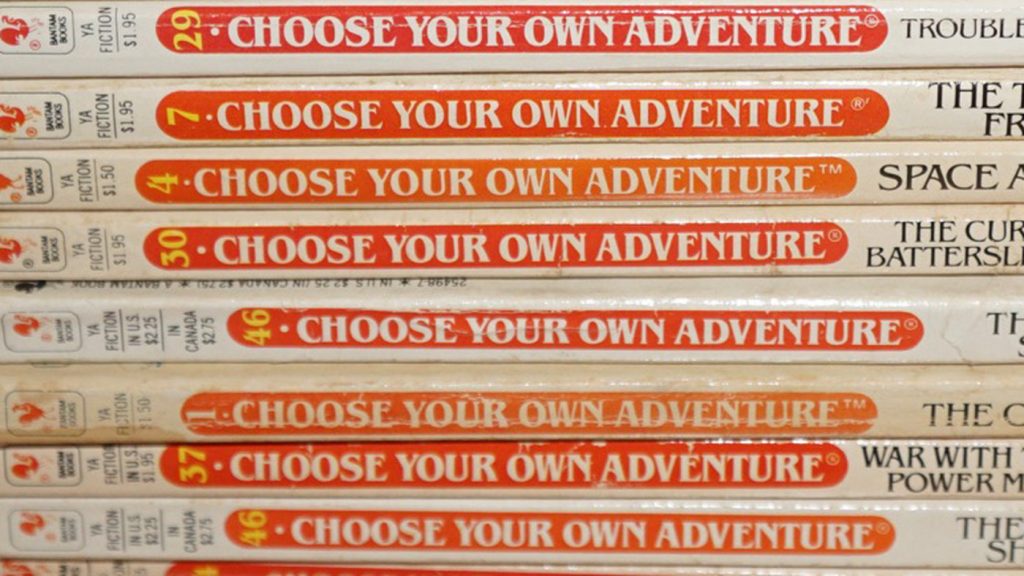
Adventure #1: Cooler than Radio
If you’re looking for a holistic centering of equity and empathy in your class, the OTC’s panel on “Becoming a Warm Demander” referenced Zaretta Hammond’s podcast that defines culturally responsive pedagogy as it is evolving into instructional equity. In it, Hammond calls us to question, “How are we making sure that all students, particularly the most vulnerable, historically marginalized kids, get the most powerful teaching that helps grow their brainpower, so not just the content […] I mean, the teaching to move through the content.”
Adventure #2: Love a Nerd, Be a Nerd
If you’re looking for readings or multimedia that introduce students to stereotype-breaking works created by self-identified Black Nerds, dabble in these works shared by Student Equity’s JD Banks’ UBSC presentation titled “Black Nerds are more than Black Hobbyists.”
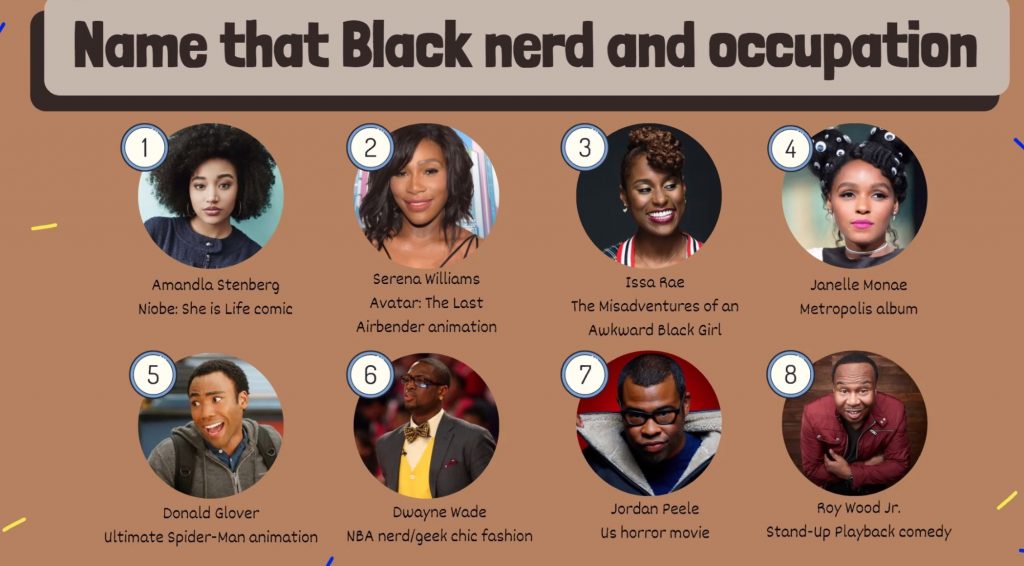
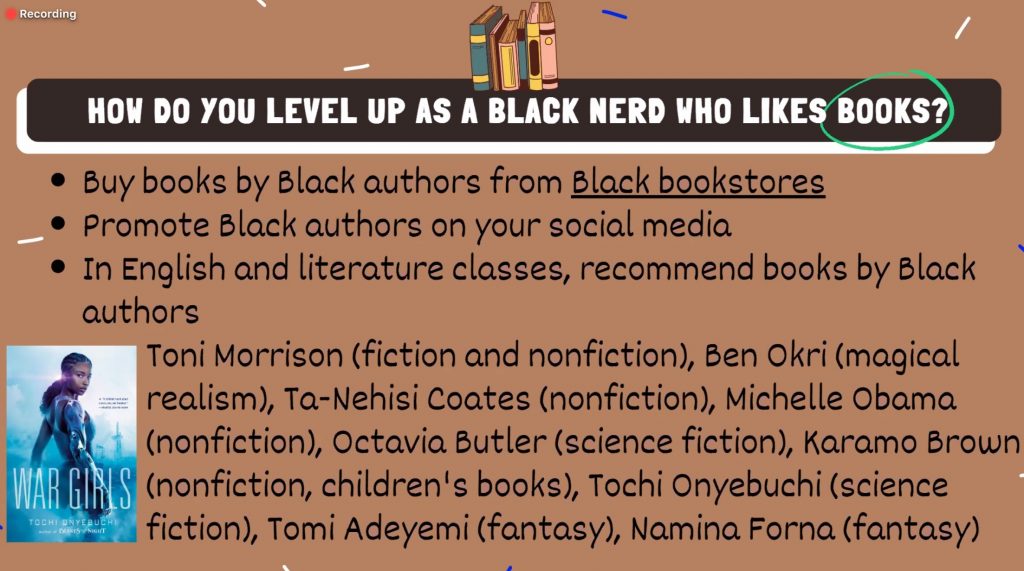
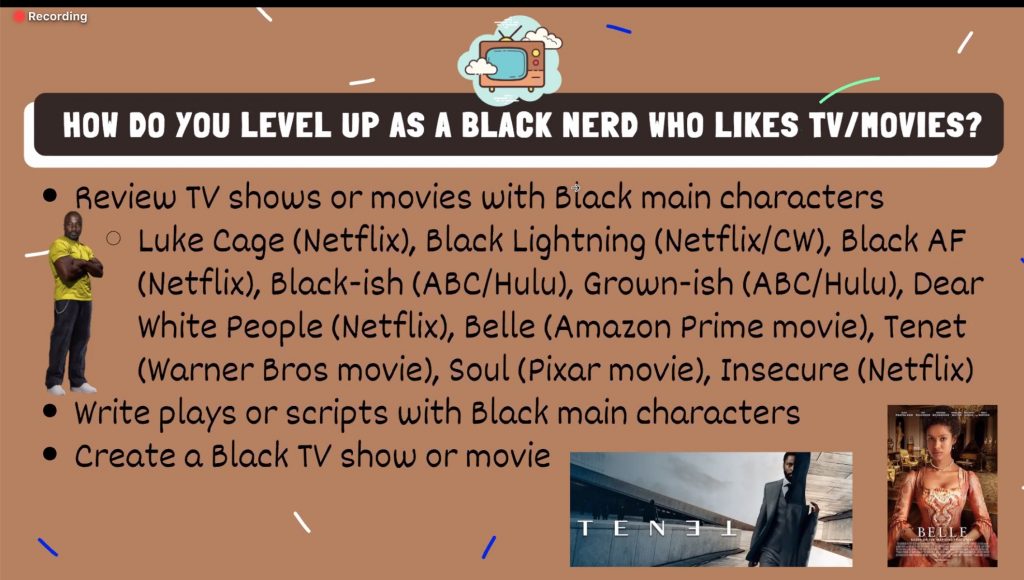
Adventure #3: “That’s what I look like? Where’re the filters?”
So, you want to create your own content for your classes? I just got hip (a phrase that shows how painfully unhip I am) to an app called “Clips,” which allows you to record and edit videos with live captioning–a major plus for keeping your online classes accessible! This would be a useful app if you’re having students create videos for discussion boards or assignments too.
Adventure #4: Peace through Poetry
If you’re working on revising or creating new writing assignments, turn to Soultry Sisters, a North County-based empowerment collective for women of color. During their Juneteenth UBSC presentation, the Soultry Sisters presented creative writing as a method of healing soul care to embrace, embody, and empower. Featuring the poetry of Langston Hughes and Maya Angelou, the Soultry Sisters’ workbook leads our students–and ourselves–through self-caring reading and writing process.
****Note that the last two pages of the workbook indexes community resources such as Black-owned businesses, educational organizations, and healers. How might you work these community partners into a Service Learning project? Or a reflective writing assignment that centers students’ self-care? Or just as an extension of the MCC family that takes care of our students?
Finally, one of the OTC panels briefly mentioned the Open Pedagogy Notebook. Click on “Examples” for great–you guessed it–examples of every aspect of an open classroom, from student-generated syllabi to activist zines, the latter of which I have witnessed to be beautifully, powerfully incorporated into curriculum by our fearless leader Maria Figueroa.
Until next time, enjoy a safe and healthy summer with your loved ones!
Your interim Technology Coordinator,
Jade Hidle
Culturally Sustaining Pedagogy: A look at two first week activities
This video shows two activities that students complete the first week of the semester that embrace culturally sustaining pedagogy. Authentic student examples provided.
Tiny Letters: Using Group Writing to Generate Engagement, Introduce Rhetoric, and Preview Essay 1
In this video, I share an activity that uses group writing to generate engagement and collaboration, introduce rhetoric, and give students a more meaningful sense of their first major essay.
PROJECT Online Teaching Institute Highlights
Hello, Letters colleagues!
I’d like to introduce myself as curry’s humble substitute for our department’s Technology Coordinator as he goes on sabbatical for the fall. If you’re like me, you’re spending a lot of your summer prepping for an online fall semester in our COVID-19 world, so I wanted to reach out to you now with some Letters-relevant highlights from this week’s PROJECT Online Teaching Institute. You can self-enroll in the PROJECT Canvas course for extensive resources, including recordings of all the Zoom sessions.
The worldwide protests seeking justice in the names of George Floyd and countless other people of color have no doubt been at the forefront of our hearts and minds, and this ongoing conversation will inevitably enrich what, how, and why we teach. In that spirit, social justice, equity, and our community college system-wide call to action were the center of PROJECT’s institute.
As Ibram X. Kendi writes in How to Be An Antiracist, “What we say about race, what we do about race, in each moment, determines what–not who–we are. […] [B]eing an antiracist requires persistent self-awareness, constant self-criticism, and regular self-examination” (10, 23).
So let’s get to work.
If you learn best through audio/video, enjoy my quarantine hair in this recap. If you’re a reader and hyperlink clicker, keep reading!
Choose the adventure that meets you where you’re at:
- If you’re still feeling fledgling in online education and issues of equity, start by exploring…
- Unit 0 in PROJECT’s Canvas course for the basics of online instruction. For composition instructors in particular, the embedded videos about Zoom annotations are useful for critical reading exercises and peer review activities, and the breakout rooms are also great for group discussions and activities.
- Unit 4.A1 for Social Justice and Equity Center Director Jodi Mulhall’s extensive intro to Equity-Minded Online Instruction. Visit her slides and/or Zoom recording for key terms and best practices for creating an equitable online classroom.
- If you’re brainstorming how to develop content and assignments for your fall courses with equity and social justice at the fore, get inspired by…
- Sociology colleague Sean Davis sharing of Opportunity Agenda’s 8 Lessons for Talking about Race, Racism, and Racial Justice, many of which–counternarratives, solutions, specificity (distinctions), and descriptions–inherently dovetail with our discipline. Consider adding a quick post to the Writing with Machine’s blog about how you incorporate one or more of these 8 lessons in your teaching. Here is an example of how I did that in under 5 minutes.
- How the institute suspended synchronous sessions on June 10th to demonstrate solidarity with the #shutdownacademia movement. Click the hashtag for necessary reading.
- How your colleagues have already deepened this ongoing, necessary conversation in Department Chair Maria Figueroa’s email from Thursday, 6/4 (also attached to this email), as well as Aaron Roberts’ blog and Culturally Sustaining Pedagogy archive.
- If you’re already writing/revising syllabi and assignments centered on social justice and equity, work with…
- Five Tips for Equitable Syllabus (Unit 1.B4 in the Canvas course)
- Religious Studies colleague Chase Way’s talk on active learning strategies in the context of social justice and equity, inspired by the work of Paulo Freire and Civil Rights activist Septima Clark, both of whom championed treating students with love and support so they could see themselves as capable. Chase provides concrete examples of how to design discussion boards, quizzes embedded within Canvas Studio videos, Work-Based Learning assignments, and ePortfolios.
- Unit 2.C2 curry’s Intrusive Practices for monitoring student participation and progress, especially in Weeks 1-3.
Lastly, check out our Letters Department online resources page that will go live on Monday, the 15th. Here, you will find tons of resources to help you (re)shape your online courses to best support our wonderful students through these challenging times. Please don’t hesitate to let me know if you have any questions: jhidle@miracosta.edu.
In solidarity,
Jade Hidle
Culturally Relevant Group Discussions with Google Docs and Zoom Breakout Rooms
Colleagues,
Inspired by the activism in the worldwide George Floyd protests, I used an image from the peaceful demonstrations as a culturally relevant text for students to practice critical reading skills. In this short video, I’ll show you how I use Google docs and Zoom breakout rooms to create a collaborative communication, reading, and writing group activity centered on a culturally relevant text. I’ve found that this strategy gets all students involved and creates a useful scaffolding exercise/document for bigger papers and projects.
First Impressions and Setting Students Up for Success
In this series of vids, I provide an overview of how I will share resources with you all and then move into into some early communication with students to help them access Canvas and our course successfully.
In this video, I share my initial email communication with students and preview three student videos that are sent pre-semester to welcome, engage, and connect with students.
Here is a link to the video I send to students in the pre-semester email which guides them to logging on the Canvas and provides a basic overview of our course design/layout.
This is the video which provides some tips and guidance once students are in our Canvas Course how to approach the content for each week and navigate the course more easily.
Finally, this is a video that shows students how to use some of the most basic but useful tools when viewing Studio videos.
