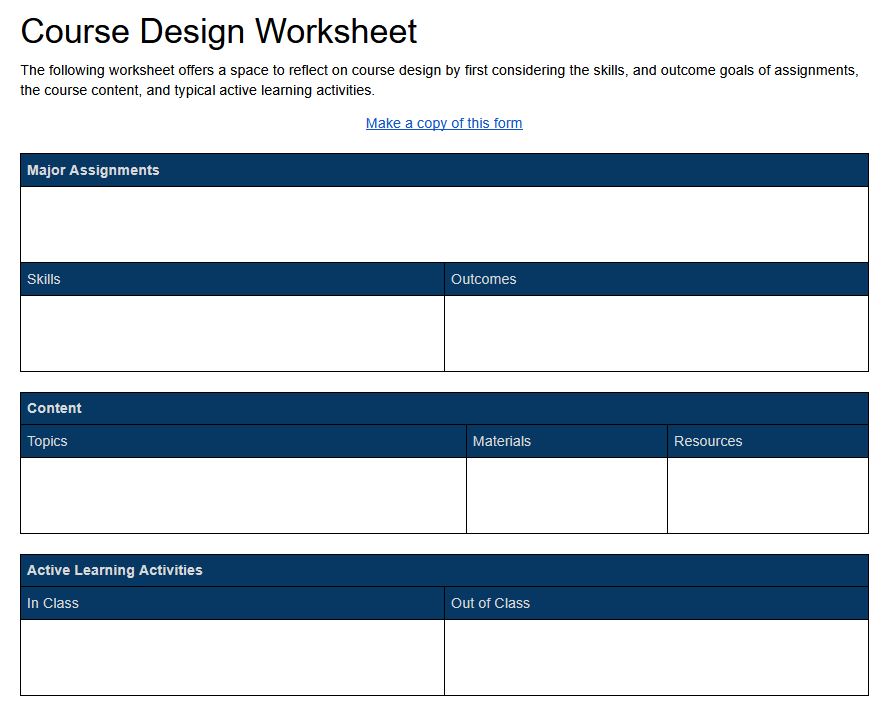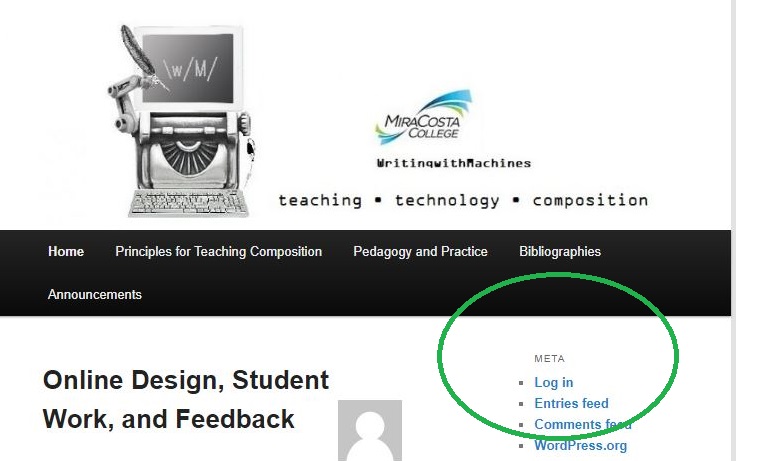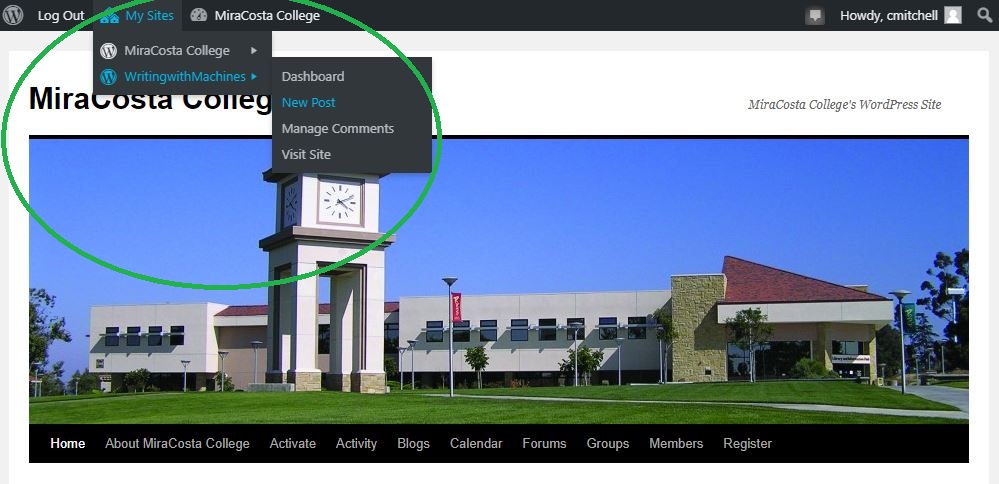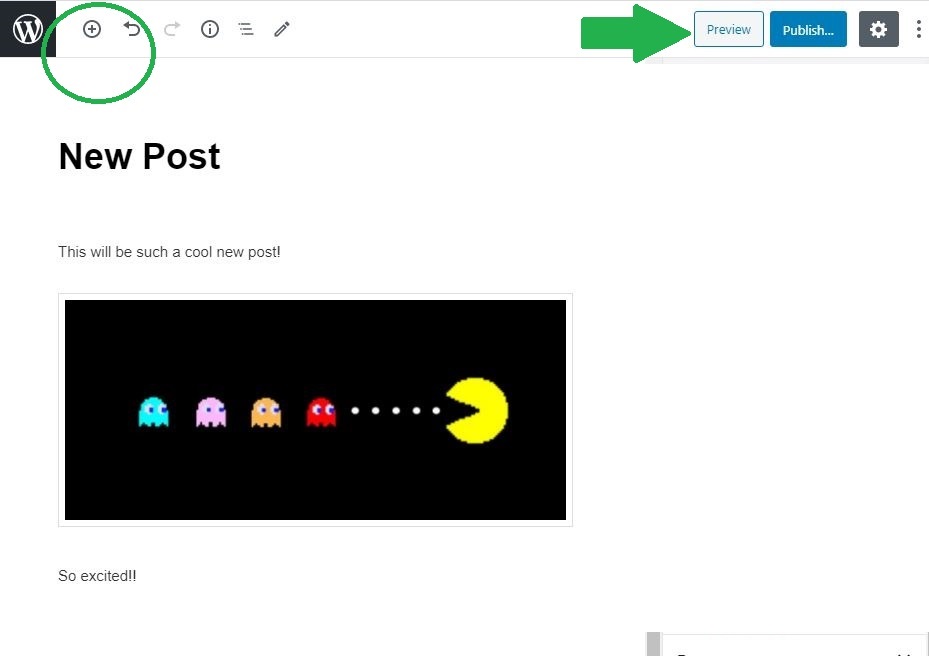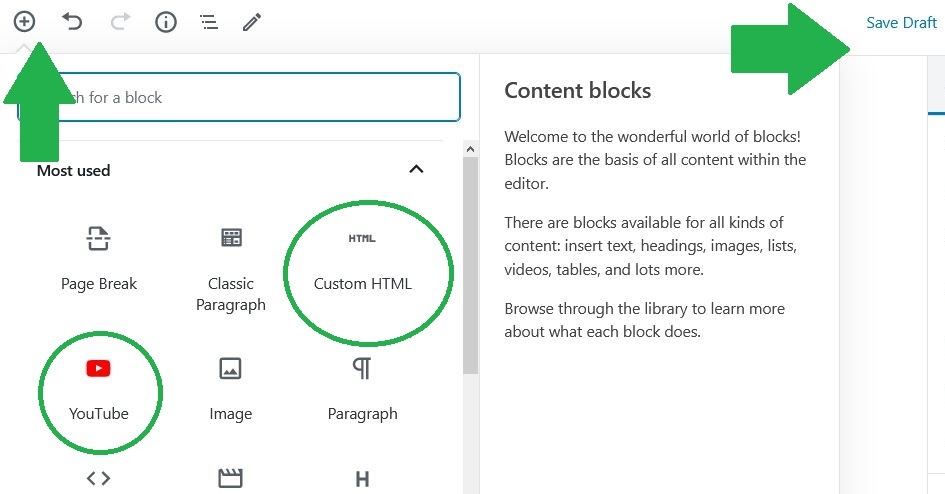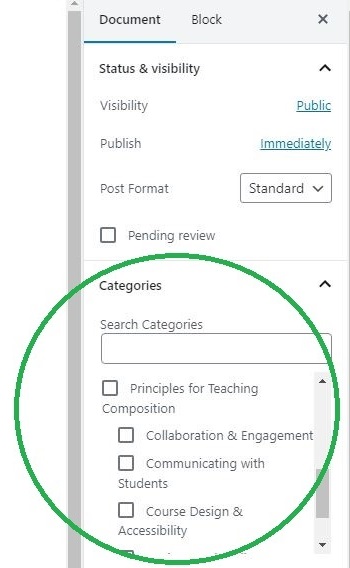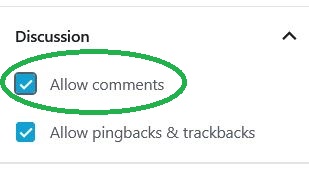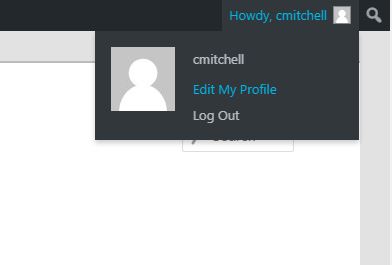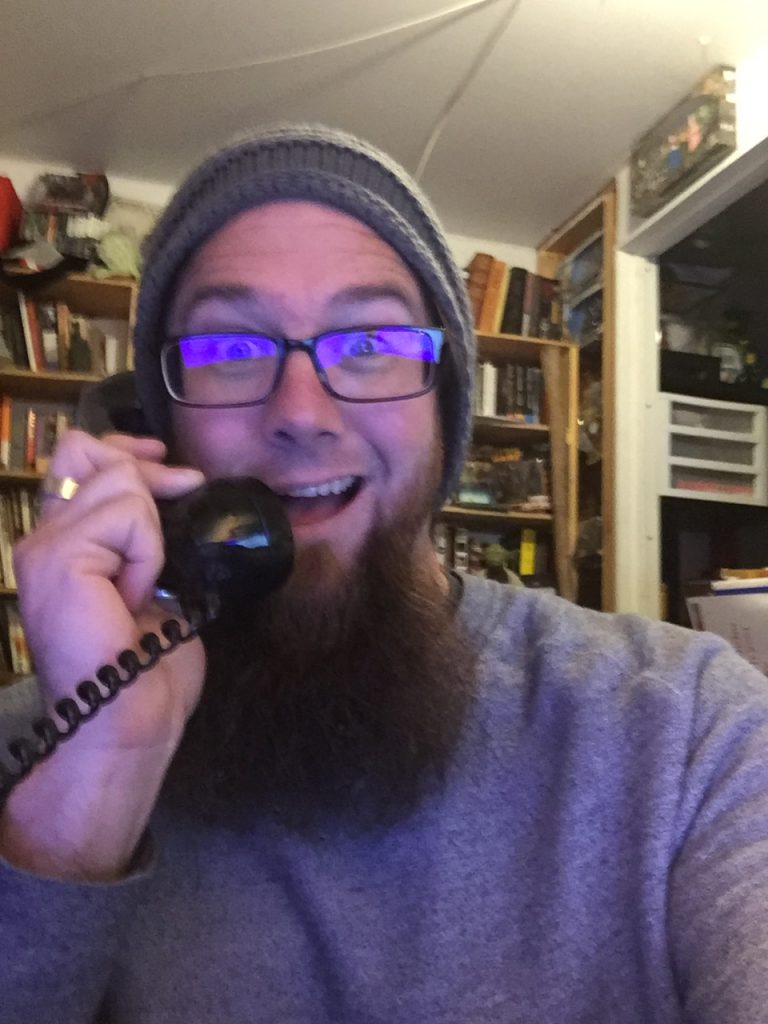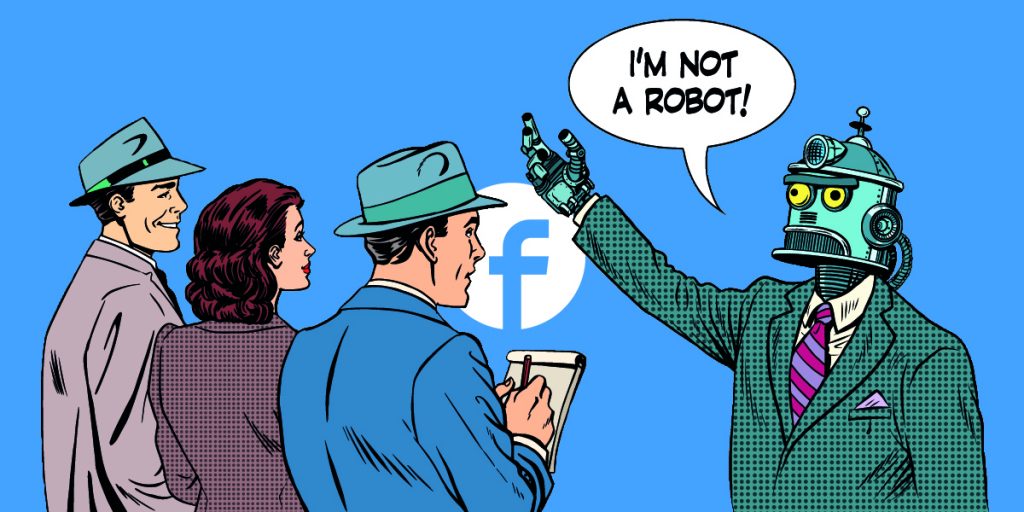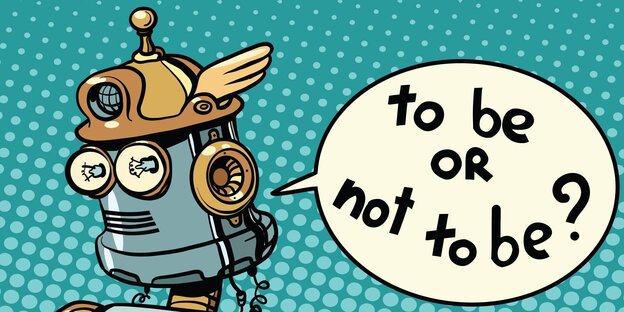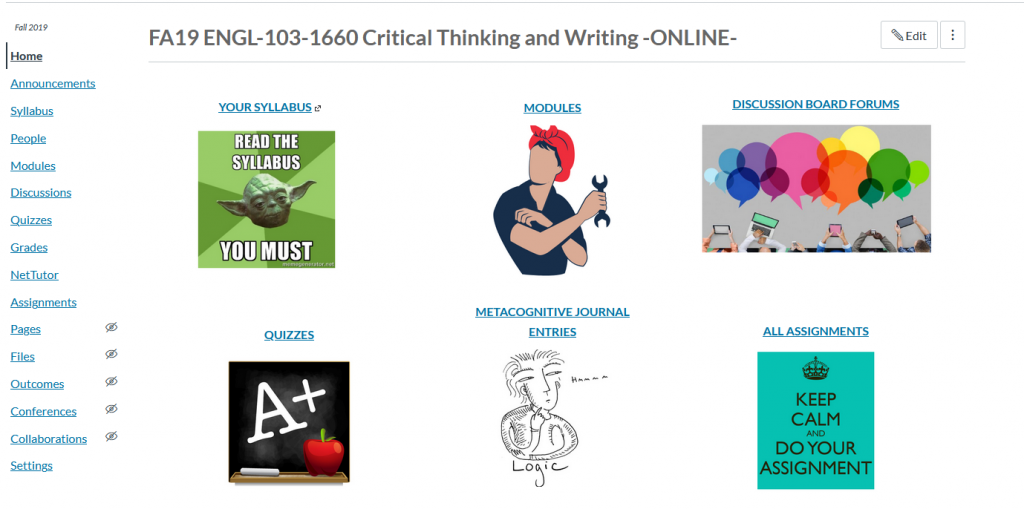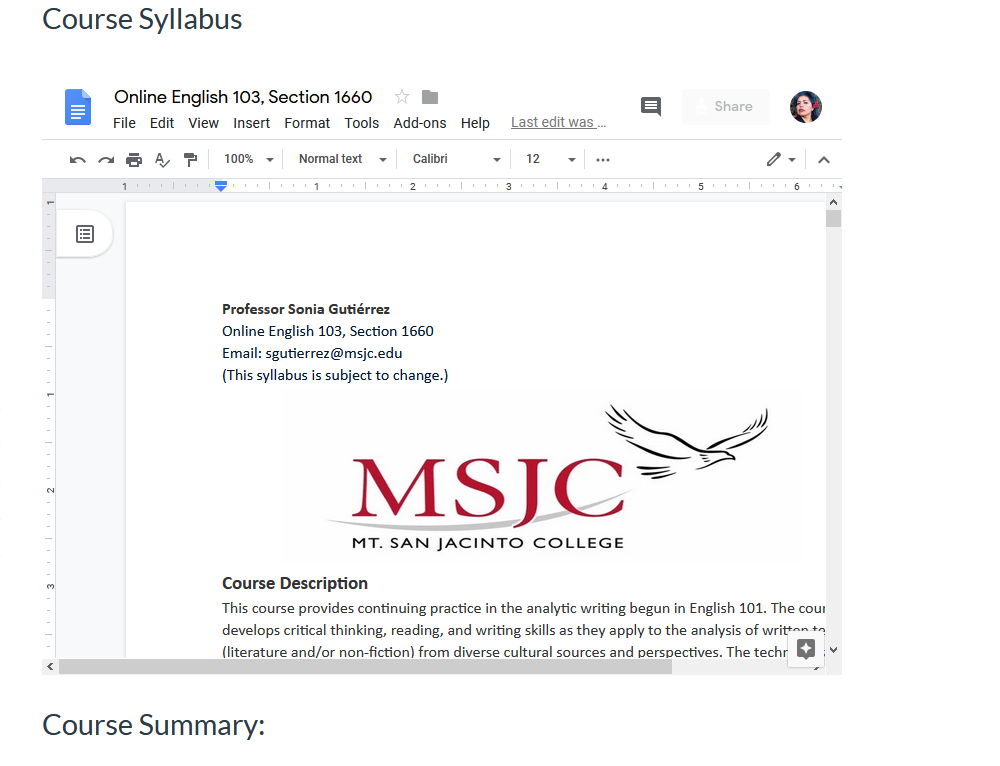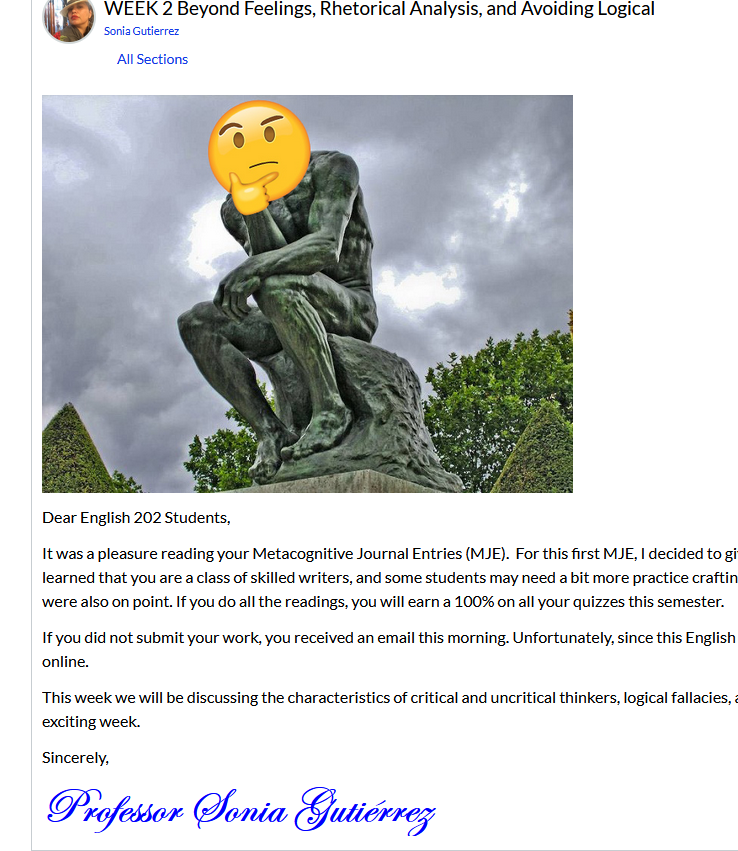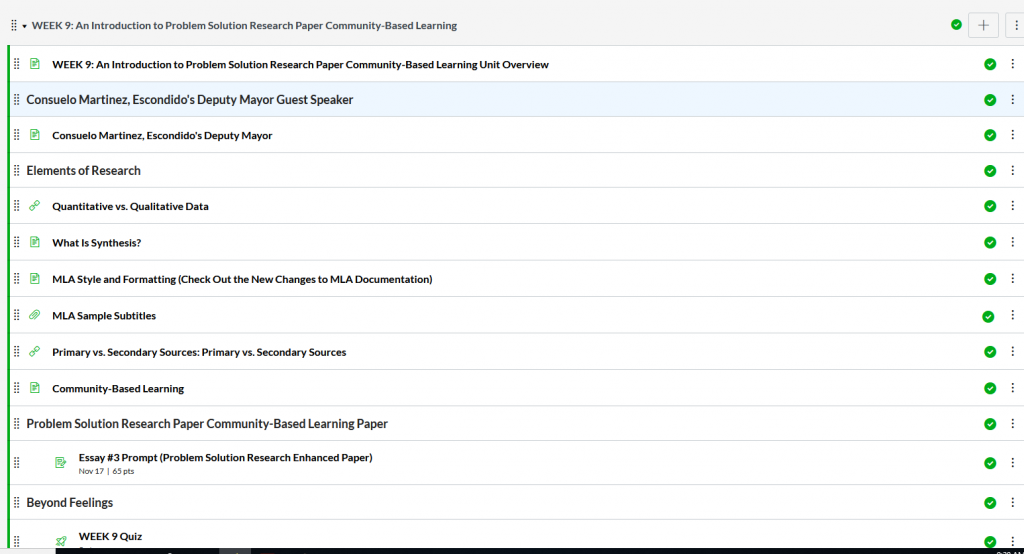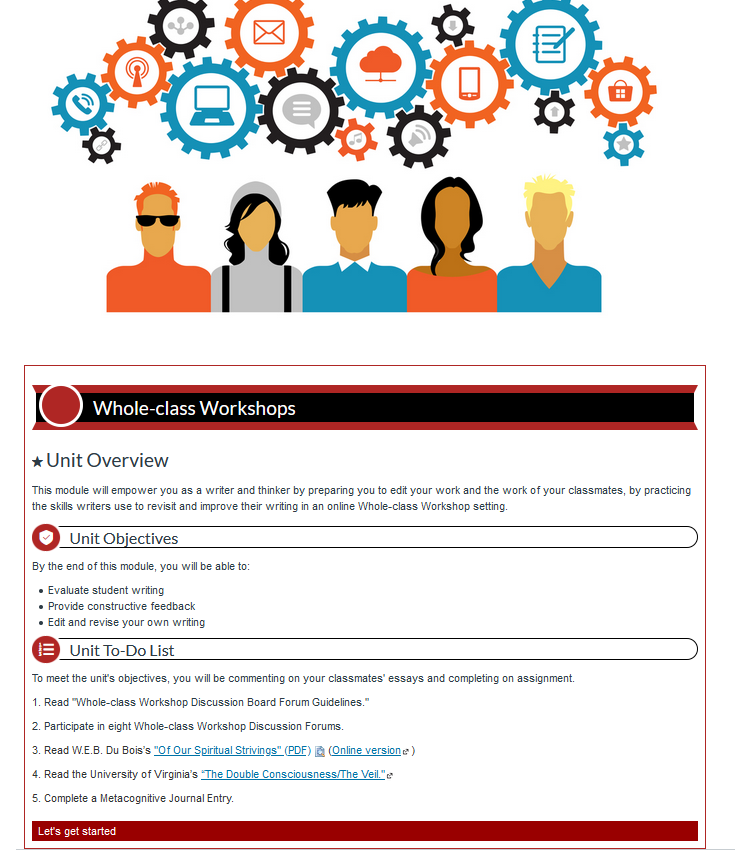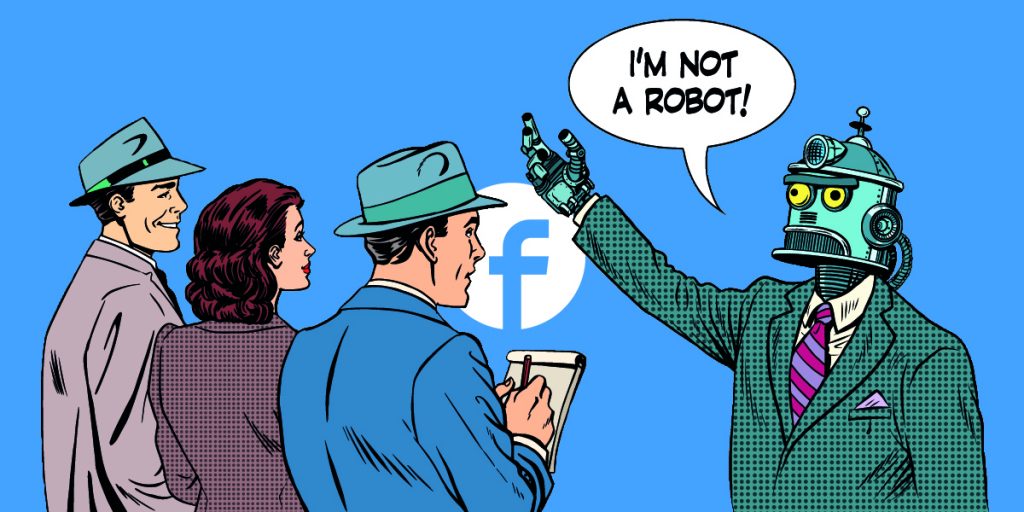
In Reaching Underserved Students through Culturally Responsive Teaching and Learning in the Online Environment, Dr. J. Luke Wood highlights the “Five Equity Practices for Teaching Students of Color Online.” Professor Wood emphasizes the following practices professors should emulate as online instructors teaching people of color: be intrusive, be relational, be relevant, be community-centric, and be race-conscious. And in “A Position Statement of Principles and Example Effective Practices for Online Writing Instruction (OWI)” allows professors to reflect on principles of universal design and how their online class can facilitate a good online experience and retain students, specifically of color. Luckily, I joined online teaching at a time when Blackboard was fading out and Canvas was being adopted at the 3 out of 4 colleges, where I teach: Mt. San Jacinto College (MSJC), MiraCosta College, Palomar College (CSUSM uses Moodle). Universal design stresses the following: equitable use, technological equality, flexibility in use, simple and intuitive use, perceptible information, tolerance for technological error, tolerance for mechanical error in writing, low physical effect, and size and space for approach and use (The Conference on College Composition).
On Being a Metiche (Intrusive)
I learned about being an intrusive/helicopter/metiche professor from Dr. Harris and Dr. Woods’s Teaching Men of Color in the Community College Certificate Program a few years ago, so I now practice this approach in my fully-online MSCJ class and my f2f classes, by emailing students who do not submit a major assignment or students who are missing in action. I also tell students if there is anything I can do to help, writing an email as follows, “Where’s Juan? How can I help you?” Once students reply, I remind students they have my support. My forte is being “a metiche,” nosy. I know that for many students mental stress when they do not talk about their problems and/or mental health problems exacerbate at the end of the semester. I do my best to reach out to potential crisis students to discuss how they can tackle the problem. Another pair of ears from someone like myself allows students to see me as a human being and not a socialbot. At Mt. San Jacinto College, more students experience problems related to poverty, manifesting in mental health. At MSJC and at the San Elijo Campus, students struggled with mental health and suicide. I can reach out via Metacognitive Journal Entries, Canvas email, and my cell phone to ensure I retain students.
Learning to Be Relational
During my first year of teaching (I started teaching in Spain and taught GEW at California State University San Marcos). One day I noticed one of my Latina students was continuously late, and I wanted to address the concern in an upcoming conference. The day of our meeting I noticed her knee was bleeding, so I asked her what happened.
My student confessed she was afraid of me.
I was, obviously, not expecting that response. As the student confided, she fell because she was trying to get to our meeting on time. After much thought, I had many questions and revelations:
- What did someone like me represent to a student (of color)?
- How was she used to seeing women (of color) like me?
- Did I remind her of a grandmother or her mother?
- How was I performing teaching?
- Was I acting like all my English professors who were mostly white?
- Did I want to be perceived as my white “grammar Nazi” professors?
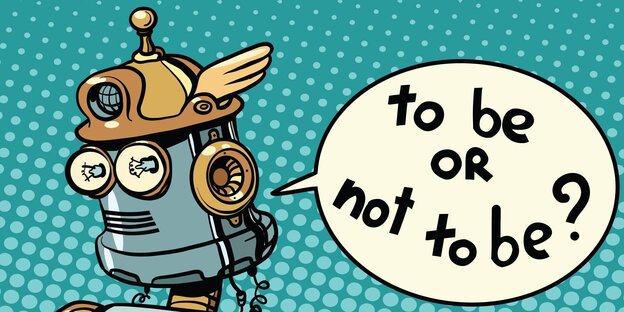
It is at that moment that I began to work on Professor Sonia Gutiérrez being relational and approachable. I believe I am naturally a people person, as a poet professor, I care about people and the world, but teaching throughout my life had been modeled by white professors. Yes, they were knowledgeable, but they were strict, concise, and to the point. (And so was my Mexican father). Luckily for me, I snapped out of it. I am at point where I love teaching, and I love students, and of course, that includes my online students. This year I have returned to feminism, and although one of my fully online male students is experiencing cognitive dissonance, I enjoy the discussions.
Hashtag What? #! LOL
When I first started teaching, the material that I taught got me in the public eye (in trouble). And that was not a good thing for a professor who had just started teaching. It seemed as if everything I wanted to teach was problematic. The Autobiography of Malcolm X aggravated students. According to North County Times article, I was teaching pornography in the classroom, and on top of that I was an unfair grader. I was teaching Eve Ensler’s The Vagina Monologues, Brokeback Mountain, bell hooks’s “Selling Hot Pussy: Representations of Black Female Sexuality in the Cultural Marketplace” among other risqué material. (I, of course, do not have a problem discussing these “controversial topics.”) Because of those early teaching experiences, I decided not to teach Freshman Composition and instead focused on teaching introduction to composition and critical thinking and writing. (I learned a small minority of white male students and Latinos/Chicanos had a problem with the material I selected.) Years later, I have decided to move away from required textbooks and instead do the passionate Sonia. Black Panther through a bell hooks and Du Bois, Roma through triple oppression theory, and Ralph Breaks the Internet through a feminist lens perspective are topics I teach in the class. (Four of my students were published in Tidepools 2019). At MSJC, students do not have to write five papers anymore, so I dropped the research. In retrospect, the material that I select is always relevant and affects my students’ lives and the world as I ask students to analyze topics and encourage students to select their topics at the local, state, national and/or global level.
Community-centric: “We got this!”
A few years ago I learned that if I asked students to work individually I would lose first-year experience students. I, of course, did not want that. Since that revelation, I incorporate a lot of group work. For any material that I wish my students to grasp, I craft a group assignment/paragraph//application paragraph. With the belief that once students work in a group, they will know how to address the assignment on their own. The most important community-centric activity that is the glue of all my composition classes is Whole-class Workshops. My face-to-face students and online students recognize that writing and reading stories are important for their development as critical thinkers and writers.
Through an Equity-minded Race-conscious Lens
Because I was born and raised in the United States, I cannot help but see the world through a race-conscious lens. All the voices in my classes are important, and through their lived experiences, they write narrative essays and rhetorical analyses of their work, analyze popular culture, and reflect on global issues through a problem-solution approach.
Equity-minded Universal Design
For MSJC, I have been teaching for several years now, so I have had an opportunity to explore Canvas.The greatest challenge in online teaching is making sure, online courses are ADA compliant. Next semester, I will be teaching a fully online CS 140: Chicana Thought and Cultural Expression for Palomar College; my goal is to take into consideration tolerance for mechanical error: “Although grammar, mechanics, and usage need to be taught, evaluation should focus primarily on how well ideas are communicated and secondarily on sentence-level errors” (The Conference on College Composition). In writing classes, I do not give As to students who present too many grammar errors and hold my online English students to the same f2f standards. Is that wrong?
What follow are screenshots of my online classes that, of course, did not look as follows when I started teaching online using Blackboard:
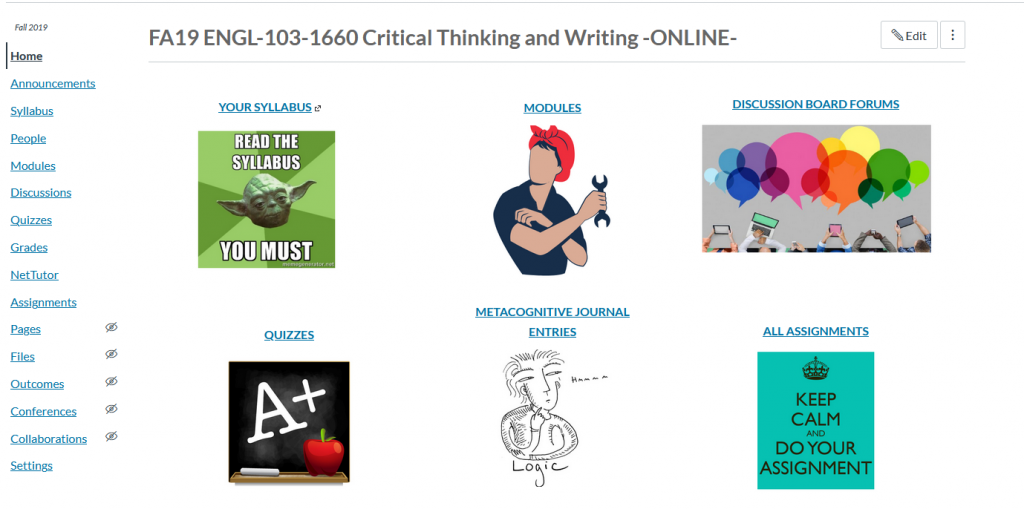
English 103 Home page. All my classes share a similar design.
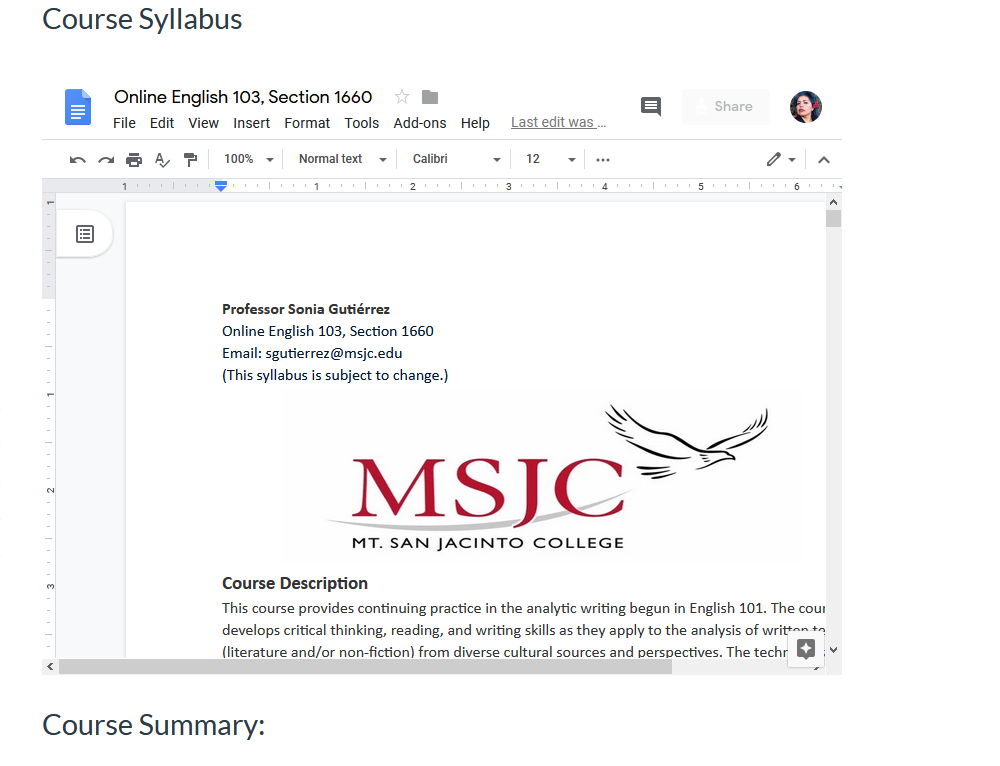
English 103 Syllabus. All my classes now embed a Google.docs syllabus.
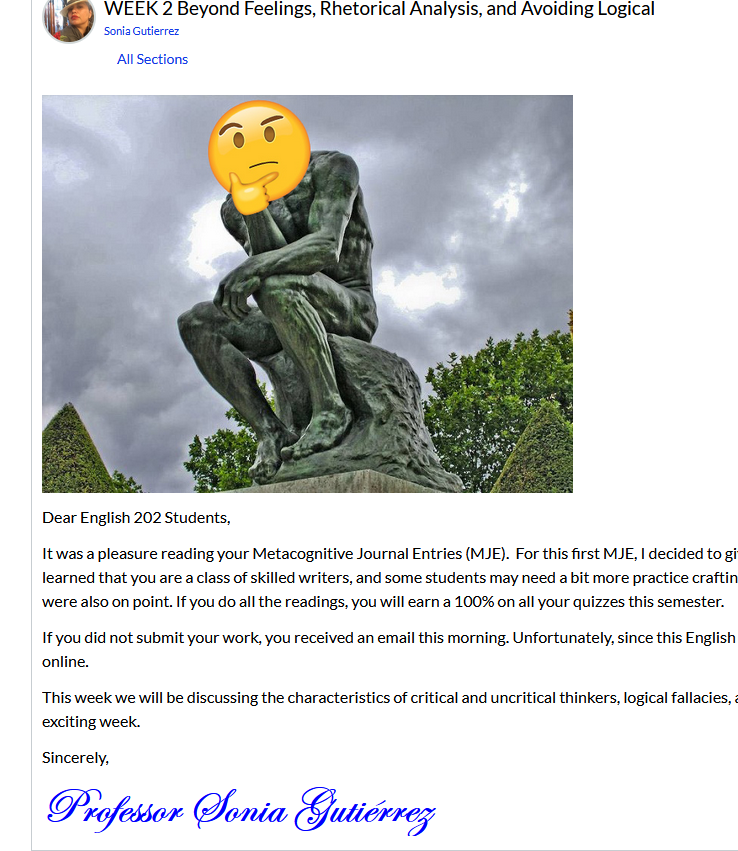
Hybrid English 202 Sample Weekly Announcement. I add weekly announcement every week.
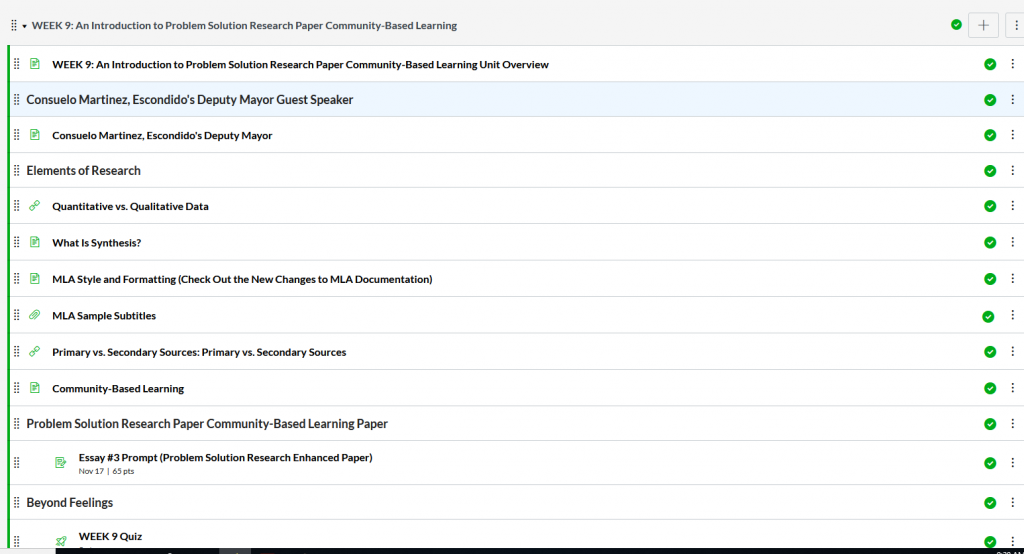
Hybrid English 202 Module. I discovered Headers this semester.
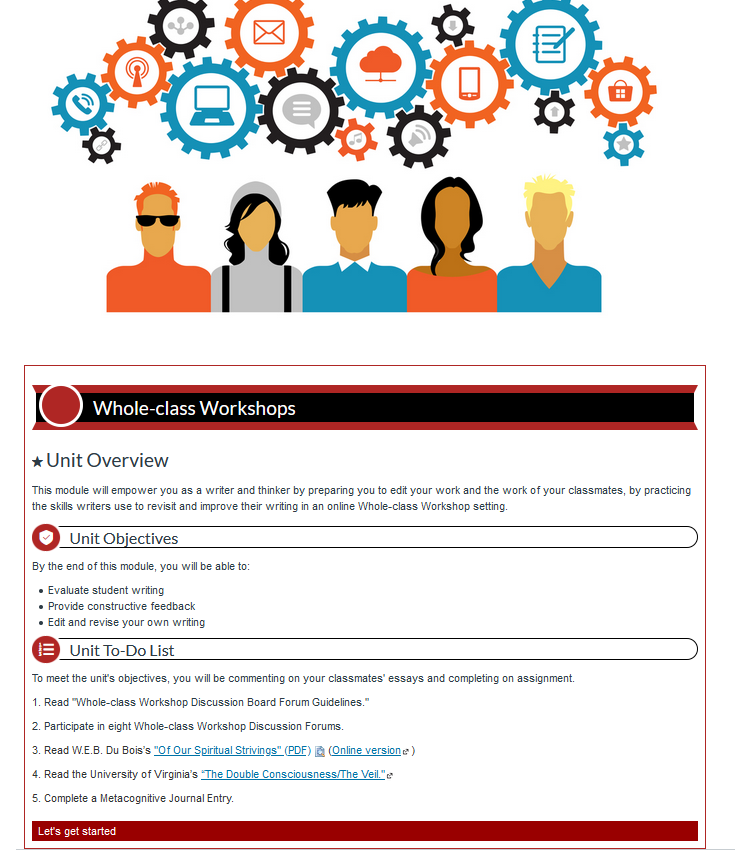
English 103 Sample Unit Overview. My online and hybrid classes include a unit overview every week.