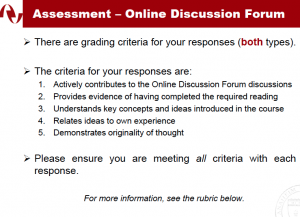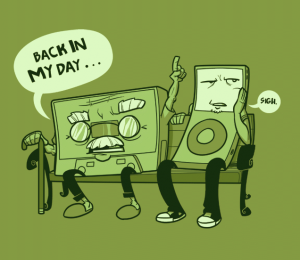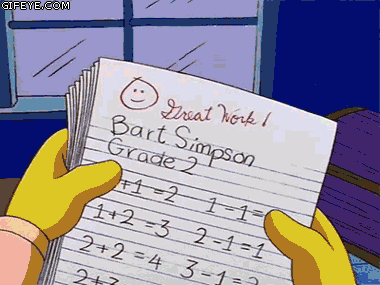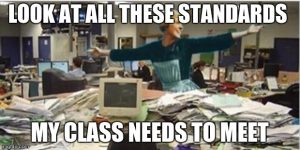Hello everyone,
I see responding to students from two very different perspectives. My main job right now is working full time as a writing coach here on campus. I also teach a section of English 100 at Palomar in a f2f classroom. These two perspectives have allowed me to view giving feedback in different ways and using different tools for my feedback.
As a writing coach in a Writing center, I can’t always use the tools that I use in the classroom (rubrics, goggle docs, email feedback, peer review freedback) in quite the same ways as in the classroom. One primary reason for that is that in the Writing Center, we do not write on drafts-our pedagogical approach stems from the fact that we are ideally functioning as “peers” responding to another peer, so writing in a margin or at the end of the paper is not viable. Students do not always remember to bring in rubrics and prompts or drafts with instructor feedback- so sometimes the tools are conspicuously missing in the session. However, in the Writing Center I do fall back on some basic principles that actually serve me well when responding to my own students’ essays: As a reader, criteria based feedback, and Socratic questioning. These strategies still translate well to online feedback, and I am using them for online feedback in my f2f class, where I am responding to their drafts online through Canvass and the speedgrader platform that Canvass offers. As a writing coach, I do give feedback online to your students, and the tool we use is either snagit or Camtasia 9. The things that is interesting about asynchronous feedback is that I have to be more directive than I would be in person. I try to balance that directivity with key placed open ended questions (often for when I am trying to get a student to add more writing, so those open ended questions are usually brainstroming in nature). Online feedback also means that I have to do things like narrate my moves. I say things like, “let’s scroll to page 3 now and look at the paragraph that start with…”. This helps students get situated in the context of their essay, and then I can scaffold my recorded feedback better.
As a writing teacher in a f2f classroom at Palomar, I use speedgrader to give digital based feedback. Speedgrader has some nice digital features that mimic what it is like to give written feedback on a hard copy draft. You can write marginal and terminal comments using a text box type feature. You can highlight, draw with a drawing tool, and include what they call “point annotations” when you want to create a longer comment. I tend to use the point annotation feature for offering models or sentence starters, or for when I ask more open ended questions intended to generate thinking, more reading etc…Speedgrader also has a way to record audio feedback. I have been playing with the audio feedback for my terminal comments that sort of sum up the next steps that I would like to see them take in their next draft. I plan to play with audio feedback on my next batch of essays by using it to record model sentences and some grammar feeedback- feedback that I feel has been, in the past, hard to do online.
Ultimately, the tools I use for feedback in the Writing Center have had some really good implications for how I teach in the classroom and give feedback to my students online. I have seen myself do more scaffolding with my feedback. I also feel my Writing Center feedback experience has enabled me to take on a better persona as a responder. My students see a more friendly responder, and they say that my “as a reader” comments are less scary and thus more “doable” than when they hear me respond as a “professor”. I think they still feel it is a professor response, but the “as a reader” comments actually encourage more revision from my students.
Last, my online feedback experiences from my Writing Center work has also changed my practice in the classroom. Stuudents are often overwhelmed by too much feedback. But the online feedback I give to your students here in the center has trained me to pick only 3 top tier higher order issues to focus on. So in that way, I see myself cutting down how much I respond to my own students, and I hyper focus on only 3 next steps for them to tackle in a revision. This 3 next steps is a key to the Writing Center’s pedagogy for online, yet it is so interesting to see how it has impacted my teacher persona when I am responding.